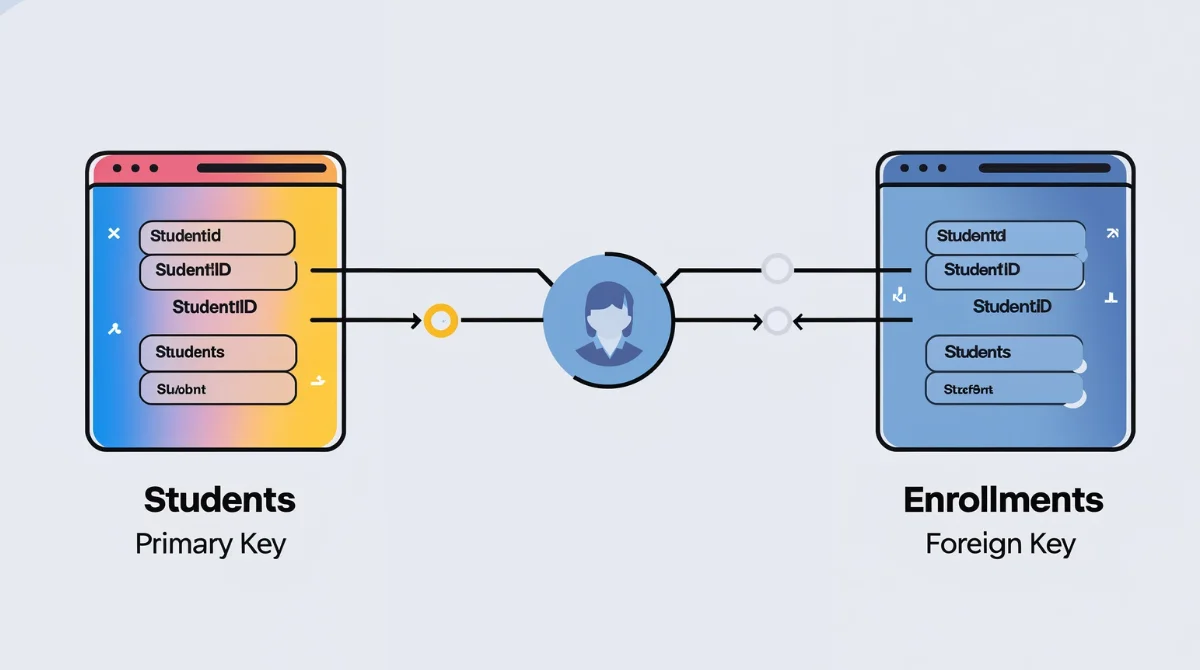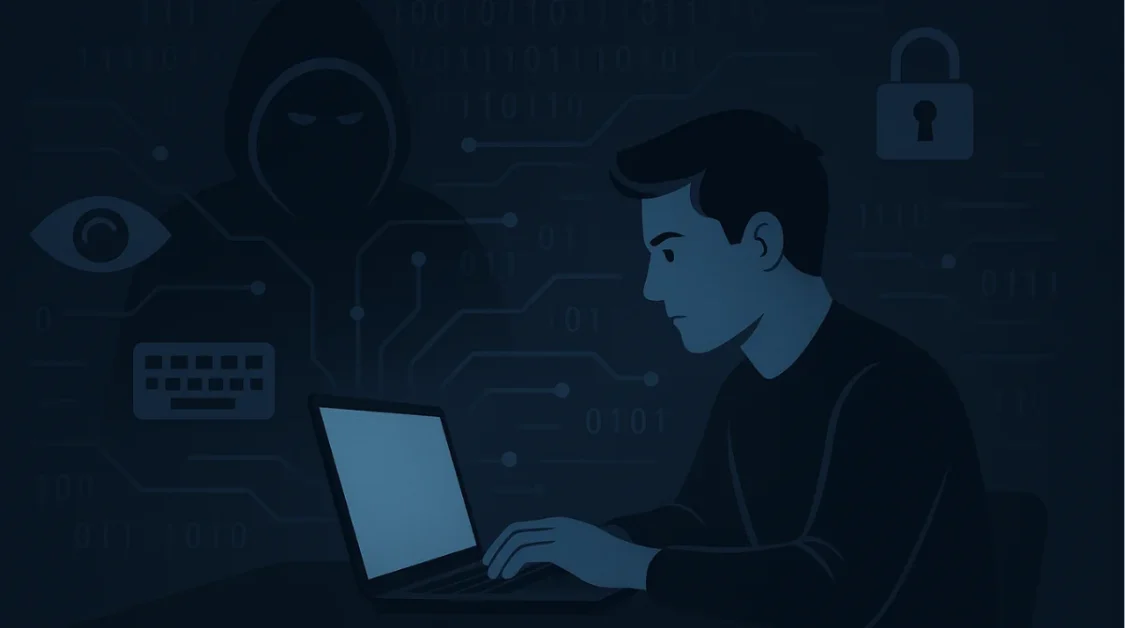Two essential concepts in database administration that maintain the usefulness and organization of data are primary keys and foreign keys.Consider them the glue that keeps disparate bits of information together, keeping everything accurate and connected. We’ll explain the meaning of primary and foreign keys, their distinctions, and their importance in efficient data administration.
What Is a Primary Key?
Each record in a database table is uniquely identified by its primary key. Consider a table as a list of items, with the primary key serving as the special ID that is given to each object to set it apart from the others. This key ensures that no two records are identical with respect to this identity.
Characteristics of Primary Keys
- Uniqueness: The primary key column’s values must all be distinct.
- Non-null: Null (empty) values are not allowed in primary keys.
- Immutable: A primary key’s value shouldn’t alter once it has been assigned.
- Single or Composite: One column or more columns together can make up a main key.
Example
- Examine a table called Students that has the columns listed below:
- StudentID (Primary Key)
- Name
Here, StudentID uniquely identifies each student. To guarantee that every record is unique, even if two students share the same name, their StudentIDs will differ.
What Is a Foreign Key?
A field (or group of fields) in one table that uniquely identifies a row in another table is called a foreign key. It creates a relationship between two tables, much like a reference or link.
Characteristics of Foreign Keys
- Reference: Indicates that a primary key in a different table is present.
- Preserves Referential Integrity: Guarantees that two tables continue to have a consistent relationship.
- Can Be Null: To show that the relationship is optional, foreign keys may have null values.
- Several Foreign Keys: A table may include several foreign keys that point to distinct tables.
Example
Consider an additional table called Enrollments that contains the following columns:
- EnrollmentID (Primary Key)
- StudentID (Foreign Key)
- CourseID
Here, the StudentID in the Enrollments table, which is a foreign key, refers to the StudentID in the Students table.
Differences Between Primary and Foreign Keys
| Feature | Primary Key | Foreign Key |
| Uniqueness | Must be unique | Can have duplicate values |
| Null Values | Cannot be null | Can be null |
| Purpose | Uniquely identifies a record in a table | Establishes a relationship between tables |
| Table Location | Defined in the parent table | Defined in the child table |
| Relationship | Not used to reference other tables | References the primary key in another table |
| Number per Table | Only one primary key per table | Can have multiple foreign keys in a table |
Importance of Keys in Databases
Keys are necessary to maintain the structure and integrity of a database.
1. Ensuring Data Integrity
Together, primary and foreign keys guarantee the accuracy and consistency of the data. For example, if a record in the parent table doesn’t exist, a foreign key stops it from being inserted into the child table.
2. Establishing Relationships
Complex searches and data analysis are made possible by the establishment and enforcement of links between tables through the use of foreign keys. They make it possible to standardize databases, which lowers redundancy and boosts productivity.
Facilitating Data Retrieval
It is simple to retrieve relevant data from several tables when the keys are well defined. For instance, using the StudentID to link the Students and Enrollments databases will retrieve every course a student is enrolled in.
Practical Example: Library Management System
We’ll look at a library management system with two tables: Books and Borrowers.
Books Table
- BookID (Primary Key)
- Title
- Author
Borrowers Table
- BorrowerID (Primary Key)
- Name
- BookID (Foreign Key)
In this setup:
- Every book in the Books table is individually identified by its BookID.
- In the Borrowers table, each borrower is uniquely identified by their BorrowerID.
- The Borrowers table’s BookID is a foreign key that links borrowers to the books they have borrowed by referencing the Books table’s BookID.
Typical Key Errors and How to Prevent Them
Despite being a straightforward premise, novices frequently make a few blunders when employing keys. Let’s look at some common issues and how to avoid them:
- Uniqueness criterion: is broken when non-unique values are used as primary keys. Always select a field that is certain to be unique, such as an ID number.
- Permitting Nulls in Primary Keys: A null value shall never exist in a primary key. Whenever a record is created or updated, make sure it is filled in.
- Inaccurate Foreign Key References: Verify that foreign keys in another table always refer to a legitimate primary key that already exists. The data will become inconsistent otherwise.
- Modifying Primary Keys After They’re Set: Modifying a primary key may result in data loss or broken links because many other tables may rely on it.
Long-term headaches and data corruption can be avoided by avoiding these errors.
When multiple columns are keys, composite keys are used.
Sometimes a row cannot be uniquely identified by just one column We use a composite key, which is a main key composed of two or more columns, in these circumstances.
Example:
- Imagine a table called ClassRegistrations:
- StudentID
- CourseID
- RegistrationDate
A student may enroll in multiple classes here, and there may be a large number of students in each course. However, combining the StudentID and CourseID can result in a unique record for every enrollment.
Thus, the composite primary key is created by combining StudentID and CourseID.
Real-Life Analogy of Primary vs Foreign Keys
To make this even more straightforward, let’s look at a real-world scenario.
Consider a school.
- Every student has a student ID card, which serves as the main key and is specific to each individual.
- The student who borrowed the book is listed in the library’s book record It makes reference to the foreign key that points to the student’s primary key, the Student ID.
Therefore, the foreign key in the book record will be used to look up the student using the main key in the student table if someone wishes to know who borrowed a certain book.
Keys in Different Database Systems
Primary and foreign keys are supported by the majority of database systems, including MySQL, PostgreSQL, Oracle, and SQL Server, however the syntax may differ significantly.
- MySQL: Enables cascading actions and provides solid support.
- PostgreSQL: Very strict with data integrity and great for complex relationships
- SQL Server: Offers robust GUI functionality for relationship management.
- Oracle: Supports sophisticated foreign key limitations and is enterprise-grade.
The primary and foreign key logic is the same regardless of the platform.
Conclusion
Designing dependable and effective databases requires a basic understanding of primary and foreign keys. Foreign keys create significant connections between other tables, whereas primary keys guarantee that every entry is distinct and simple to identify. When combined, they lessen redundancy, preserve data integrity, and make complex data processes easier. One may create scalable and reliable databases by understanding these ideas.