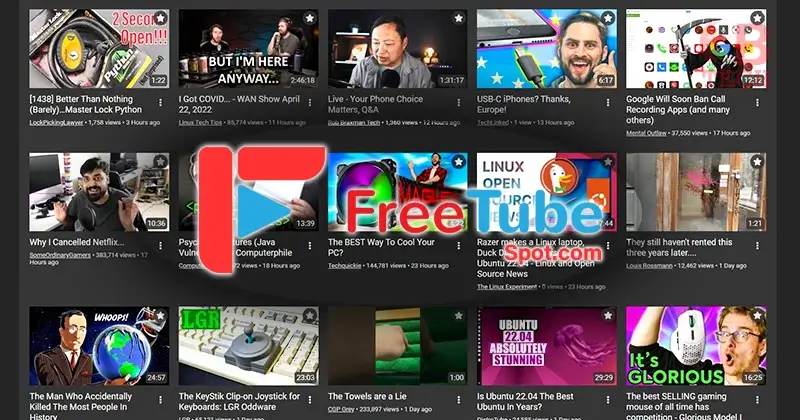Are you facing troubles with accessing DAZN from overseas? You’re not alone. Even with VPNs, many find themselves blocked by the message, “DAZN isn’t available in this country,” despite being subscribed and connected to a VPN server back home. The reason lies in the variance of VPN performance, particularly with geo-blocked streaming services like DAZN.
But a VPN’s benefits go beyond unlocking thrilling sporting events. It encrypts your internet data, sending it through a secure tunnel to a server in your chosen location. This process conceals your truth whereabouts, safeguards your online privacy, and heightens your digital security. By selecting a server in a DAZN-friendly country, such as the US or Canada, you can trick the system into thinking you’re watching from there, giving you access to not just DAZN, but other regional-restricted content, regardless of where you might be in the world.
How to Choose a VPN for Unblock Streaming Websites?
The VPN marketplace is crowded and not all options offer the same quality, especially when it comes to accessing challenging platforms like DAZN. To simplify your search for a reliable VPN to watch DAZN from anywhere in 2024, we have found a good VPN for DAZN. You can use VPN for DAZN from VeePN. Instructions on how to use VPN on DAZN are available on the official website. Here are the main criteria by which the choice was made:
- Global Server Network: A vast selection of servers located globally, especially in DAZN-available regions, to ensure easy access.
- High-Speed Servers: Experience smooth, buffer-free streaming thanks to high-speed server connections.
- Robust Security Features: Advanced security measures including strong encryption and a kill switch to protect your online activities.
- Strict No-Logs Policy: Complete privacy as the VPNs do not track or store your online actions.
- Responsive Customer Support: Dependable customer service with prompt, effective responses to your queries.
Possible DAZN Errors
Encountering issues while using a VPN to access DAZN can be frustrating, but there are effective solutions to address these common problems:
Problem: “DAZN isn’t available in this country” error message.
Solution: This indicates that DAZN has figured out you’re using a VPN. Opt for a reputable VPN service which is more likely to bypass such detections—we’ll offer recommendations shortly.
Problem: DAZN Error Code 50-006-403.
Solution: This message means that your DAZN account is not recognized in the location you’re trying to access it from. Ensure that your account is registered in an eligible country.
Problem: DAZN Error Code 50-075-403 encounter during purchasing.
Solution: DAZN believes you’re accessing its service via VPN. To avoid this, select a VPN that specifically caters to streaming services.
Problem: DAZN Error Code 10-000-0 alert during login.
Solution: DAZN may detect VPN use at login resulting in this error. The silver lining is once you get past login, you’re likely to stream without further issues.
Problem: DAZN Error Code 51-132-403 when attempting to create an account.
Solution: Seen when trying to set up an account with a VPN, you can overcome this by using your Google or Apple account that corresponds with the DAZN region you’re targeting, and utilizing an app store gift card for setup.
How to Register for DAZN Via VPN?

To enjoy a wider range of streaming content, consider utilizing a Virtual Private Network (VPN). Here’s a step-by-step guide to accessing services not readily available in your region:
- First, find a reliable VPN provider. Need help choosing one? We’ve got a handy VPN selection guide coming up.
- Install the VPN application directly from Google Play or the App Store.
- Open the VPN and choose a server located in the United States.
- For Apple users, it’s time to set up a new US Apple ID, and for Android users, a new US Google Account is required. Sign into your device with this new account.
- Head over to the American version of the Amazon store and get yourself a US App Store or Google Play Store gift card.
- Add the gift card to your account balance by redeeming it on your newly created US Apple or Google account. Make sure the currency is set to US dollars.
- With your account all set, download the DAZN app directly from the App Store or Google Play.
- Inside the app, create a new DAZN account and opt for the subscription using the balance from your US gift card.
- To explore content options from different regions, simply change your VPN connection to a server in another country, widening your DAZN experience.
How to Watch DAZN Content From Another Country?
Quick Steps to Go Incognito and Stream:
- Connect Your VPN: Fire up your VPN application and link it to a server based in the DAZN region of your preference. You can even install the VeePN extension for your browser. Looking to unlock DAZN Canada? Simply join a VPN server located in Canada.
- Ignite DAZN: Access DAZN through its website or by launching its application on a smartphone or other streaming devices.
- Dive Into Content: You’re all set to watch! With everything in place, start streaming DAZN’s extensive library. Want more options? Alter your VPN’s virtual locale, refresh DAZN, and discover additional exciting content.
- Assess VPN Compatibility: Consult our comparison chart to find out which VPNs offer seamless
Conclusion
If you’ve tried to use DAZN with a VPN, you’ve likely encountered some roadblocks since many VPN providers are blocked, preventing the secure streaming of sports events. The key is selecting a top-tier VPN service. Superior providers have the capability to bypass stringent blocking measures and grant access to these platforms.