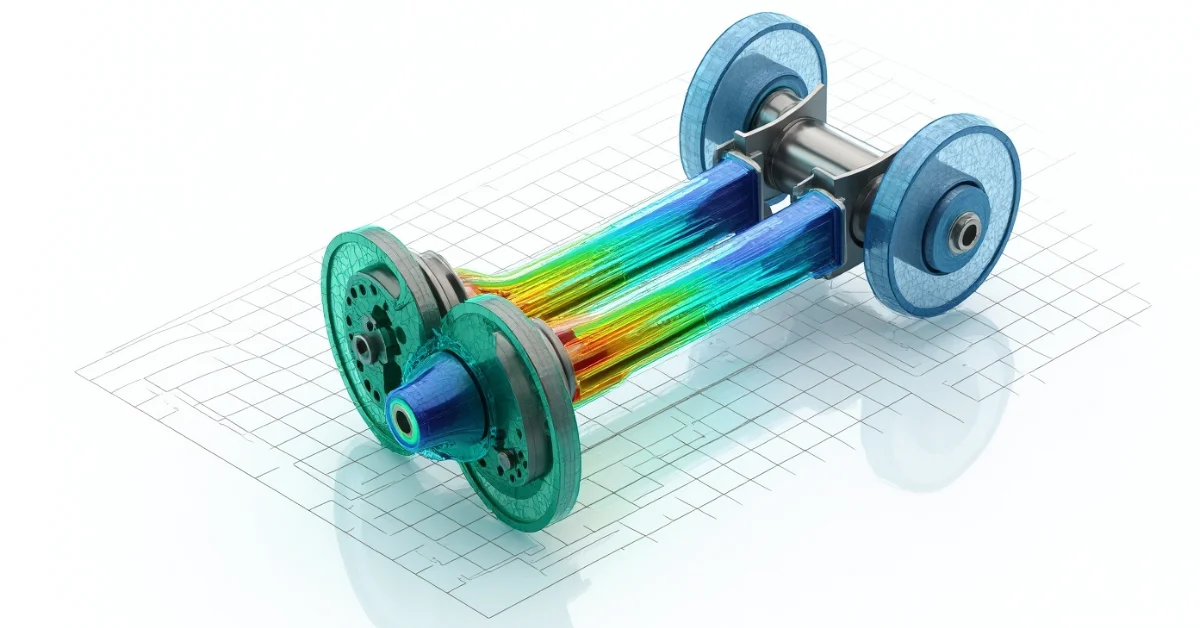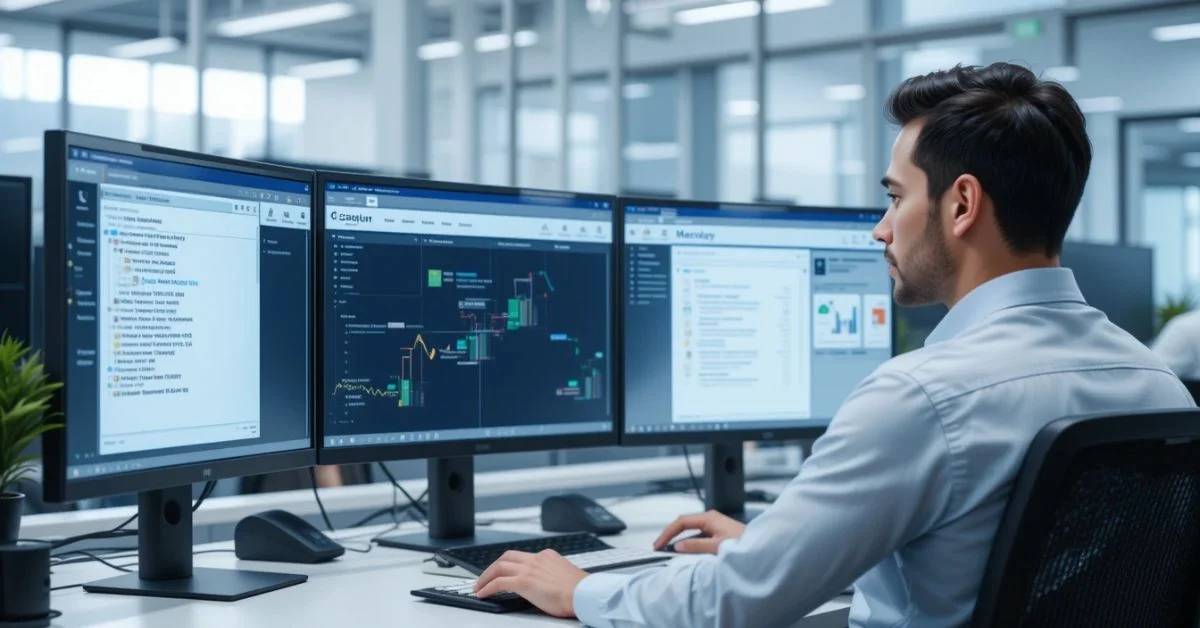With the rapid growth of technology, managing IT systems is challenging as companies operate hundreds of devices and applications. Tivoli Enterprise Portal (TEP), part of IBM’s Tivoli Monitoring software, offers a centralized solution to monitor performance, view data, and manage alerts across systems. Whether you’re an IT admin or support staff, TEP simplifies system tracking and issue resolution by giving a complete view of your IT environment in one place.
What Is Tivoli Enterprise Portal?
Tivoli Enterprise Portal (TEP) is a user-friendly interface for IBM’s Tivoli Monitoring, offering a clear view of system health. It gathers information from servers, applications, databases, and networks, and displays it in a unified, centralized interface. Commonly used in large organizations, TEP allows centralized monitoring of multiple systems, showing alerts, graphs, and logs without switching between tools.
Key Features of Tivoli Enterprise Portal
Here are some of the top features that make Tivoli Enterprise Portal useful:
- Centralized Monitoring: Watch all your systems from a single dashboard.
- Real-Time Alerts: Get notifications the moment something goes wrong.
- Customizable Views: Change how data looks to match your needs.
- Drill-Down Capabilities: Click into details to find out exactly what’s going on.
- User Access Control: Limit who can see or change what, based on roles.
- Integration: Works well with other IBM and non-IBM tools.
- Reports and Historical Data: View trends and past performance for better planning.
How Does TEP Work?
Tivoli Enterprise Portal works by gathering data from a group of agents installed on different systems. These agents keep an eye on specific metrics, like CPU usage, memory, disk space, or application performance. The data from these agents is sent to a Tivoli Enterprise Monitoring Server (TEMS). TEMS processes this data and shares it with the TEP so that users can see it on the screen.
There are two main ways to access the TEP:
- TEP Desktop Client: A standalone software application you install on your computer.
- TEP Web Client: A browser-based version that lets you access the portal from anywhere.
Both versions give you almost the same features, but the web client is more flexible because it doesn’t require software installation.
Benefits of Using Tivoli Enterprise Portal
Using Tivoli Enterprise Portal brings several advantages, especially in large organizations:
- Saves Time: You don’t have to manually check each system.
- Reduces Downtime: Fast alerts help solve issues before they become big problems.
- Better Planning: Historical data shows trends that help in capacity planning.
- Stronger Security: You can control who sees what.
- Improved Productivity: IT teams can focus on fixing problems instead of finding them.
Use Cases in Real Businesses

Many companies use Tivoli Enterprise Portal across different industries. Some examples include:
- Banks monitor ATM networks and core banking software to avoid service interruptions.
- Healthcare providers use it to ensure that patient record systems and appointment apps are always online.
- Retailers use TEP to watch over their e-commerce platforms and supply chain systems.
- Telecom companies monitor network traffic and customer support systems.
Customizing Tivoli Enterprise Portal
One of the reasons TEP is popular is that it can be customized. You can:
- Create workspaces that show only the data you care about.
- Set up situations, which are alerts based on certain conditions (like “disk usage over 90%”).
- Use toolkits and widgets to add more functionality or monitor specific tools.
- Add views and charts for a visual display of how systems are performing.
- All these features help users avoid information overload and only focus on what matters most.
Tivoli Portal Architecture Overview
To better understand how TEP fits in the system, here’s a simple breakdown of its architecture:
- Monitoring Agents collect system and application data.
- The Tivoli Enterprise Monitoring Server (TEMS) is responsible for receiving, processing, and organizing monitoring data for centralized management.
- The Tivoli Enterprise Portal Server (TEPS) functions as an intermediary between the TEMS and the user-facing portal interface, facilitating data exchange and interaction.
- TEP Client (Desktop or Web) shows the data in a user-friendly format.
Each part works together to give you a smooth experience from data collection to monitoring and alerting.
Common Terms in Tivoli Monitoring
Here are some basic terms you’ll often see while using TEP:
- Situation: A rule that checks for specific conditions (e.g., high CPU usage).
- Workspace: A set of views or dashboards you design for easy monitoring.
- Navigator: A panel that helps you find what systems or components you want to monitor.
- Event Console: A screen that shows all alerts and their statuses.
- Managed System: A computer or application being monitored.
Knowing these terms helps in understanding how to use the portal more effectively.
Security and Access
Tivoli Enterprise Portal supports user roles and permissions. That means system admins can control who has access to what information. For example:
- A Network Admin might only see routers and switches.
- An Application Support Team might only see app-level metrics.
- A Manager may have access to dashboards but not control features.
This level of control is important in larger teams to keep systems secure and responsibilities clear.
Integration With Other Tools
TEP does not work alone. It often integrates with other software tools like:
- IBM Netcool/OMNIbus: For advanced event management.
- IBM DB2: For managing and storing monitoring data.
- ServiceNow or BMC Remedy: For incident and ticket management.
This makes TEP a part of a larger ecosystem that supports automation, root cause analysis, and faster incident handling.
Learning and Support
IBM offers many ways to learn TEP, including:
- Official documentation and knowledge base
- Training courses on IBM Skills Gateway
- Online forums and user communities
- YouTube tutorials and third-party blog guides
Whether you’re a beginner or advanced user, there’s plenty of help available.
Final Tips for New Users
Here are a few helpful tips if you’re just starting out with Tivoli Enterprise Portal:
- Start Small: Begin by monitoring just a few systems to learn how everything works.
- Learn the Terms: Understanding terms like “situations,” “workspaces,” and “navigator” will help a lot.
- Use the Community: IBM forums and user groups are great places to ask questions.
- Keep It Updated: Always install the latest updates to avoid bugs or security issues.
- Create Smart Alerts: Too many alerts can be just as bad as no alerts. Fine-tune them carefully.
Conclusion
The Tivoli Enterprise Portal provides a robust and adaptable solution for effectively managing complex IT infrastructures. It helps businesses reduce downtime, prevent issues, and work more efficiently. Designed to be both powerful and user-friendly, TEP allows IT teams to save time, lower stress, and boost service quality.
If your organization handles large volumes of data, apps, or servers, TEP offers more than just a dashboard it’s a full monitoring and management solution to keep your IT operations under control.