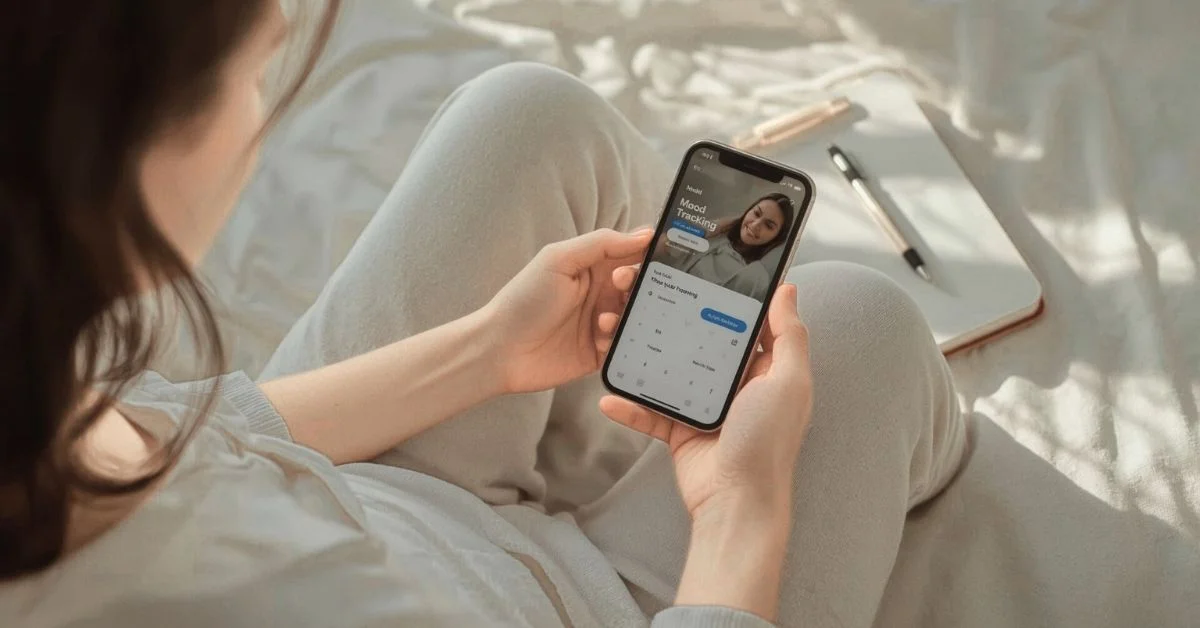In 2025, mobile apps have become even smarter, faster and more useful. Whether you’re organizing your work, planning your day or just relaxing after a long week, there’s an app that can help. From time-saving productivity tools to fun entertainment apps, this guide explores the top 2025 apps for productivity and fun that are easy to use, beginner-friendly and powerful.
Why Mobile Apps Matter More Than Ever?
With technology evolving daily, mobile apps play a bigger role in everyday life. They’re no longer just for messaging or browsing social media. Now, they help us manage calendars, organize thoughts, track habits and stay focused at work or school.
In 2025, many of the best productivity apps use artificial intelligence to automate repetitive tasks, manage reminders or schedule meetings. At the same time, fun and entertainment apps have grown more immersive, offering playful experiences that help reduce stress and inspire creativity.
Best Productivity Apps to Boost Efficiency
These top productivity tools are making a huge impact in 2025.
1. Notion
Notion is an all-in-one digital workspace where you can write notes, manage tasks and build databases. With its latest upgrade, Notion AI, it drafts content, summarizes emails and helps plan your week. Whether you’re managing personal goals or working with a team, Notion adapts to your needs.
2. Todoist
Todoist is a sleek and simple to-do list app that helps you keep track of your daily tasks. You can organize your goals using categories, priorities and reminders. It syncs across devices, making it a top choice for people who want to stay organized both at home and at work.
3. Reclaim.ai
Reclaim helps you automatically schedule tasks, habits and meetings based on your real availability. It reduces calendar conflicts and saves time by handling the scheduling for you. It’s ideal for busy people who want to balance productivity with self-care.
4. Microsoft To Do
Microsoft To Do is integrated with Outlook, making it a natural fit for users in the Microsoft environment. It helps manage everyday tasks, recurring reminders and shared lists, great for work collaboration and personal planning.
5. Pumble
Pumble is a simple team chat app that helps people work together. It supports instant messaging, video meetings and easy file sharing without the clutter. It’s perfect for remote teams that want a straightforward alternative to more complex platforms.
6. Google Calendar
Google Calendar remains one of the most reliable apps for scheduling your day. The 2025 version includes better AI suggestions for events and improved syncing with other tools. It’s great for setting deadlines, managing meetings and staying on top of your plans.
7. Freedom and Pomodoro Tools
Freedom is a focus tool that helps block websites and apps that distract you, so you can stay on task and be more productive during work or study time. Pair it with Pomodoro-based apps like Forest or Focus Booster to work in focused time blocks. This help boost productivity while keeping you mentally fresh.
Most Popular Entertainment and Fun Apps in 2025
Life isn’t just about work! Here are apps that offer creative ways to relax and enjoy your free time.
1. Fancade
Fancade is a collection of creative mini games that users can also build themselves. It encourages play and creativity and it’s ideal for casual fun. Its intuitive interface makes game creation feel simple and rewarding.
2. Infinite Craft
This game lets you mix elements to create new items and worlds. Every playthrough feels different thanks to its clever AI. It’s casual, creative and perfect for short, relaxing sessions.
3. Stimulation Clicker
This quirky game is both fun and thought-provoking. It humorously explores our online behavior while offering a unique clicker-style experience. Great if you want light entertainment with a twist.
4. VR-Style Mobile Apps
No VR headset? No problem. Apps like Solitaire Zen and Roller Coaster VR bring immersive experiences right to your phone. These apps are visually rich, soothing and ideal for mental breaks.
5. TikTok and CapCut
TikTok remains one of the most popular apps for watching and creating short, fun videos. It’s full of trends, creativity and content for all interests. CapCut, its video-editing companion, now offers enhanced features for smooth editing. Together, they help users express their creativity with ease.
6. Audible and Canva
Audible is perfect for audiobook lovers who enjoy learning or relaxing on the go. Canva is a user-friendly design app that allows anyone to create beautiful graphics, videos or presentations, even without a background in design.
Tips for Choosing the Right Apps
With so many options, how do you decide which apps are right for you? Keep these tips in mind:
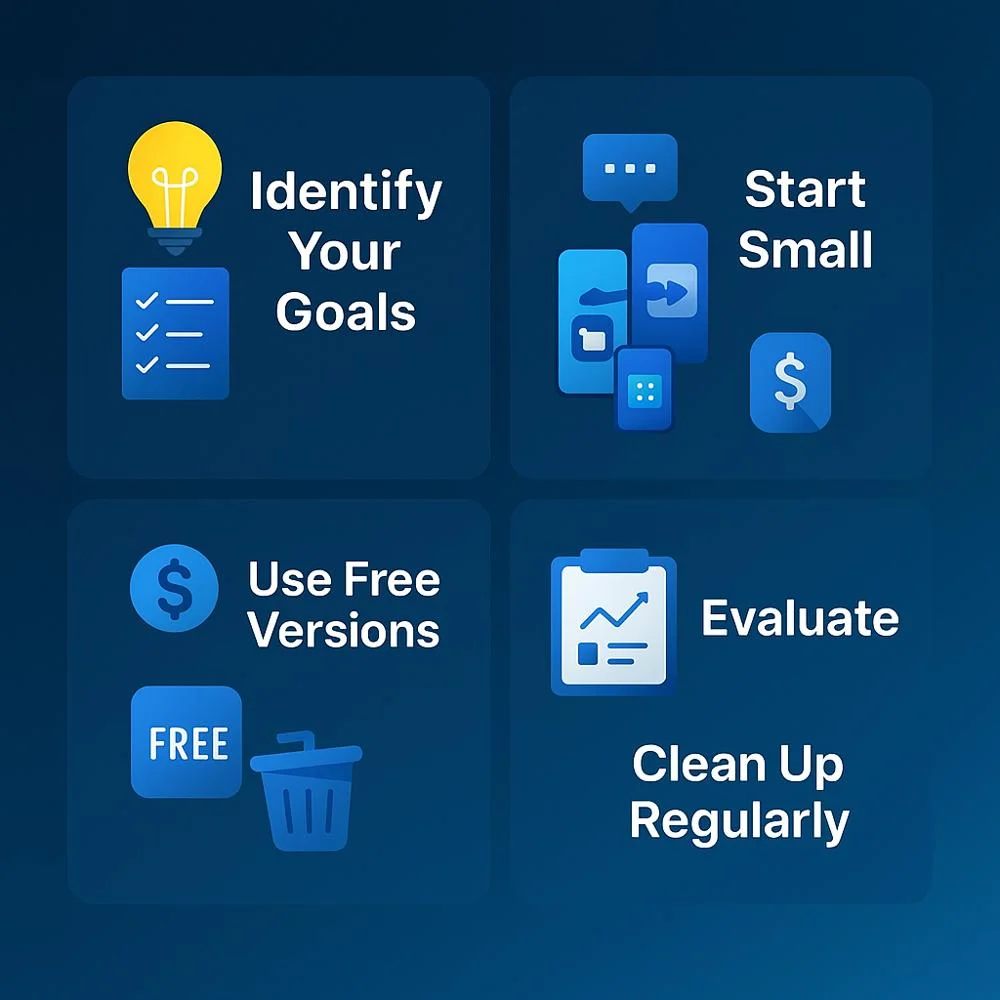
- Identify your goals: Do you want to work better, stay organized, or unwind?
- Start small: Don’t install everything. Try one app at a time.
- Use free versions: Most apps offer a trial or free tier.
- Evaluate performance: Use each app for a week or two to see if it helps.
- Clean up regularly: Delete apps that don’t add value.
App Safety and Privacy in 2025: What You Should Know
As apps get smarter, they also collect more personal data to improve performance. While this often makes the app experience smoother, it’s important to know how your information is being used, and how to stay safe.
Here are some key tips to protect your privacy while using the best 2025 apps for productivity and fun:
1. Check app permissions
Before or after installation, review what the app asks for, like location, contacts or microphone access. If something feels unnecessary, turn it off in your settings.
2. Stick to trusted platforms
Download apps only from official app stores like Google Play or the Apple App Store. Avoid third-party APKs or unknown links.
3.Read privacy policies (at least the summary)
Apps like Notion, Google Calendar or Audible offer clear privacy guidelines. Take a minute to see what data they store and why.
4.Enable two-factor authentication (2FA)
For apps that store important tasks, files or projects, like Microsoft to Do or Canva, 2FA adds an extra layer of protection.
5. Update apps regularly
Many security fixes come through updates. Keeping your apps current helps protect your data from known vulnerabilities. Choosing apps that value transparency and user protection ensures you enjoy their features without risking your personal information.
How to Get the Most Out of Your Apps?
Once you find the right apps, these habits will help you use them effectively:

- Turn on notifications wisely to stay informed without being overwhelmed
- Sync across all devices for easy access anywhere
- Pin important apps to your home screen for quick use
- Schedule breaks and use fun apps to recharge
Review app performance monthly and swap out underperformers
FAQs
1. What are the best productivity apps in 2025?
A: Top picks include Notion, Todoist, Reclaim.ai and Google Calendar.
2. Which apps are great for entertainment this year?
A: If you’re looking for entertaining apps, try Fancade, TikTok, Infinite Craft or Audible, each offers a unique way to relax and enjoy your free time.
3. Are free versions of these apps useful?
A: Yes, most offer strong features in their free tiers, perfect for new users.
Final Thoughts
In 2025, there’s no shortage of excellent apps to help improve your life. Whether you’re aiming to stay focused or enjoy creative moments, you’ll find an app that fits your routine. The key is to pick tools that support your goals and make your life easier, not more complicated.
Upgrade your digital routine, try these top 2025 apps today and make every moment more productive and fun.