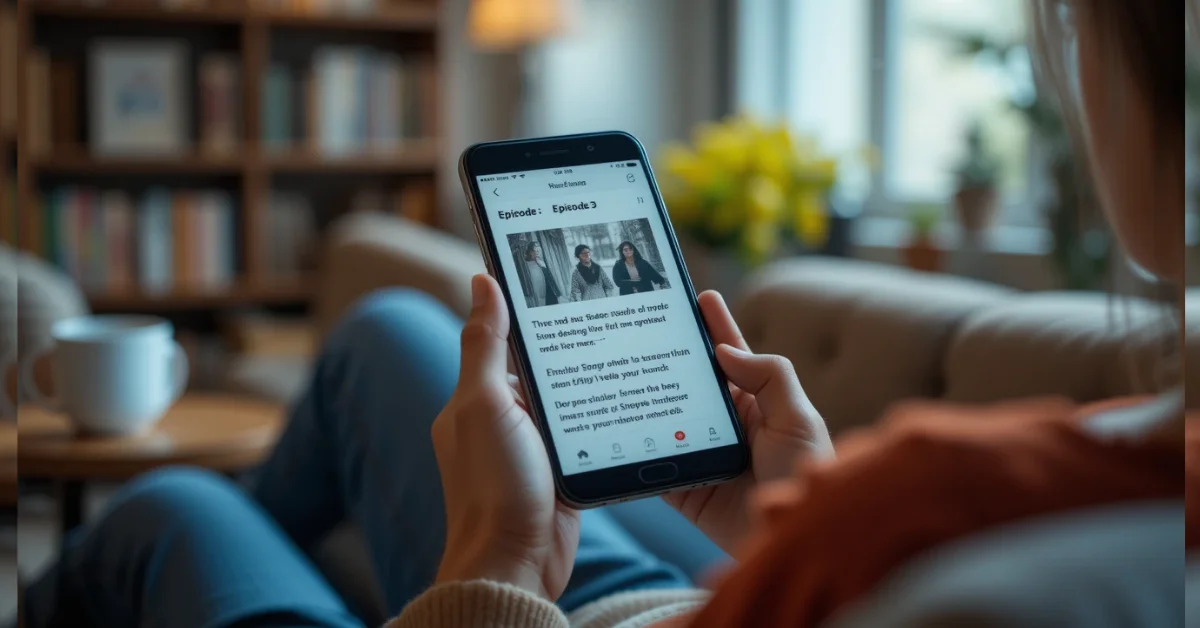Imagine you want to check out a tweet, read a public profile, or follow a hashtag but don’t want to log in, share personal info, or leave digital footprints. That’s where Twitter Viewer Tools come in. These handy services let you explore tweets, search profiles, track trends, and even download media, all without a Twitter (X) account.
This article breaks it all down: what these tools are, why people use them, and which ones work best. You’ll learn how to use them safely, optimize browsing, and pick the right tool for your needs. Let’s dive in!
What Are Twitter Viewer Tools?
Twitter Viewer Tools are websites or apps that tap into Twitter’s public data. They let you search for usernames, hashtags, or keywords and display tweets, profiles, timelines, and sometimes analytics, all without logging into Twitter’s platform.
Because they fetch publicly available information only, these tools don’t break privacy rules. Instead, they give users a simpler, sometimes faster, and more private way to view Twitter content.
Simple features they offer:
- Browse tweets, profiles, and hashtag feeds.
- Download tweets, images, videos, and even GIFs.
- Analyze engagement or trending topics.
- Stay anonymous and avoid ads and tracking.
Why Use Twitter Viewer Tools?
1. Privacy & Anonymity
Tools often block trackers and don’t require a login, so your browsing stays private. Perfect for journalists, researchers, or anyone cautious about leaving footprints.
2. No Account Needed
Want to read tweets or trend feeds but hate account walls? These tools bypass that barrier, letting everyone access public content easily.
3. Faster, Cleaner Experience
Many viewers have minimal, fast-loading designs—no infinite scroll, muted notifications, no clutter.
4. Save & Download Content
Some tools let you download tweets and media, making it easier to archive resources or share with others.
5. Research & Monitoring
Marketers and analysts can track hashtags, keywords, or public sentiment efficiently without being logged in or tracked.
Top Free Twitter Viewer Tools (2025)
1. Nitter
An open-source front-end focusing on simplicity and privacy. Shows tweets in chronological order, no ads or scripts. Many community-hosted instances are available.
- Pros: Minimal UI, no tracking. Uses proxies for guest access.
- Cons: Instances may go offline. No multimedia zoom by default.
2. Urlebird
Browse tweets, videos, and profiles easily with search by keyword, hashtag, or user.
- Pros: Media-friendly interface.
- Cons: Can have ads and inconsistent performance.
3. TwiView
Clean, no-signup tool to view tweets and media instantly. Supports filters and hashtag tracking.
- Pros: Fast, mobile-friendly.
- Cons: Filter options may be basic.
4. TweetPeek
View tweets and download them easily. Great for bloggers who want tweet content saved.
- Pros: Downloadable tweets, no registration.
- Cons: Doesn’t track profiles or hashtags deeply.
5. Sotwe
A lightweight option focusing on trending posts and profiles. Multi-language, no ads.
- Pros: Clean, fast.
- Cons: Limited analytics.
6. Snaplytics
Built for convenience: view profiles, searches, direct tweet URLs, and download media via a simple UI.
- Pros: Profile | Search | Tweet mode; includes media download.
- Cons: Follower info is limited.
7. AllMyTweets
Scroll through up to 3,200 tweets from any public profile. Great for research or trend tracking.
- Pros: Full tweet history, quick.
- Cons: Static archive only; no live feed.
More Comprehensive or Paid Options
1. TweetDeck/X Pro
The official Twitter dashboard rebranded as X Pro, now with verified-only access. Supports multi‑column tracking (feeds, mentions, lists). Great for professionals, but needs X Pro subscription and login.
2. Social Bearing
Delivers deep analytics: track tweets, hashtags, sentiment, and engagement. Perfect for marketers or journalists. Requires login and can be slow with big data.
3. TwitScoop
Buzz-tracker highlighting trending tags and real-time visualization (tag clouds, graphs). Integrates with TweetDeck.
How to Choose the Right Tool?
| Need | Best Fit |
|---|---|
| Private, no login | Nitter, Sotwe, Urlebird |
| Download tweets/media | TweetPeek, Snaplytics |
| Full profile history | AllMyTweets |
| Hashtag and sentiment tracking | Social Bearing, TwitScoop |
| Advanced, real-time dashboard | X Pro (TweetDeck) |
Safety Tips & Considerations
- Legality & Ethics: Viewing public tweets is legal. These tools don’t bypass privacy. But stalking private accounts or extracting DMs is unethical and often illegal.
- Stay Away from Scammers: Some tools may trick you into downloading malware. Stick to trusted ones like Nitter, Snaplytics, or recognized open-source tools.
- No Tracking, But No Login: You’re anonymous, but you can’t like, reply, or participate. If you need engagement, use Twitter directly.
- Be Careful with Subscriptions: Tools like X Pro or Social Bearing are paid; choose only if you need their features.
Hidden Benefits of Using Twitter Viewer Tools
While most users are drawn to Twitter Viewer Tools for privacy or convenience, other lesser-known perks make them even more useful:
1. Bypass Country Restrictions
In some countries or workplaces, Twitter is partially or completely blocked. These tools can serve as a workaround to access content without using VPNs or proxy servers. Since they’re third-party sites and don’t rely on direct Twitter login, they often load even when Twitter doesn’t.
2. Zero Distractions for Researchers & Students
Twitter itself is full of distractions, endless scrolling, DMs, and trends that pull you away. Twitter Viewer Tools remove that noise. For students, journalists, or researchers who want to extract information without wasting time, these tools create a focused browsing environment.
3. Avoid Rate Limits or Captchas
Official Twitter (now X) often limits views for unverified accounts and may ask for repeated logins or CAPTCHA tests. Viewers like Nitter or TwiView don’t enforce these restrictions, giving users unlimited scrolling and better access to older tweets.
4. Use on Low-Bandwidth Connections
If you’re on a slow internet connection or a limited data plan, these tools load much faster than Twitter’s app or site. With minimal scripts and fewer ads, they’re perfect for users in rural or low-connectivity areas.
What These Tools Can’t Do
Although Twitter Viewer Tools offer a lot, it’s also important to know what they can’t do:
- No Posting or Commenting: You cannot reply, like, quote, or tweet through these tools.
- No Access to DMs: Since they don’t log in to your account, private messages remain inaccessible.
- No Personalized Feed: You won’t get tweet recommendations or curated news.
- Limited Profile Information: You may not see full follower/following counts, bookmarks, or analytics unless the tool includes them.
Understanding these limitations helps you decide whether to use them for quick viewing or stick with the Twitter app when full interaction is needed.
Are Twitter Viewer Tools Safe for Everyone?
Yes, when used responsibly. But to stay completely safe:
- Don’t enter sensitive data into any third-party tool.
- Avoid tools asking for login credentials—most viewer tools never need them.
- Bookmark official versions of tools to avoid copycat scam sites.
- Use antivirus and ad blockers when trying out a new site.
Stick with trusted names (like those listed above) to avoid risks.
Integration with Other Platforms
Some Twitter viewer tools support integrations, such as:
- Embedding tweet feeds on websites or blogs (especially in WordPress, Wix, or Notion).
- Exporting tweet data to CSV for content creation or social analysis.
- Sharing public tweet links with thumbnails in apps like Slack or Discord without Twitter previews.
These integrations improve how users and teams consume or repurpose Twitter content.
Global Accessibility
Twitter Viewer Tools support multiple languages and character sets, including Arabic, Japanese, Cyrillic, and more, making them globally accessible. If you’re a multilingual user or need to track international hashtags, these tools provide support that even Twitter sometimes overlooks.
Are They Worth Using?
Whether you’re a casual browser, content creator, journalist, or student, Twitter Viewer Tools simplify your experience. You get fast, ad-free access to tweets, save data, remain anonymous, and stay focused. While they don’t replace the full Twitter experience, they’re a perfect companion tool for efficient and safe social media browsing.
How to Get Better Results?
- Use exact usernames or tweet URLs for precise searches.
- Combine hashtags with keywords to narrow down content.
- Use download features when you need offline access.
- Leverage filters (language, date, region) where available.
- For research, export data via CSV or visuals from analytic tools.
FAQ
Q1: Are Twitter Viewer Tools legal?
Yes. They only show publicly accessible tweets and profiles. No hacking or private content is involved.
Q2: Can I see private or protected accounts?
No. Unless you already follow them or have access, you can only view public profiles.
Q3: Do I need to install anything?
Mostly not. Web tools like Nitter, Snaplytics, Urlebird, and TweetPeek are browser-based and require no download.
Q4: Will they track me or show ads?
Most prioritize privacy and block ads/trackers. Free tools may display minimal ads; premium ones are usually clean.
Q5: Can I download videos or images?
Yes, tools like TweetPeek, Snaplytics, and Urlebird support downloading public media.
Q6: Are they mobile-friendly?
Yes. Tools like Nitter, TwiView, and Snaplytics work well on smartphones and tablets.
Final Verdict: Best Tools by Benefit
- Try Nitter if you want a no-login, fast, ad-free stream.
- Use TweetPeek or Snaplytics when you need tweet or video downloads.
- Pick AllMyTweets to browse an account’s recent history.
- Go with Urlebird or Sotwe for a polished, media-focused view.
- Upgrade to X Pro or Social Bearing if you need pro tools (analytics, multiple feeds, real-time dashboards).
Conclusion
Twitter Viewer Tools are excellent for those who want to access Twitter content without signing in, offering privacy, speed, and convenience. Whether you’re casually browsing trending tweets or professionally analyzing hashtag trends, there’s a tool for you. Just choose based on your goal: anonymity, downloading, researching, or detailed tracking.