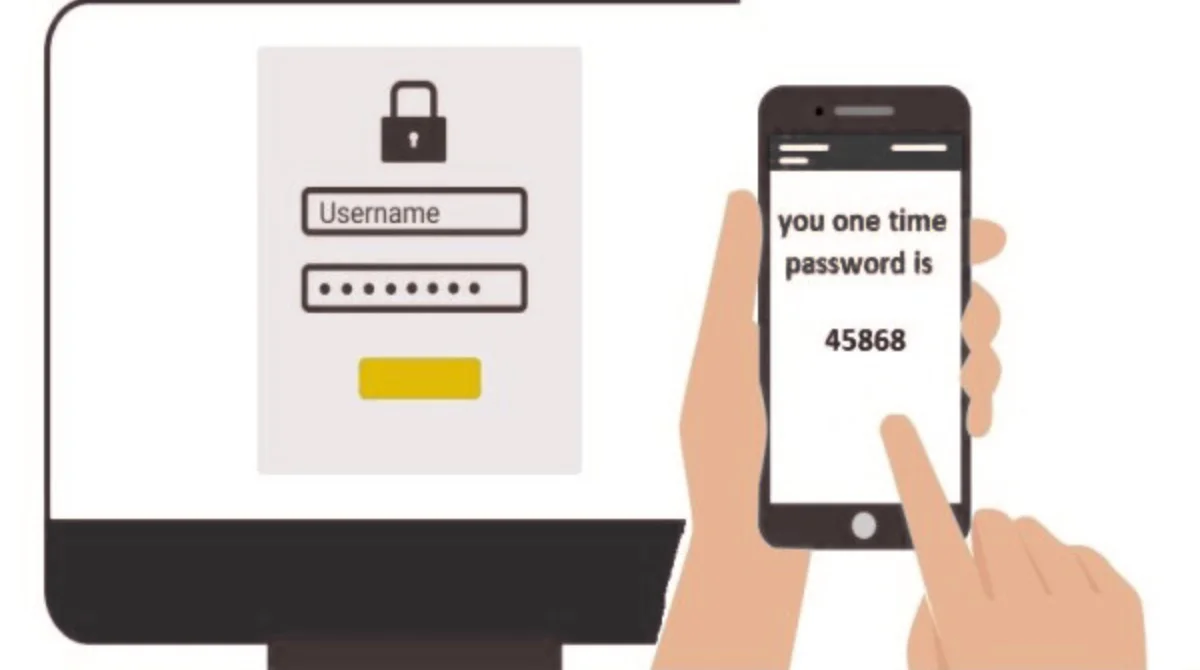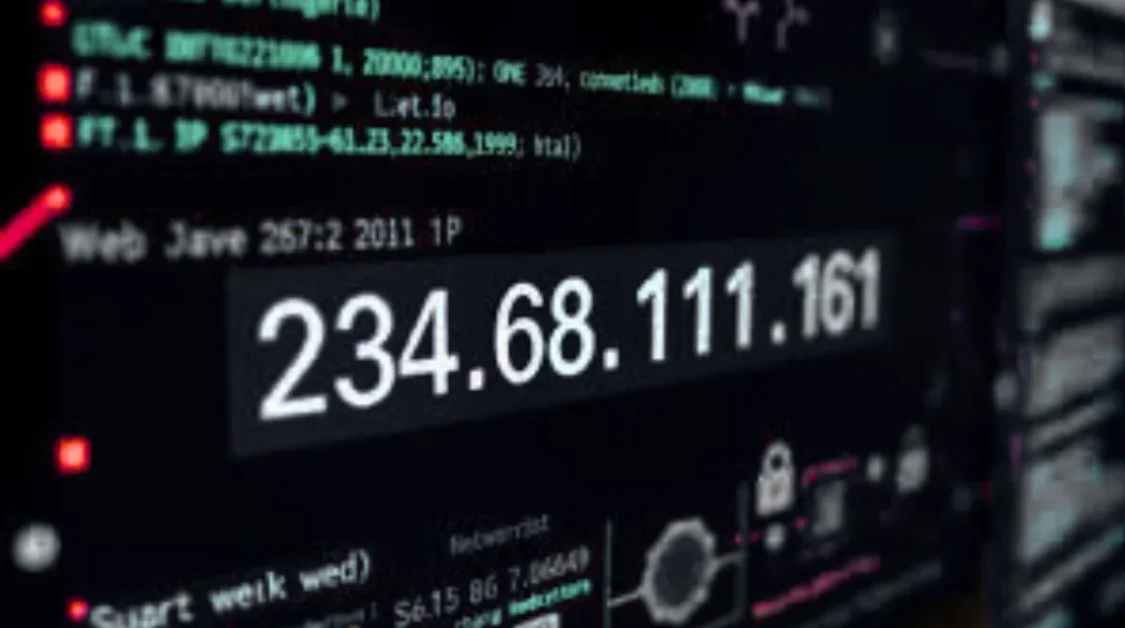In today’s digital age, securing our online activities is paramount. One of the most effective methods to bolster security is through the use of One-Time Passwords (OTPs). But what exactly are OTPs, and how do they function? Let’s delve into their definition, operation, benefits, and real-world applications.
What is a One-Time Password (OTP)?
A One-Time Password (OTP) is a unique, temporary code used to authenticate a user for a single transaction or login session. Unlike traditional passwords that remain static, OTPs are dynamic and change with each use, offering enhanced security. They are typically numeric or alphanumeric strings generated by algorithms that ensure they are valid for only a short period or a single use.
An OTP is often delivered through various channels such as SMS, email, or dedicated authentication apps, and is primarily used as part of two-factor authentication (2FA). This method adds an additional layer of security, ensuring that even if someone obtains your password, they would still need the OTP to access your account.
Types of OTPs
OTPs can be categorized based on how they are generated and delivered:
- Time-Based One-Time Passwords (TOTP): These passwords are generated based on the current time and a shared secret key. They typically expire after a set period, such as 30 or 60 seconds. Authenticator apps like Google Authenticator use this method.
- HMAC-Based One-Time Passwords (HOTP): These are generated using a counter that increments with each new OTP, combined with a secret key. Unlike TOTPs, HOTPs remain valid until used, making them suitable for scenarios where the user’s device and the server might not be synchronized in time.
- SMS-Based OTPs: Here, the OTP is sent to the user’s registered mobile number via SMS. While convenient, this method has vulnerabilities, such as the risk of SIM swapping or interception.
How Do OTPs Work?
OTPs operate on the principle of time-synchronization or event-based generation. There are two primary types:
- Time-Based OTPs (TOTP): These codes are generated using the current time as a factor. They typically expire after a short duration, such as 30 or 60 seconds, ensuring that even if intercepted, they cannot be reused. This time-based mechanism helps to prevent replay attacks.
- HMAC-Based OTPs (HOTP): These are generated based on a counter that increments with each use. Each code is unique and becomes invalid once used, preventing replay attacks. This method is more suitable for situations where the OTP is generated once per event (e.g., logging in, completing a transaction).
The generation involves algorithms like HMAC (Hash-based Message Authentication Code) combined with a shared secret key and either the current time or a counter. This ensures that each OTP is unpredictable and unique.
Methods of Delivering OTPs
OTPs can be delivered through various channels:
- SMS: Sent directly to the user’s mobile phone, ensuring immediate receipt. This is the most common method for two-factor authentication across many platforms, including banks and online retailers.
- Email: Delivered to the registered email address, adding an extra layer of security. This method is often used for resetting passwords or accessing sensitive accounts.
- Authentication Apps: Generated by applications like Google Authenticator, Authy, or Duo, which can function even without an internet connection. These apps generate OTPs at regular intervals (usually every 30 seconds) and require the user to manually enter them when logging into accounts.
Benefits of Using OTPs
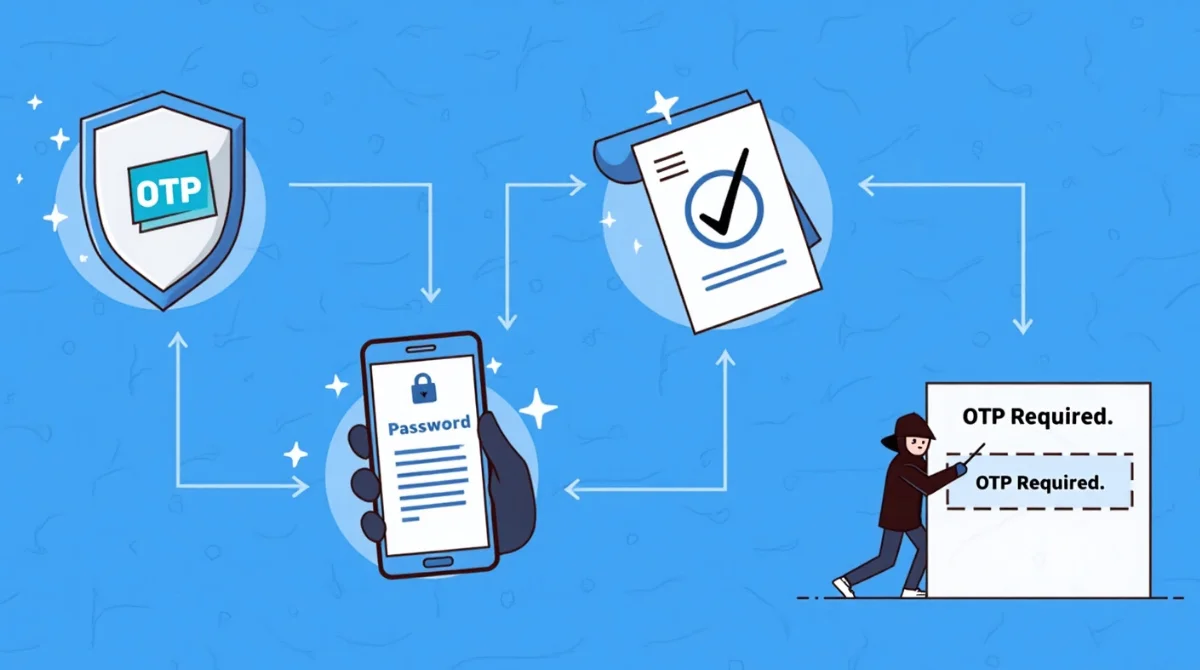
Implementing OTPs offers several advantages:
- Enhanced Security: OTPs significantly reduce the risk of unauthorized access. Since they are temporary and unique, it becomes much harder for attackers to misuse them. This is especially important when protecting sensitive data, financial transactions, or personal information.
- Convenience: OTPs are easy to use and integrate into existing systems, offering a seamless user experience while providing robust security. Users don’t need to memorize complex codes, and the authentication process is quick.
- Compliance: Many industries have regulatory requirements for strong authentication. OTPs help organizations meet these standards and ensure data protection. For example, financial institutions often require OTPs to comply with laws like the General Data Protection Regulation (GDPR) or Payment Card Industry Data Security Standard (PCI DSS).
- Prevents Password Theft: Even if someone gains access to your password, they won’t be able to proceed without the OTP, reducing the chances of unauthorized access.
Potential Risks and Considerations
While OTPs bolster security, they are not without their challenges:
- Phishing Attacks: Users can be tricked into providing OTPs to malicious entities posing as legitimate services.
- Interception: Especially with SMS-based OTPs, there’s a risk of interception through SIM swapping or other means.
- Device Loss: If a user loses the device where OTPs are received or generated, accessing accounts can become problematic.
Best Practices for OTP Usage
To maximize the security benefits of OTPs:
- Use Authenticator Apps: Whenever possible, opt for authenticator apps over SMS-based OTPs, as they are generally more secure.
- Stay Vigilant Against Phishing: Always ensure you’re entering OTPs on legitimate websites or applications. Be cautious of unsolicited requests for OTPs.
- Secure Your Devices: Protect devices that receive or generate OTPs with strong passwords or biometric locks.
- Backup Codes: Many services provide backup codes during two-factor authentication setup. Store these securely to regain access if needed.
Real-World Applications of OTPs
OTPs are widely used across various sectors to secure transactions and user access:
- Banking Transactions: Online banking platforms often require an OTP to complete transactions. For example, when transferring money, your bank sends an OTP to your phone for verification. This ensures that only the legitimate user can authorize the transfer.
- Two-Factor Authentication (2FA): Many online services, such as Gmail, Facebook, and Amazon, use OTPs as part of their 2FA process. After entering your password, you receive an OTP to complete the login process, adding an extra layer of security. This prevents attackers from accessing your accounts, even if they have your password.
- Password Recovery: When users forget their passwords, OTPs are commonly used to validate identity during the password reset process. This method is considered much more secure than relying on security questions, which can often be easily guessed or researched by attackers.
- Corporate Systems: Many organizations use OTPs to secure employee access to sensitive internal systems, ensuring that only authorized individuals can access critical business data.
Security Considerations
While OTPs enhance security, it’s essential to be aware of potential vulnerabilities:
- Phishing Attacks: Attackers may attempt to trick users into revealing their OTPs through fraudulent communications. For example, they might send fake emails or SMS messages pretending to be a trusted service provider and ask for the OTP.
- Man-in-the-Middle Attacks: If OTPs are transmitted over unsecured channels, they can be intercepted by malicious actors. This is why it is crucial to use secure communication methods (such as HTTPS) and avoid transmitting OTPs over email or SMS on unencrypted channels.
- SIM-Swapping: In some cases, attackers may perform a SIM-swap attack, where they take control of the victim’s phone number, intercepting OTPs sent via SMS. To mitigate this, users should secure their phone numbers with a PIN or password at their mobile carrier.
To mitigate these risks, it’s crucial to:
- Use secure channels (like HTTPS) for transmitting OTPs.
- Be cautious of unsolicited requests for OTPs.
- Regularly update authentication methods and stay informed about potential security threats.
- Consider using app-based OTPs over SMS-based OTPs, as they are generally more secure.
Troubleshooting OTP Problems: Common Issues and Fixes
While OTPs are designed to make security stronger and user experience smoother, they can sometimes run into problems. These issues can be frustrating, especially when you’re trying to log in or complete an important transaction. Here’s a look at some common OTP-related issues and how to resolve them effectively.
1. Not Receiving the OTP Code
One of the most common problems users face is not receiving the OTP. This could be due to various reasons:
- Poor Network Signal: If your phone has a weak signal, the SMS might be delayed or not delivered at all. Try moving to an area with better reception.
- Incorrect Phone Number or Email: Double-check that you entered the correct number or email address.
- Carrier Delays: Sometimes, the mobile service provider might be experiencing delays in message delivery.
- Blocked Messages: Make sure your phone hasn’t blocked the sender or marked it as spam. Also, check your “Blocked” or “Spam” folders for email-based OTPs.
Fix: Wait a minute or two and try resending the OTP. Restarting your phone or switching airplane mode on and off can also help reset the network.
2. OTP Expired Before Use
OTPs typically expire quickly, often within 30 seconds to a few minutes, to maintain high security.
Fix: If the OTP expires, simply request a new one and make sure to enter it promptly after receiving it. Avoid distractions that might delay the process.
3. Entered OTP Not Working
Sometimes, even if you enter the OTP correctly, it doesn’t work.
- Time Sync Issues (for Authenticator Apps): If your device’s time is not synced properly, the generated OTP might be invalid.
- Typing Errors: A small typing mistake can make the OTP invalid.
Fix: Double-check for typos. For apps, make sure your phone’s time is set to update automatically using internet time. In Google Authenticator, for example, you can go into settings and resync the time.
4. Too Many Attempts or OTP Blocked
If you try to enter the wrong OTP multiple times, the system might lock you out for security reasons.
Fix: Wait for the cooldown period to end, then try again. Some platforms may allow you to verify your identity using an alternate method, like email or answering security questions.
5. Lost Device with OTP Generator
If you lose access to the device where your OTPs are generated or received, like a lost phone, it can make logging in impossible.
Fix: Many services offer backup codes or allow you to reset authentication by confirming your identity. Always save backup codes in a secure place when setting up two-factor authentication.
6. Authenticator App Isn’t Generating OTPs
Authenticator apps can malfunction or stop generating codes due to updates, app corruption, or time sync issues.
Fix: Try restarting your phone. If that doesn’t help, uninstalling and reinstalling the app might fix the problem. Just ensure you have your backup codes or another way to access your account before doing so.
What Does OTP Mean in a Text Message?
Outside of security and login contexts, the abbreviation OTP can also show up in casual conversations, especially in text messages or online chats. But in this case, it usually doesn’t mean “One-Time Password.”
1. OTP in Pop Culture and Fandoms
In texting and on social media, OTP often stands for “One True Pairing.“ This term is commonly used in fan communities to describe a couple — real or fictional — that someone strongly supports or believes are perfect for each other.
For example:
- “Harry and Hermione are my OTP!”
- “I can’t believe they broke up my OTP in the new season.”
It’s a fun way to talk about favorite romantic pairings in TV shows, movies, books, or even among real people.
2. How to Tell Which Meaning is Being Used
Context is key. If you’re getting a security code via SMS or using it to log into a website, OTP clearly means “One-Time Password.” But if you’re in a chat about shows, celebrities, or stories, and someone says “OTP,” they’re probably talking about a “One True Pairing.”
So, the next time you see “OTP” in a message, take a quick look at the context — is it about logging in, or love stories? That will help you decode the meaning instantly.
The Future of OTPs and Multi-Factor Authentication
As online security threats evolve, the need for robust authentication methods continues to grow. OTPs are just one piece of the puzzle when it comes to securing digital platforms. Many experts recommend adopting multi-factor authentication (MFA), which combines OTPs with other factors such as biometric verification (fingerprint or facial recognition) or hardware tokens.
This evolution is particularly important in combating modern cyber threats like phishing, man-in-the-middle attacks, and identity theft. While OTPs have served as an excellent solution for securing online transactions and logins, the future will likely see more advanced forms of authentication, such as passwordless logins, which aim to improve both security and user convenience.
Conclusion
One-Time Passwords (OTPs) are a vital component of modern digital security, offering a dynamic and robust method to authenticate users and protect sensitive information. By understanding their function, benefits, and applications, users can better appreciate their role in safeguarding online activities. However, it’s crucial to stay informed and adopt best practices for using OTPs and multi-factor authentication to ensure your digital interactions remain secure.
As cyber threats continue to evolve, the need for enhanced security protocols will increase, making OTPs an essential tool in the arsenal of online protection.