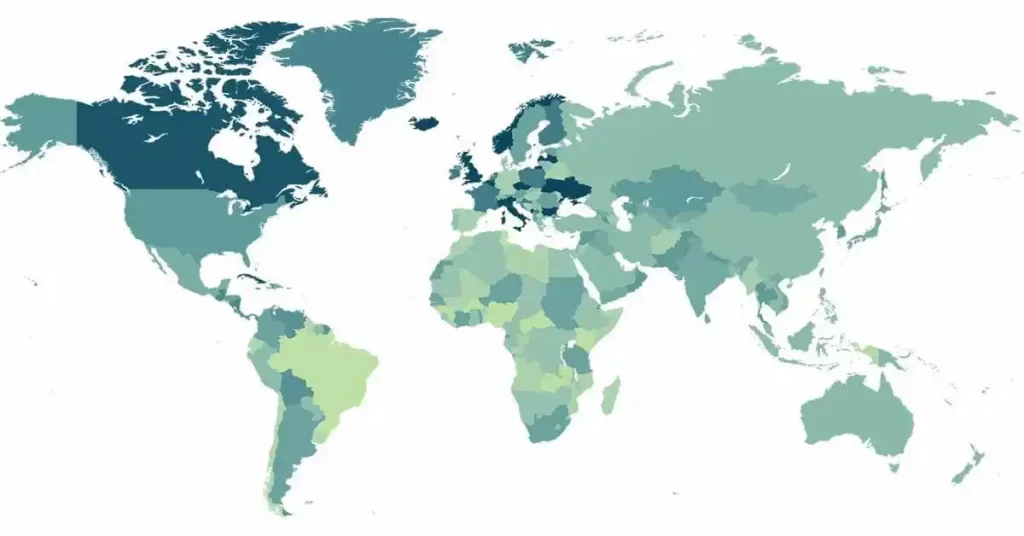Today, visual interaction reigns supreme. Leveraging video in business operations has become crucial. As such, Video Application Programming Interfaces have emerged as powerful tools. They enable businesses to add video calling, streaming, and recording to their apps. Now, learn how Video API for business can improve communication and engagement strategies.
Introduction to Video API
Video APIs allow developers to add video capabilities to applications. Here, there is no complexity in building a video infrastructure from scratch. This means businesses can offer video interactions within their services. This enhances user experience and engagement.
As per statistics, video accounts for 82% of all internet traffic. This underscores the growing importance of video content. This makes video integration a necessity for businesses aiming to stay competitive.
Benefits of Video API for Business
Improved Customer Engagement
Integrating video calls into customer service can enhance the quality of interaction. It provides a more personal touch to the services offered. It further allows for better understanding and faster resolution of customer issues.
Moreover, video calls offer the opportunity for visual demonstrations or troubleshooting. This enhances the customer experience and strengthens the business-client relationship.
Streamlined Internal Communication
Video APIs allow for seamless internal communications. Besides, it enables team meetings, one-on-one sessions, and training through live video feeds. This can boost productivity and collaboration among remote teams.
Enhanced Content Strategy
With video APIs, creating and streaming live or recorded content becomes easier. It helps businesses to enrich their content marketing strategy. As a result, they can better engage with their audience in real-time.
Global Reach and Accessibility
Video APIs break down geographical barriers, allowing businesses to reach a global audience. They enable real-time communication across different time zones and languages. This makes it easier for companies to expand their market presence and accessibility.
As such, businesses can ensure an inclusive approach to customer engagement. Besides, this is applicable in internal collaboration as well. This is possible since global stakeholders can connect and interact through video.
Implementing Video API in Your Business
Choosing the Best Programmable Video API
Research and select the best programmable Video API provider. But, they should suit your business needs. Look for features such as high-quality video, scalability, reliability, and ease of integration. There are platforms offering robust video API services.
You must also consider factors like customer support, pricing structure, and security features. These will ensure a secure experience for your business and its customers.
Integration and Testing
Work with your development team to integrate the API into your application. Ensure thorough testing to provide a seamless experience for users. Also, consider conducting user acceptance testing to gather feedback. Besides, make necessary adjustments before fully implementing the tool into your application.
Tools You Need
A Reliable Video API Provider
You should select a reliable provider offering advanced video calling features, secure solutions, and quality service.
Development Resources
Ensure your team has the necessary development tools. They should have the knowledge to integrate and manage the video API.
Analytics Tools
You should be able to measure the effectiveness of your video communications. For this, use analytics tools to track usage, engagement, and performance metrics.
FAQ
Here are some FAQs and their answers about Video API:
How Do I Stream Video Through API?
It involves sending live or recorded video from your application to your audience. You’ll need to use a video API provider that supports streaming capabilities.
The first step is capturing video content. Then, you encode it for streaming and send it through the API. Your audience views this on various devices.
How to Make Video From API?
You can create video content through an API. For this, you should integrate video recording functionalities into your application. Users can record videos in the app, which are then processed and stored. This allows for easy creation, management, and distribution of video content.
Does Using API Cost Money?
Yes, using a video API can involve costs. Most providers offer tiered pricing plans based on usage. For instance, it can be the number of video minutes streamed or recorded. Meanwhile, some providers may offer a free tier with limited features or usage limits. So, review the pricing details to understand the costs involved.
Conclusion
Video API for business is a golden tool for businesses. It enhances communication and engagement with customers and within teams. They provide a platform for improved interactions, enriched content strategies, and streamlined operations. This enables businesses to leverage video’s power in their digital ecosystem. As such, it offers enhanced customer satisfaction, productivity, and a stronger online presence.