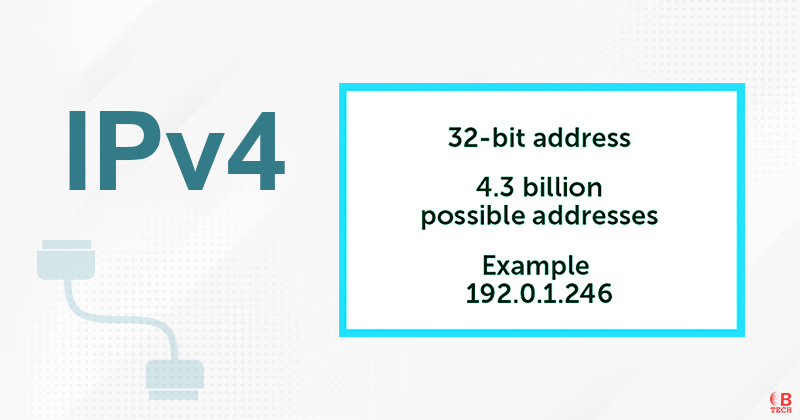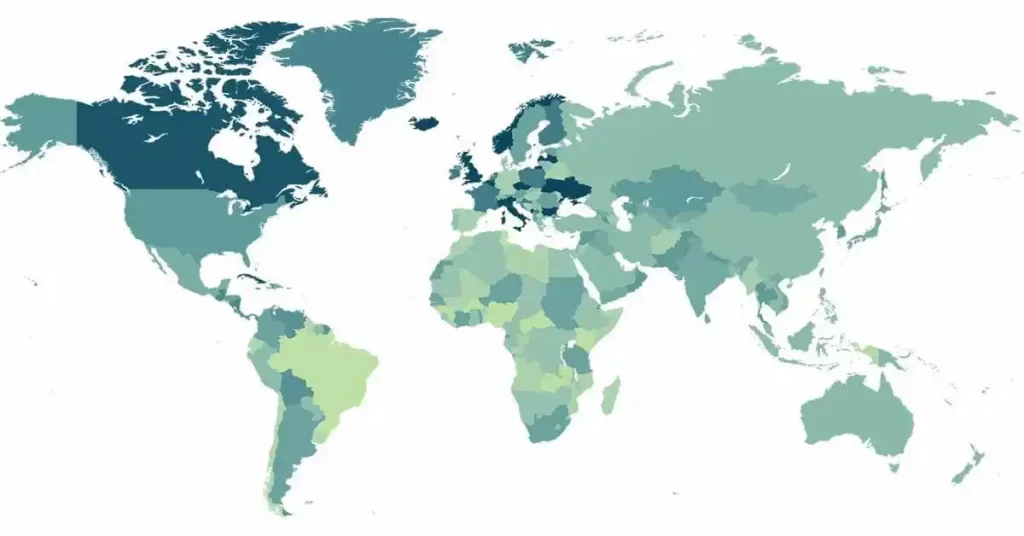What is IPv4?
Internet Protocol Version 4, commonly known as IPv4 is the fourth revision of the Internet Protocol and an important component of data communication across various networks. Networks use IPv4, a connectionless protocol, extensively in environments like Ethernet that rely on packet-switching technologies.
How Does IPv4 Work?
IPv4 operates by assigning a unique identifier to each device on a network, facilitating a logical connection between them. This system is fundamental in tracking and directing data packets to their correct destinations.
You can configure IPv4 on devices through both manual and automatic settings, depending on the type of network you’re dealing with. This flexibility ensures that IPv4 can adapt to different environments and requirements.
IPv4 utilizes what’s known as a best-effort delivery model. This approach does not guarantee the delivery of data packets nor does it prevent the delivery of duplicate packets. Instead, these responsibilities are managed by higher-layer protocols, which handle error detection and correction.
Techbonafide Explains Internet Protocol Version 4
The Internet Engineering Task Force (IETF) describes IPv4 in RFC 791. It operates within the packet-switched link layer of the OSI model, which is crucial for data transmission across various network types.
Addressing
IPv4 utilizes 32-bit addresses to facilitate Ethernet communication, organized into five classes: A, B, C, D and E. Classes A, B and C are designed for different network sizes with varying bit lengths to address the network host. Class D is specifically reserved for multicasting purposes and Class E is set aside for future developments.
- Class A: Uses a subnet mask of 255.0.0.0 or /8
- Class B: Uses a subnet mask of 255.255.0.0 or /16
- Class C: Uses a subnet mask of 255.255.255.0 or /24
For instance, a network using a /16 subnet mask like 192.168.0.0 can have addresses ranging from 192.168.0.0 to 192.168.255.255. All addresses in this range are available for network hosts, except for the last address (192.168.255.255), which is reserved for broadcast purposes within the network.
Capacity & Limitations
IPv4 can assign a maximum of approximately 4.29 billion unique addresses to end users, which is derived from its ability to offer up to 2^32 addresses.
Transitioning to IPv6
IPv6 has been developed to address the limitations of IPv4, notably its limited address space. With a 128-bit address system, IPv6 expands the possible number of addresses to a staggering 2^128, greatly surpassing IPv4’s capacity and supporting an ever-growing number of devices on the internet.
| Feature | IPv4 | IPv6 |
| Address Size | 32 bits | 128 bits |
| Address Format | Dotted decimal (e.g., 192.168.1.1) | Hexadecimal (e.g., 2001:0db8:85a3:0000:0000:8a2e:0370:7334) |
| Number of Addresses | Approximately 4.29 billion | Approximately 340 undecillion |
| Address Configuration | Manual and DHCP | Autoconfiguration (SLAAC) and DHCPv6 |
| Packet Size | Fixed (generally 576 bytes recommended) | Variable (minimum 1280 bytes) |
| IPsec Support | Optional | Required by specification |
| Header Format | More complex, includes options | Simplified, fixed length |
| Broadcasting | Uses broadcast addresses | Does not use broadcasting; uses multicast |
| Fragmentation | Done by sender and forwarding routers | Done by sender only |
| Checksum | Has header checksum | No header checksum (improved efficiency) |
| Link-local Addressing | Optional | Mandatory |
| Mobility | Less efficient, requires additional protocols | More efficient, built-in support |
| Network Discovery | ARP (Address Resolution Protocol) | NDP (Neighbor Discovery Protocol) |
| Transition | Requires dual-stack, tunneling or translation | Directly integrates mechanisms like dual-stack |
| Address Classes | Classes A, B, C, D, E | No classes, uses CIDR and scoped addresses |