If you’re active on LinkedIn, you might have noticed a section labeled “People Also Viewed” on the right side of many profiles. This feature suggests other profiles similar to the one you’re currently viewing. But what does this mean, and how does it impact your networking and visibility on LinkedIn? Here’s everything you need to know.
What Is the “People Also Viewed” Feature?
The “People Also Viewed” section on LinkedIn shows a list of profiles that other users visited after viewing the profile you’re currently on. LinkedIn uses this feature to enhance user experience by offering quick links to other potentially relevant or interesting profiles.
How Does LinkedIn Determine “People Also Viewed”?
LinkedIn’s algorithm identifies the most commonly visited profiles by users with similar interests. Here’s how it typically works:
- User Interaction Patterns: If many people who viewed a specific profile also looked at other profiles in the same session, LinkedIn connects these profiles.
- Similar Job Titles and Industries: The algorithm factors in job titles, industries, and sometimes even the skills or experience levels of the individuals whose profiles are being linked.
- Network Connections: Sometimes, LinkedIn recommends profiles based on who is connected with similar connections in the network.
Benefits of the “People Also Viewed” Feature
This feature can provide value to LinkedIn users in several ways:
- Discover Similar Profiles: It helps users discover other professionals in the same field, making networking easier.
- Identify Competitors or Peers: For job seekers or recruiters, this can help identify potential peers or competitors in the industry.
- Broaden Your Network: By following the “People Also Viewed” suggestions, users can connect with individuals in the same industry or with similar job roles.
How “People Also Viewed” Can Affect Your Profile Visibility
The “People Also Viewed” feature influences how frequently your profile is seen by others:
- Increased Exposure: If your profile appears in someone else’s “People Also Viewed” section, it can lead to more profile views from users interested in similar roles or industries.
- Visibility Among Competitors: Conversely, if you appear in the “People Also Viewed” list of someone in a similar job, it may increase visibility but also expose you to direct competitors.
- Impact on Personal Branding: Being listed alongside other profiles with similar expertise or experience can either enhance or detract from personal branding. If the profiles you’re listed next to are highly experienced, it can boost your perceived value.
Can You Turn Off “People Also Viewed”?
LinkedIn allows users to disable the “People Also Viewed” section on their own profiles. Here’s how:
- Go to Settings & Privacy by clicking on your profile icon at the top of the LinkedIn homepage.
- Under the Account Preferences section, select Site Preferences.
- Find the People Also Viewed option and toggle it off.
Disabling this feature means that your profile will no longer show the “People Also Viewed” suggestions, nor will you appear in others’ lists.
How to Make the Most of “People Also Viewed”
If you want to leverage this feature for networking, here are some strategies:
- Research Peers and Competitors: The suggested profiles can offer insight into what others in your field are showcasing in their profiles.
- Refine Your Profile: If you’re frequently grouped with competitors, tailor your LinkedIn profile to highlight unique skills or experiences to stand out.
- Connect with Relevant Profiles: Use the list to find people in your industry, potentially expanding your network and creating new opportunities.
Conclusion
LinkedIn’s “People Also Viewed” feature offers valuable insights and networking opportunities by linking you to other professionals in similar fields or roles. Whether you choose to keep this feature on or turn it off, understanding its function can help you make better networking and profile visibility decisions.
Similar Topics:


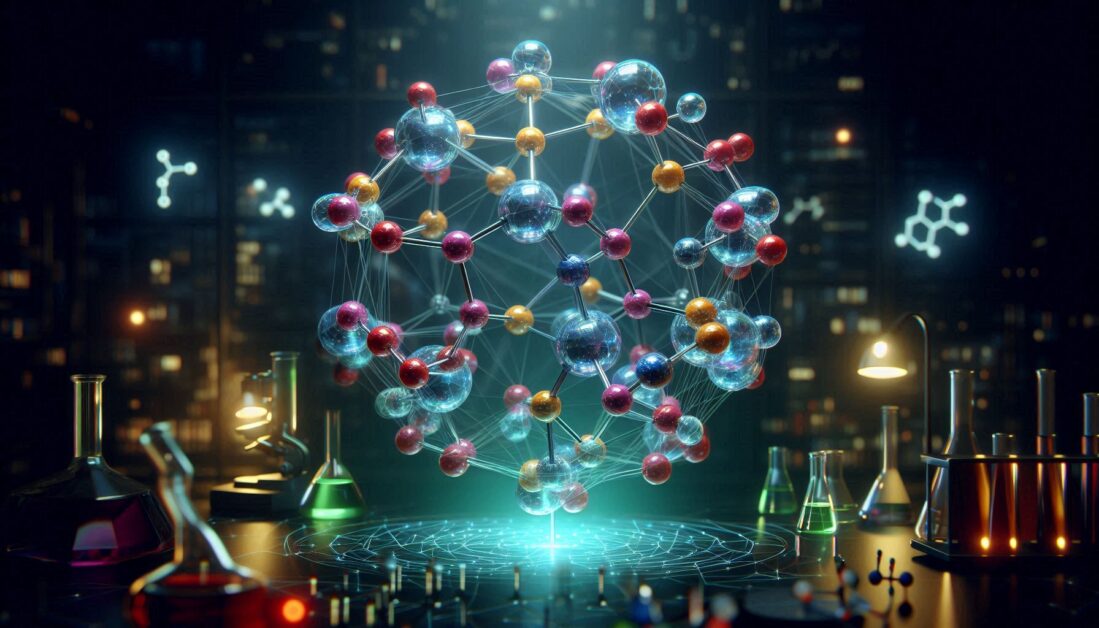

Nice blog here Also your site loads up fast What host are you using Can I get your affiliate link to your host I wish my web site loaded up as quickly as yours lol