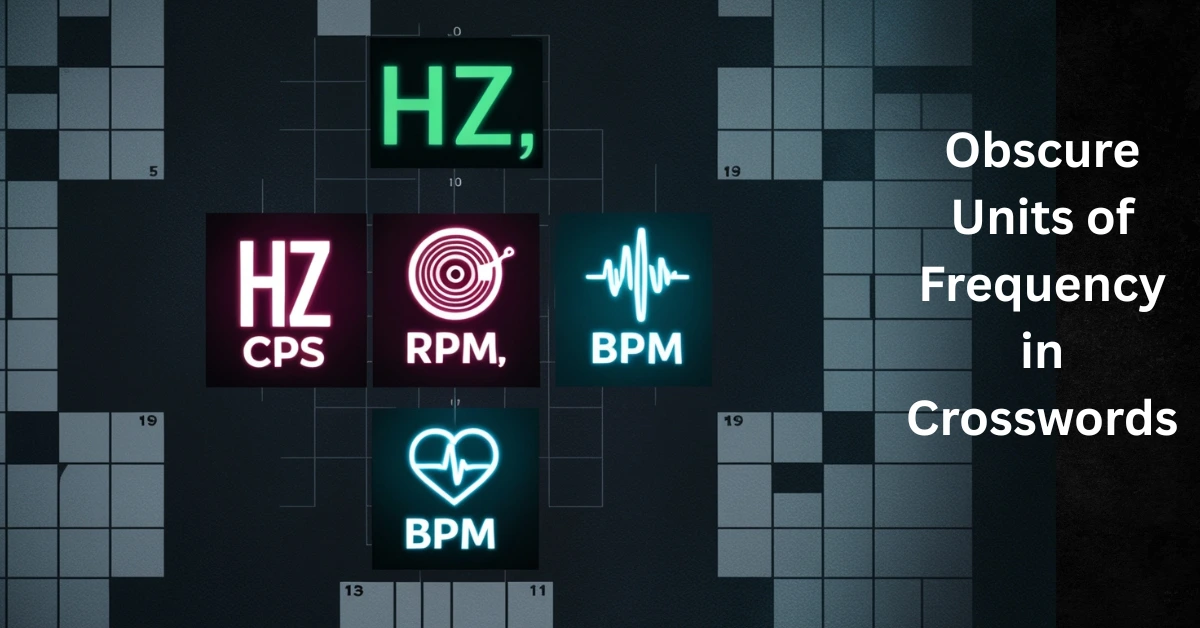Roblox is a hugely popular platform especially among kids that allows creativity, socializing and game development. To protect its users and comply with global privacy laws like GDPR and CCPA, Roblox has strict rules around PII (Personally Identifiable Information). This rulebook covers everything from usernames and chat to biometric scans.
What Counts as PII on Roblox?
On Roblox, PII includes anything that helps identify a real person, such as:
- Full legal names (first + last)
- Emails, phone numbers, or home addresses
- Any media photos, voice clips, videos that clearly shows a real person, especially minors
These restrictions also apply to usernames and account information.
Why Fake Usernames Trigger “Giving PII” Flags?
Roblox relies on an automated system that scans for PII patterns in usernames and uploads. If something appears to be personal data even if it’s not the system flags it. Examples include:
- “GIVING PII”
- “John Smith123”
These are “false positives,” but Roblox prioritizes caution especially since the platform hosts many minors. The aim? Prevent any leakage of real personal info.
When Bots Make Mistakes?
Many users report sudden bans or username resets and stories flood Reddit:
- “WTF, I GOT PERMA BANNED FOR SAYING MY USERNAME ‘GIVING PII’ … it’s literally an alias.”
- “They reactivated my account after the appeal … it was a ban wave.”
This shows how even playful or fictional usernames can get swept up in automated moderation.
How Roblox Handles “Giving PII” Incidents?
If Roblox detects potential PII in your account, such as a username or upload it will temporarily suspend it. You’ll then be offered a chance to appeal via the Violations & Appeals system or Support Form, where you can explain why the content is safe and request a username change if necessary.
- Your account gets temporarily disabled
- You get an appeal option via Support
- Roblox may reset your username (e.g., “Roblox_User_12345”)
- After approval, you receive one free chance to set a new username
Appeal resolution times range from a few hours to about a week, depending on queue size.
Enforcement & Safety: What Happens If You’re Flagged
1. Account Suspension & Appeal Process
If Roblox finds PII in your username or uploads, they disable your account and send you a link to appeal via the Violations & Appeals portal or Support Form. You can explain and request a username reset.
2. Secure Face-Scan Handling
Any biometric data for age checks like face scans is processed only by secure third-party providers (e.g., Persona, Veriff). Roblox doesn’t keep raw scan files.
Roblox’s Community Standards & Legal Compliance
1. User Guidelines
Roblox’s Community Standards ban sharing any personal data full names, personal images, chats, or documents especially for minors
2. Developer Responsibilities
To comply with GDPR and CCPA, developers must:
- Only store UserID and username
- Never collect emails, IPs, birthdates, or photos
- Honor user data-deletion requests promptly
Violating these can result in warnings, game removal, or legal sanctions.
Biometric Checks & Privacy Handling
To access certain features like voice chat, Roblox uses biometric checks:
- Robotic facial scans/ID uploads are handled by third-party services (e.g., Persona, Veriff)
- For age verification via biometric data, Roblox uses third-party vendors like Persona or Veriff. These providers securely manage face scans and ID documents, and Roblox itself does not retain any raw biometric images.
- Service providers delete scanned data within 30–90 days, unless legally required to retain it
This ensures age accuracy without Shopify permanently storing sensitive material.
Why This Matters?
1. For Players
- Protects minors from stalking, grooming, or scam risks
- Prevents accidental data leaks
- But “false positives” can interrupt gameplay or cause confusion
2. For Developers
- Keep your apps legally compliant
- Build user trust by handling data responsibly
- Stay out of trouble compliance prevents bans and lawsuits
Tips to Avoid False Flags

- Use Inventive Display Names: Choose a username that’s fun and personal but never based on your full real name. Consider using a favorite word, character, or initials to stay creative and private.
- Keep Personal Info Off the Platform: Refrain from sharing any private data like email addresses, phone numbers, home locations, or official documents whether in usernames, chats, or uploads.
- Know the Appeal Steps in Advance: In case your account is flagged, stay calm and follow Roblox’s appeal process. Clearly explain your situation using respectful, polite language to improve your chances of a successful review.
- Creators: Only Collect What’s Needed: If you’re developing a Roblox game, limit your data collection to essentials such as usernames or UserIDs. Avoid asking for contact details or age unless it’s required for game features.
- Have a Quick Data Removal Process: Be ready to erase user information if someone asks. This helps protect user privacy and ensures your game stays compliant with laws like COPPA or GDPR.
SEO & Content Best Practices
- Keywords like “Giving PII” and “Roblox PII” are used in titles and tags
- LSI phrases embedded naturally: “Roblox privacy,” “username reset,” “GDPR compliance”
- Readable structure: short paragraphs, bullet points, and clear subheadings
- Real quotes from Reddit build credibility
- Suggested images with alt text help visual engagement
- Placeholder links mark opportunities for internal or external references
Final Takeaways
- “Giving PII” in Roblox isn’t always about user intent it’s about how content appears
- Roblox uses this cautious system to safeguard minors and comply with legal rules
- While false positives do happen, appeals work
- Developers must store only necessary data and handle deletion requests
- To avoid being flagged, players should opt for unique or nickname-style usernames, refrain from sharing any personal data, and understand how to submit an appeal if their account is mistakenly flagged.
By following these guidelines, you can enjoy Roblox safely, protect your privacy and stay compliant.