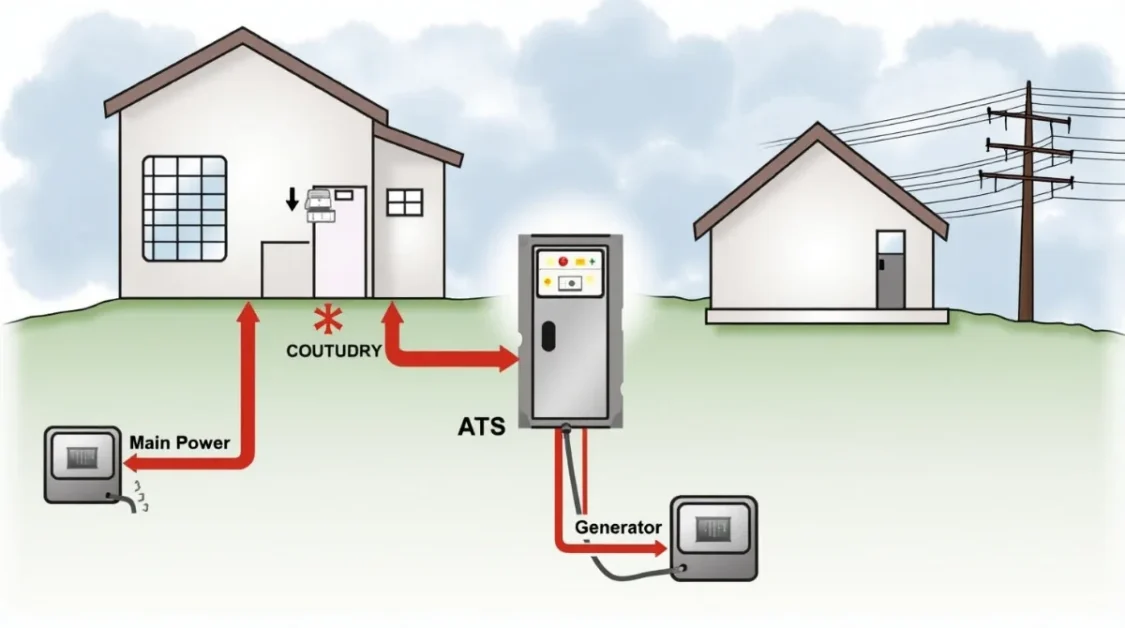We use USB devices on a regular basis in the current digital era. They are used for file transfers, phone charging, and computer peripheral connections. But not every USB gadget is safe. The USB Killer is one such gadget that is extremely dangerous. What a USB Killer is, how it operates, the dangers it poses, and how to safeguard your devices are all covered in this article.
What Is a USB Killer?
A USB Killer is a gadget that resembles a standard USB flash drive but is made to harm or even destroy the computer or device’s hardware when it is plugged in. It can harm or even kill the device’s internal components by sending high-voltage power surges into the USB port when connected. The original purpose of the USB Killer was to evaluate hardware’s resistance to electrostatic discharge and power surges. But it can also be used maliciously to do deliberate harm.
How Does a USB Killer Work?
The USB Killer stores power drawn from the USB port’s 5-volt supply via internal capacitors. At a considerably greater voltage, usually 200 volts, it releases the stored energy back into the USB port after it has been fully charged. The circuitry of the gadget is overloaded and permanently damaged by this fast cycle of charging and discharging, which occurs several times per second. The motherboard, USB controller, and other vital parts may be destroyed by the high-voltage pulses, making the device unusable.
Risks Associated with USB Killers
Because it has the ability to physically destroy computers and other electronic equipment, a USB killer is extremely destructive. Important internal components, such as the motherboard (your computer’s brain), may be burned or broken by the powerful electrical shock it transmits through the USB port when you connect it in.
While many contemporary technologies lack built-in protection against this type of shock, some do. Therefore, if a USB killer is plugged in, the device may be permanently damaged and never turn on again.
There are serious moral and legal issues as well.There are also significant ethical and legal concerns. It is against the law to use a USB killer on someone else’s device, just as it is to intentionally damage their computer or phone. It is regarded as illegal.
For instance, a kid in New York damaged 66 computers at his school in 2019 by using a USB Killer. To repair the damage, the school had to pay almost $58,000. Since what the student did was illegal, he was apprehended and given a prison sentence.
Thus, the danger extends beyond malfunctioning computers. Using a USB Killer to damage electronics can result in arrest, fines, or even jail time. Moreover, it is wrong to purposefully damage someone else’s property.
Legal Implications
Depending on the country, it may or may not be legal to own or use a USB killer. However, it is a significant criminal in most locations to use it to harm someone else’s equipment.
For instance, the Computer Fraud and Abuse Act is a statute in the United States. Those who hack computers or cause physical harm, such as using a USB killer, are subject to this law’s penalties. A person may face fines, jail time, and even have to cover the costs if they use a USB killer to damage or destroy someone else’s equipment.
Here’s a crucial point: simply possessing a USB killer isn’t always against the law, particularly if it’s being used for moral purposes like determining how resilient a computer is to power attacks. These tools are frequently used by security experts to look for hardware flaws. However, it turns into a crime the instant you use it to damage someone else’s device without their consent.
So the law is simple:
- It is illegal to use a USB killer to damage or destroy other people’s gadgets, and you may still face legal repercussions even if you are the device’s owner.
Never forget that using a tool effectively is more important than simply possessing it. Just like a kitchen knife can be used to cook or inflict injury, your intention and actions determine whether something is lawful or not.
How to Protect Your Devices?
You must exercise caution and take some wise precautions to protect your laptop or computer from dangerous devices like USB killers. What you can do is as follows:
1. Avoid Unknown USB Devices
A USB drive you find laying around or receive from an unreliable source should never be plugged in. A USB is not always harmless, even if it appears to be. It might contain harmful software or be a USB killer. If you are not sure where it originated, do not use it.
2. Use USB Data Blockers
You insert these little instruments between the USB port and your USB cord. They prevent data transfer but allow charging of phones and other devices. This implies that no viruses or dangerous voltage can get through. They work well for charging phones in public settings like cafes and airports.
3. Disable USB Ports
You can disable USB ports via the BIOS settings if you don’t use them frequently, especially on business or office computers, or you can use physical blockers that plug into the ports to prevent them from working. In this manner, when you’re not there, nobody can surreptitiously plug in a dangerous gadget.
4. Use Overvoltage Protection
Certain devices, including computers, have built-in protective circuits that can withstand unexpected spikes in power. Select motherboards or devices with built-in overvoltage protection if at all possible. By doing this, the chance that a USB killer may damage the computer can be reduced.
5. Educate Users
Make sure that everyone who uses your devices your family, friends, and coworkers, is aware of the risks associated with connecting unknown USB drives.Make sure they understand that even seemingly harmless flash drives can be harmful.
Future of USB Killers
Even while USB Killers are now well-known for their harmful effects, there are still concerns about their future. Malicious actors’ tactics are evolving along with technology. It’s possible that USB killers may get stronger, more difficult to identify, and more accessible. This implies that if improved safety is not incorporated into technologies, they may do considerably more harm in the future.
Hardware manufacturers and security specialists are also making a lot of effort to remain ahead. Stronger safeguards, such as integrated circuits that can block dangerous voltage or immediately shut down USB connections if an unusual activity is detected, are now being incorporated into the design of many contemporary laptops and motherboards.
Furthermore, cybersecurity awareness is growing in significance. Similar to how they alert individuals about dubious emails and websites, schools, workplaces, and tech businesses are beginning to educate people about the dangers of unknown USBs. The likelihood of being a victim of USB killers is expected to decline as more individuals become aware of their risks.
The ultimate objective is to make USB ports more intelligent and secure. Some professionals are even looking into wireless data transmission methods or other port types that don’t require USB hookups at all. This may lessen the possibility of future malicious USB device assaults.
Therefore, even while USB Killers might still be a menace, their influence will be lessened in the years to come thanks to improved technology, wise user behavior, and strict legislation.
FAQ
1. How does a machine get affected by a USB killer?
A USB Killer is a dangerous gadget that mimics a standard USB drive but is made to take down computers. It damages important internal components like the motherboard, USB controller, and even the power supply by repeatedly sending high-voltage surges into the USB port. Once connected, it has the potential to permanently damage the system, rendering repairs difficult without replacing costly parts.
2. Is possessing a USB killer against the law?
Most jurisdictions do not immediately make it unlawful to own a USB killer However, using it to damage another person’s device is a serious offense. Penalties may include jail time, hefty fines, or both under laws such as the Computer Fraud and Abuse Act in the United States. You must use it sensibly and only in approved or regulated settings if you have one for security testing.
3. How can I guard against USB killers on my device?
A few wise practices are necessary to protect your gadgets against USB killers. Don’t use USB devices you don’t know or trust, especially in public. Use USB data blockers to safely charge devices.Unused USB ports can be locked with physical blockers or disabled. Select hardware with integrated overvoltage protection. Finally, inform coworkers, family members, or employees about the dangers of unfamiliar USB devices.
4. Is it possible for antivirus software to identify a USB killer?
No, a USB killer cannot be found or stopped by antivirus software. This is due to the fact that it attacks using electricity rather than software or viruses. Through the USB port, it sends abrupt power surges that directly harm the electronics. Antivirus software is unable to stop physical attacks like USB Killers since it concentrates on software threats like viruses and malware.
5. Can a USB Killer be used legally?
Yes, there are some legitimate applications. IT security experts occasionally employ USB Killers to test devices’ and PCs’ ability to withstand electrical surges. Typically, these tests are conducted in controlled settings, such as corporate cybersecurity departments or labs. However, using such a device in public or without authorization is risky, unethical, and, depending on where you are, may still be against the law.
Conclusion
The security of computers and other electronic devices is seriously threatened by USB killers. They may appear to be straightforward USB drives, but their purpose is to send strong voltage surges through the USB port, which can seriously harm devices. Knowing how they operate enables you to remain vigilant and steer clear of dangerous circumstances. It’s crucial to exercise caution while handling unknown USB devices, employ security solutions like data blocks, and inform people about the dangers. Despite advancements in technology and the creation of new, more secure devices, user knowledge is still crucial. You can protect your priceless equipment against unanticipated attacks by malicious tools like USB Killers by exercising caution and adopting a few easy safeguards. Remain safe and intelligent.
Related Topics: