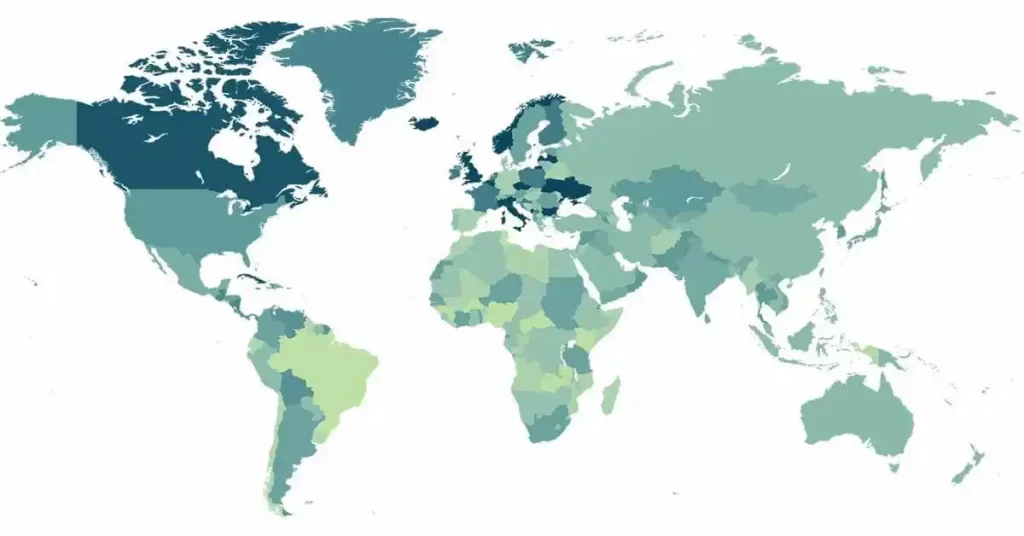The Domain Name System (DNS) is a crucial component of the Internet’s infrastructure, serving as the protocol within the set of standards for how computers exchange data on the Internet and on many private networks, called as the TCP/IP protocol suite. Essentially, DNS translates more readily memorized domain names to the numerical IP addresses needed for locating and identifying computer services and devices with the underlying network protocols. This system is often compared to a phone book for the Internet, where instead of looking up a phone number, you look up an IP address by a domain name.
For example: When you type a web address like www.techbonafide.com into your browser, DNS servers take that domain name and translate it into a numeric IP address such as 192.0.2.1, which is used by the network to locate the website. DNS resolution involves a series of steps where the DNS query is passed from your computer to a series of DNS servers until the correct IP address is returned and the website content can be accessed.
DNS employs a distributed database and hierarchy of domain names to manage the massive volume of requests and changes in the system, ensuring the scalability and performance of Internet services. It also plays a crucial role in the functionality of email services, cloud services and other Internet-based services by ensuring that requests are routed to the correct servers.
DNS History
The Domain Name System (DNS) has a rich history that marks its evolution into a critical component of the global Internet infrastructure. The origins of DNS can be traced back to the early 1980s when the need for a scalable and hierarchical naming system became evident with the growth of the ARPANET, which was the precursor to the modern Internet. Before DNS, the ARPANET used a hosts.txt file, which contained all known hosts and their corresponding IP addresses, but this method was not scalable.
The inception of DNS is attributed to Paul Mockapetris, who introduced the system in 1983 to overcome the limitations of the hosts.txt file. The DNS was designed to be a distributed and hierarchical database system that could efficiently map domain names to IP addresses, allowing users to access resources on the Internet using memorable names rather than numeric IP addresses.
The development of DNS enabled the expansion and evolution of the Internet and Internet applications, such as the World Wide Web. The hierarchical structure of DNS allowed for the system’s scalability, supporting the exponential growth of the Internet. Over the years, DNS has undergone several enhancements, including the introduction of various top-level domains (TLDs) and security measures like DNSSEC to protect against vulnerabilities.
DNS continues to evolve, addressing new challenges and adapting to changes in technology and Internet usage patterns. Its development from a simple solution to a global naming system underscores its importance in the functionality and growth of the internet.
DNS Subdivions
Domains in the Domain Name System (DNS) are structured in a hierarchical manner, with several levels of subdivisions. Here are the main subdivisions:
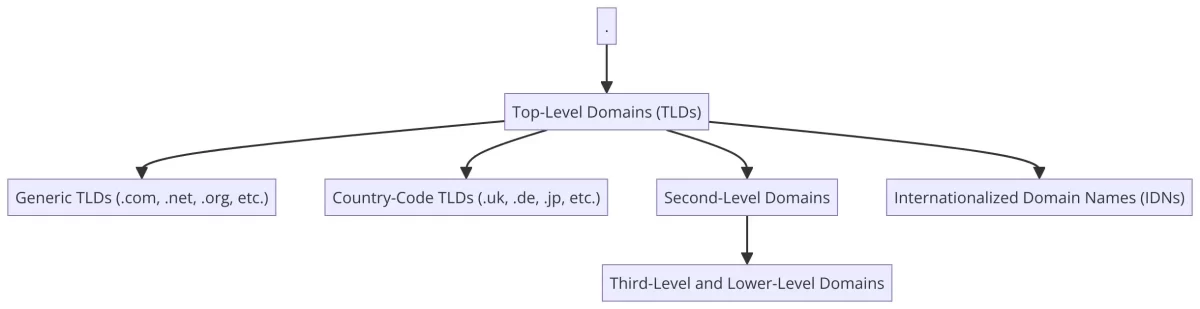
Top-Level Domains (TLDs)
These are the highest level of domains in the DNS hierarchy, right after the root domain which is denoted by a dot (.). TLDs are sub-divided into two categories:
- Generic Top-Level Domains (gTLDs): These are not associated with any country and include familiar extensions like .com, .net, .org, .info, .edu, and .gov, among others. Some newer gTLDs include .app, .blog, and .tech.
- Country-Code Top-Level Domains (ccTLDs): These are two-letter domains assigned to countries or territories, based on their ISO 3166-1 country codes, such as .us for the United States, .de for Germany and .jp for Japan.
Second-Level Domains (SLDs)
These domains are directly below a TLD in the DNS hierarchy. They are the “readable” part of the domain that people often identify a website by. For example, in techbonafide.com, techbonafide is the SLD under the TLD .com. Organizations often use SLDs to represent their brand or the content of their website.
Third-Level and Lower-Level Domains
These are subdivisions of the SLDs and are often referred to as subdomains. They are used to organize or navigate to specific sections of a website. For example, in blog.techbonafide.com, blog is a subdomain of the SLD techbonafide.com. Subdomains can be used for setting up different services (like mail.techbonafide.com) or regional websites (like us.techbonafide.com).
Internationalized Domain Names (IDNs)
These allow the use of a wide range of characters from different languages in domain names, not just ASCII characters. IDNs are encoded using Punycode to be represented in the DNS. This makes the internet more accessible globally by allowing domain names in native languages and scripts, such as Arabic, Cyrillic, Chinese, etc. For example, the domain name 例子.测试 is an IDN that would be represented in Punycode for DNS purposes, allowing for more diverse and inclusive domain names.
Each of these subdivisions plays a crucial role in the organization, functionality and accessibility of the internet, enabling users to easily navigate and access various resources and services online.
How Domain Names are used?
Domain names serve several critical functions in the digital landscape, some of them are defined below:
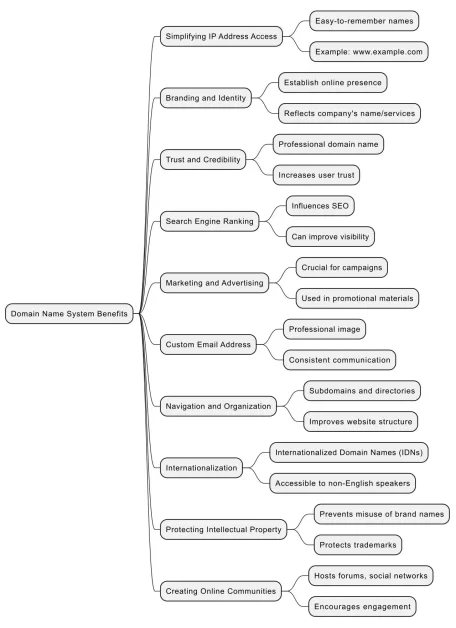
- Simplifying IP Address Access: Instead of remembering complex numerical IP addresses for each website, domain names provide an easy to remember alternative. For example, it’s much simpler to remember www.techbonafide.com than its IP address equivalent.
- Branding and Identity: Businesses use domain names to establish their brand and identity online. A domain name that matches a company’s name or its products/services makes it easier for customers to find them online.
- Trust and Credibility: Having a professional domain name can increase trust and credibility for a business or individual. It signals to users that the entity is established and committed to a professional web presence.
- Search Engine Ranking: Domain names can influence SEO (Search Engine Optimization). A domain name that includes keywords relevant to the business or content can potentially rank higher in search engine results, making it more visible to potential visitors.
- Marketing and Advertising: Domain names are crucial for online marketing and advertising campaigns. They are used in promotional materials, both online and offline, to direct potential customers to specific landing pages or promotional content.
- Creating a Custom Email Address: Businesses often use their domain names to create custom email addresses (e.g. contact@techbonafide.com), which helps in establishing a professional image and consistency in communication.
- Navigation and Organization: Subdomains (like blog.techbonafide.com) and directories (like www.techbonafide.com/apps) can be used to organize different sections of a website, making it easier for visitors to navigate to the content they are interested in.
- Internationalization: Internationalized Domain Names (IDNs) allow domain names to be registered in native languages and scripts, making the internet more accessible and user-friendly for non-English speaking users.
- Protecting Intellectual Property: Registering domain names related to a brand or trademark helps protect intellectual property and prevent others from using similar names to confuse or mislead customers.
- Creating Online Communities: Domain names can be used to host forums, social networks and other platforms that bring together people with common interests, facilitating community building and engagement.
How to Register a Domain Name?
Registering a domain name involves a few straightforward steps. Following points explains on how to do it:
- Choose a Reliable Domain Registrar: A domain registrar is a company accredited to sell domain names. Choose one that is reputable and offers good customer support. Examples include GoDaddy, Namecheap and Google Domains.
- Search for Domain Availability: Use the search tool on the registrar’s website to check if your desired domain name is available. If it’s already taken, the tool will often suggest similar available names.
- Select Your Domain Name: Choose the domain name that best fits your needs. Keep it short, easy to remember and relevant to your brand or purpose.
- Choose a Domain Extension: Select an appropriate Top-Level Domain (TLD) like .com, .org, .net or a country-code TLD (ccTLD) like .us, .uk or .de. There are also many new generic TLDs (gTLDs) available, such as .app, .blog or .tech.
- Register Your Domain: Once you’ve selected your domain name and extension, proceed to register it. You will need to provide registrant information, including your name, address, email and phone number. This information is required for the WHOIS database, a public database that stores the ownership details of domain names.
- Select Registration Period: Choose how long you want to register the domain for. The minimum period is usually one year but you can register a domain for up to 10 years with most registrars.
- Consider Privacy Protection: Some registrars offer privacy protection services that replace your personal information in the WHOIS database with the information of a forwarding service (done by a proxy server) to protect your privacy. (You can check the website techbonafide.com on WHOIS and no data will be shown because its privacy protection is on)
- Complete the Registration: Finalize your registration by paying the registration fee. Prices can vary based on the TLD, registrar and any additional services like privacy protection.
- Configure Your Domain: After registration, you can configure your domain settings through your registrar’s control panel. This includes setting up DNS records, such as A records for your website’s IP address and MX records for your email.
- Renew Your Domain: Keep track of the expiration date and set up reminders to renew your domain. Some registrars offer an auto-renewal service to prevent accidental loss of domain ownership.
The image below shows all the process in an easy way:
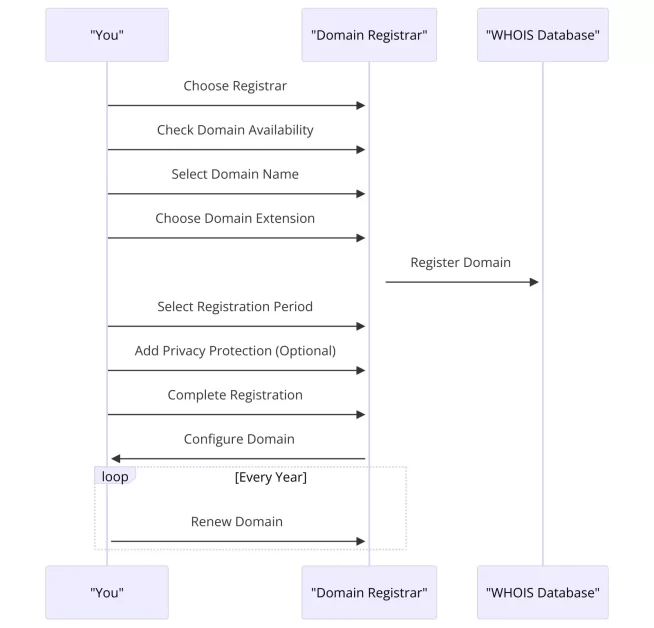
Remember, the availability of domain names changes quickly, so if you find a domain name you like, it’s wise to register it as soon as possible.