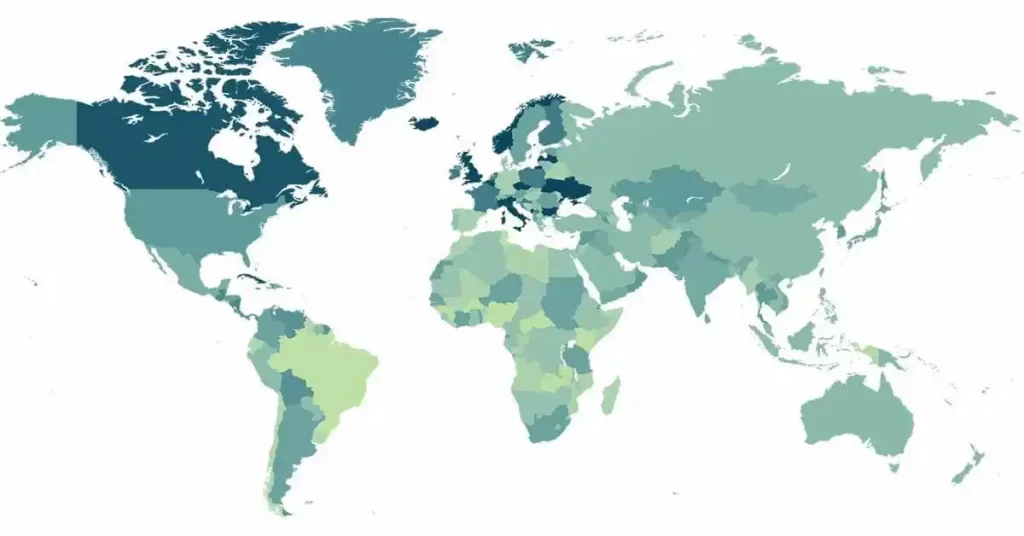Technology refresh, often referred to as tech refresh, is a crucial strategy that organizations employ to keep their IT infrastructure, hardware and software current and relevant. This process involves systematically upgrading and renewing technological components, ensuring that they remain in line with the latest advancements and industry standards.
In this guide, we will know that “what is technology refresh?, its significance, and the benefits it offers to businesses.”
Why Technology Refresh Matters?
As the digital landscape rapidly evolves, older technologies can become obsolete, leading to several challenges for businesses.

Such as: reduced efficiency, security vulnerabilities & limited compatibility with modern systems.
The technology refresh mitigates these risks by proactively replacing outdated components with valid alternatives. By doing so, organizations can:
- Enhance Performance: Newer technologies often boast improved performance, enabling businesses to operate more efficiently and effectively. Faster processors, increased memory and upgraded network components contribute to smoother operations.
- Boost Security: Outdated technologies are more susceptible to cyber threats and breaches. Technology refresh allows for the implementation of advanced security features, ensuring better protection against evolving cyberattacks.
- Adopt Innovation: Embracing the latest technological innovations enables businesses to gain a competitive edge. By staying current, organizations can leverage new tools and techniques to enhance their products & services.
- Comply with Regulations: Many industries have specific regulatory requirements concerning data security and privacy. The technology refresh ensures that organizations remain compliant with these ever-changing regulations.
The Technology Refresh Process
Successful technology refresh involves a well-defined and systematic approach. The following steps are commonly followed:
1. Assessment
The first step to conduct a comprehensive assessment of the existing technology infrastructure.
This involves identifying outdated hardware, software and systems that require upgrading.
Additionally, the assessment evaluates performance bottlenecks and areas where improvements can be made.
2. Planning
After the assessment, a detailed plan is developed to outline the timeline, budget and specific technologies to be refreshed. The plan considers factors such as scalability, compatibility & potential disruptions during the implementation.
3. Implementation
This phase involves the actual deployment of the new technologies.
Careful coordination and testing are crucial to minimizing downtime and ensuring a smooth shift from the old to the new.
4. Testing & Quality Assurance
Before fully integrating the refreshed technology into the operational environment, rigorous testing and quality assurance procedures are performed.
This step aims to identify and resolve any issues or incompatibilities.
5. Training
It is vital to equip employees with the necessary skills and knowledge to use the new technologies. Training programs ensure a seamless adaptation to the upgraded systems and maximize productivity.
6. Monitoring & Maintenance
Technology refresh is an ongoing process. Regular monitoring and maintenance help identify when further updates or replacements are required to sustain optimal performance.
To Sum Up
The technology refresh is a strategic initiative that enables businesses to stay competitive and efficient in an ever-evolving digital landscape.
By timely upgrading technology components, organizations can increase the benefits of improved performance, enhanced security and the adoption of innovation.
Embracing technology refresh as a continuous practice empowers businesses to thrive in the dynamic and competitive world of technology.