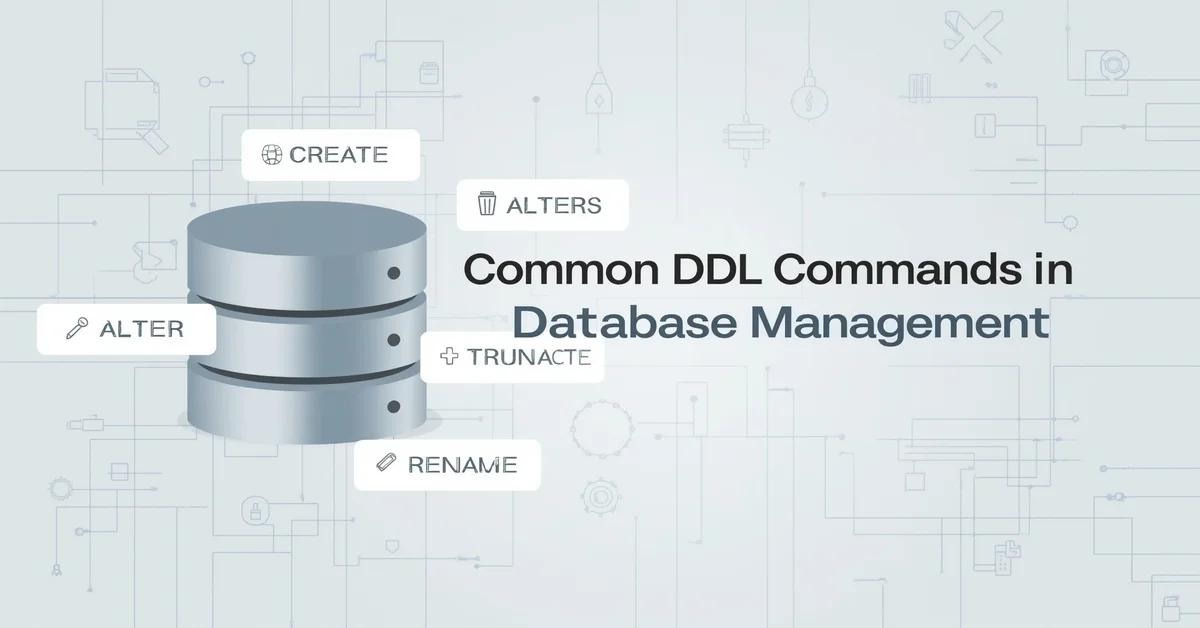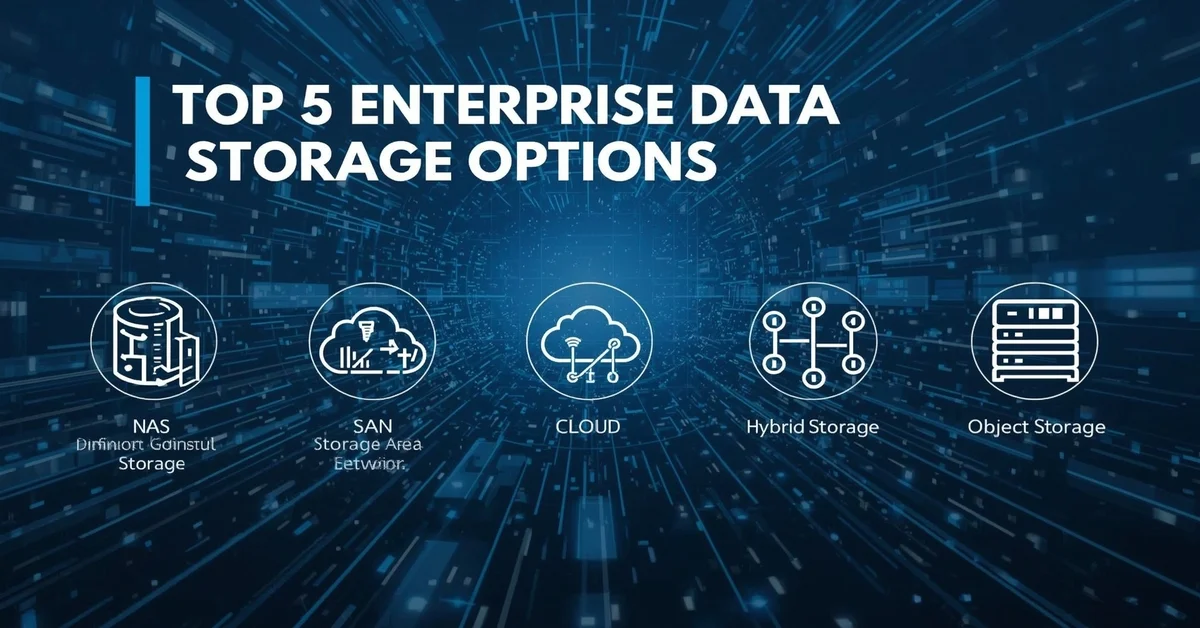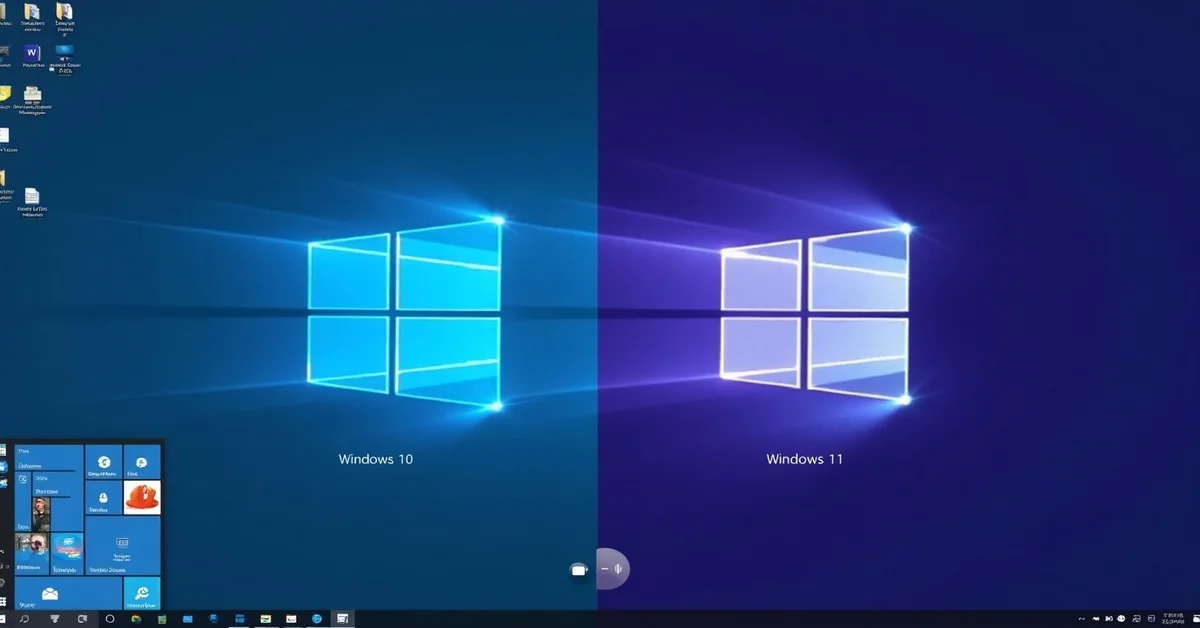Databases are a core part of our digital world; they power mobile apps, websites, and smart devices by storing the information we rely on every day. Who defines the rules for storing, arranging, and changing this data? Developers rely on DDL, which stands for Data Definition Language, to design and build the foundational structure of a database. It helps them design and organize how the system stores data.
What Is DDL in Simple Words?
DDL means Data Definition Language. It includes commands that let users create, modify, or remove parts of a database’s structure. In simple terms, users apply DDL when they want to:
- Build a new table for storing information
- Add new columns or features to an existing table
- Remove old tables or unused parts of the database
- Rename or reset parts of a table
DDL is part of a bigger language called SQL (Structured Query Language), which is used to talk to databases. Although SQL also contains instructions for adding or retrieving data, DDL specifically deals with defining the blueprint, the structure that organizes and stores data.
What Can You Do with DDL?
Here are the main things that DDL helps with:
- Creating new tables or structures in the database
- Changing existing tables, like adding or deleting columns
- Removing tables that are no longer needed
- Clearing data while keeping the structure for future use
- Renaming tables or columns to match new business needs
These actions are usually done by developers or database administrators who manage the system.
Common DDL Commands Explained in Simple Words
Let’s explore the most common DDL commands and what each one does using simple, non-technical language.
1. CREATE
This command is used when you want to build something new in the database. For example, if you’re working on a system to manage employees, you might create a table named “employees” that holds employee IDs, names, and departments. Think of it like setting up a spreadsheet where each row is an employee, and each column is a piece of their information.
2. ALTER
Once you’ve built your table, you might realize you need to add something new, like a column for employee salary. You don’t need to start over; instead, you use the ALTER command to add a new column or even change the type of information a column can hold. Think of it like adjusting the column headers in an Excel sheet to fit new types of data that’s similar to what DDL does when changing a database’s structure.
3. DROP
Sometimes, you no longer need a table or part of your structure. You use the DROP instruction to permanently delete a table or any defined object from the database system. Once you drop it, the system removes it entirely, including all the data inside. This is a permanent delete, so people usually double-check before using it.
4. TRUNCATE
If you want to clear all the data from a table but still want to keep the table structure itself, you can use the TRUNCATE command. It’s like wiping all rows in a spreadsheet clean while keeping the column headers. It performs the task much faster than deleting rows individually, so developers often use it during testing or cleanup.
5. RENAME
Let’s say you plan to repurpose your existing “employees” table to monitor all staff members across the company. You might decide to rename it to “staff.” The RENAME command lets you change the name of a table without affecting the data inside. It’s helpful when the purpose of the table changes or when you want your database names to match your project more closely.
Where and How Is DDL Used in Real-World Systems?
In real projects like building a mobile app, launching an e-commerce store, or managing hospital records, DDL is used during the planning and update phases of a database.
While setting up initially
- Developers use DDL to create tables and relationships.
- They decide what kind of data each table will hold.
- They add rules like “this column must be unique” or “this field can’t be empty.”
When making updates
- Businesses might add new features, requiring new columns.
- Developers may drop or rename old tables to match the new purpose.
- Teams use DDL to apply these changes without disrupting the rest of the system.
While performing cleanup or maintenance
- Administrators wipe out old test data using the TRUNCATE command.
- Database administrators clean up unnecessary columns to maintain a streamlined and organized structure.
- Engineers fine-tune the structure to improve performance.
Why DDL Is So Important?
DDL plays a huge role in database management for several reasons:
- It sets the foundation: Without structure, data has nowhere to live.
- It ensures accuracy: You can define what kind of data is allowed, like only numbers or certain lengths of text.
- It keeps things organized: Well-structured databases are easier to search, update, and protect.
- It prepares for growth: As projects grow, having a flexible structure helps avoid future problems.
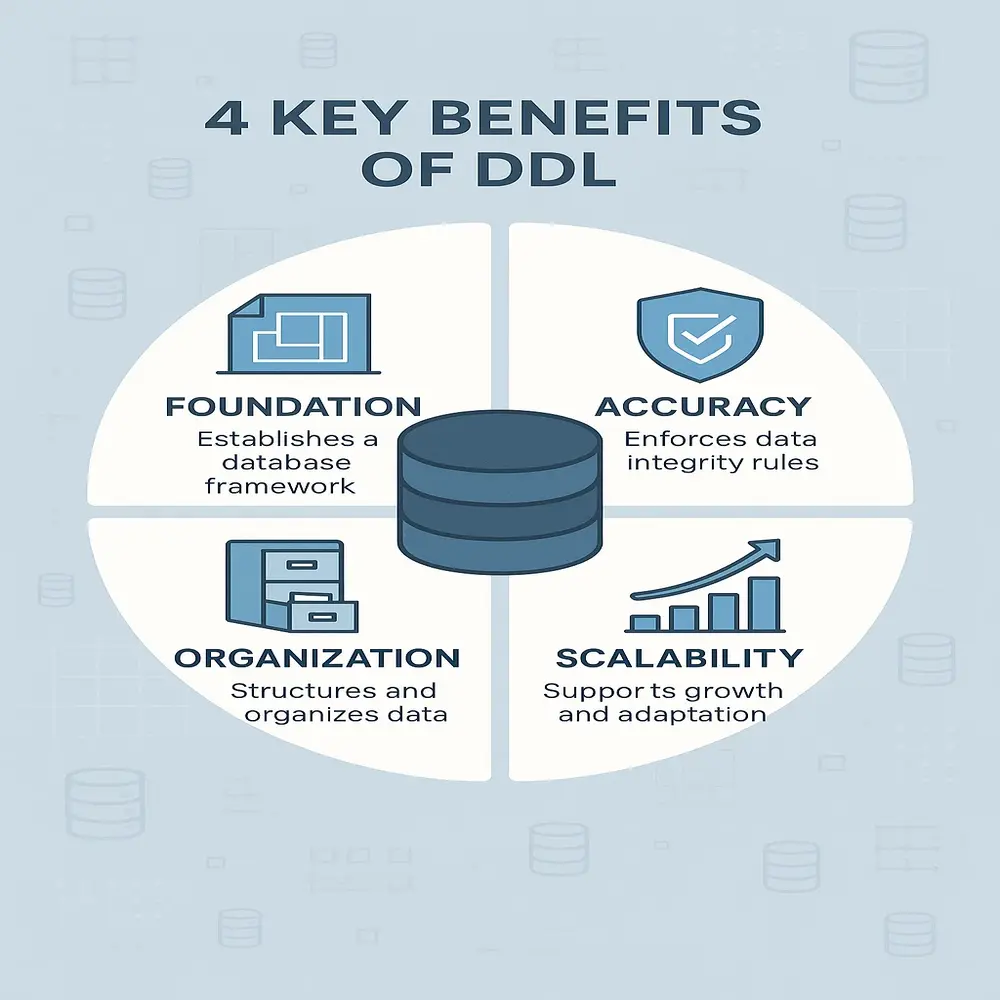
DDL vs DML: What’s the Difference?
In SQL, there are different types of commands. Where DDL is responsible for setting up the structure of the database, DML, short for Data Manipulation Language, manages the actual data stored within that structure.
Here’s how they compare:
| DDL (Data Definition Language) | DML (Data Manipulation Language) |
| Builds the structure | Works with the data |
| Used to create, alter, and drop | Used to insert, update, and delete |
| Affects the layout | Affects the content |
| Used less frequently | Used more often in daily work |
You could say DDL sets the stage, and DML runs the show.
Safe Practices When Using DDL
Because DDL commands make permanent changes, it’s important to use them carefully. Here are some best practices:
- Always back up your database before applying big changes
- Test changes in a copy of your database before updating the real one
- Use version control for your database scripts, just like your code
- Limit access to who can run DDL commands, usually only database administrators or trusted developers
- Document every change so future team members understand what was done and why