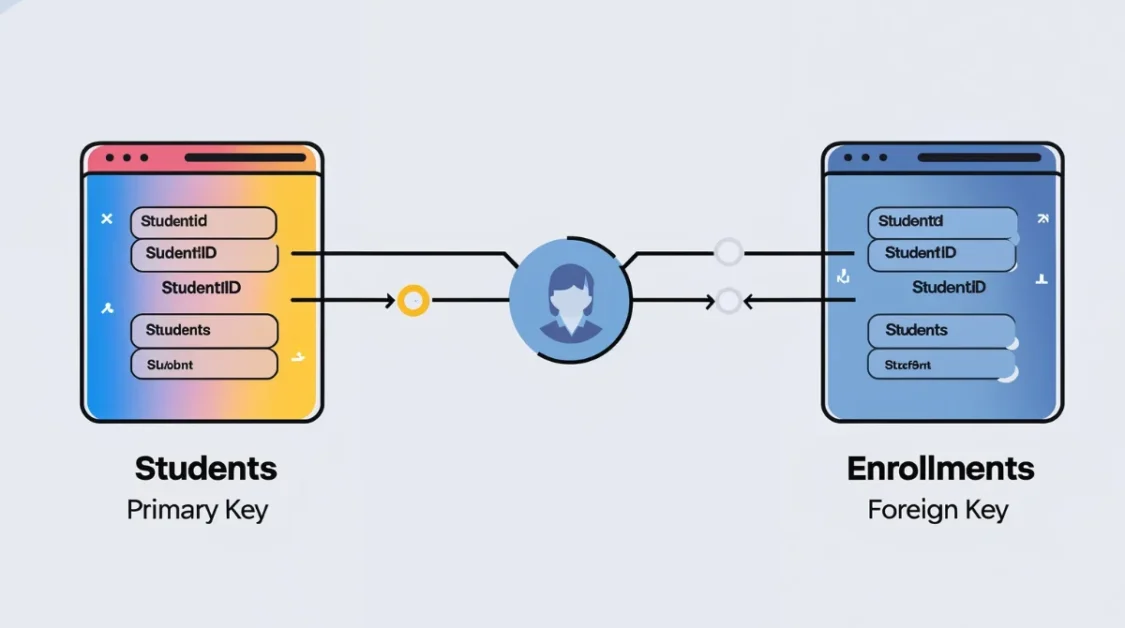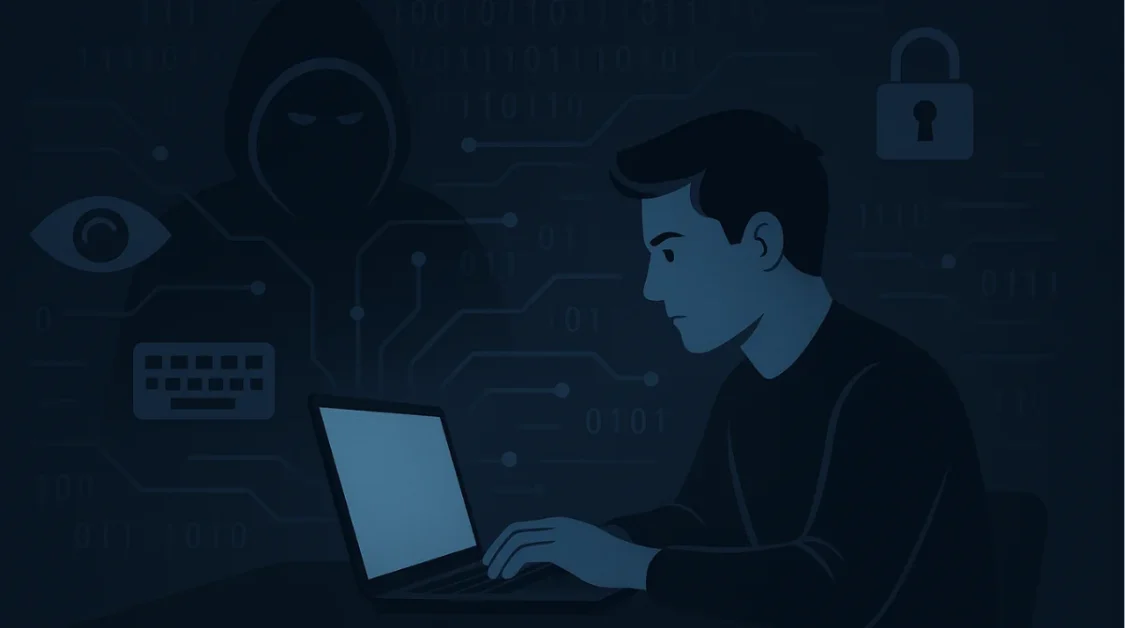What Are eTickets?
A digital replica of a traditional paper ticket is called an electronic ticket, or simply an eTicket. You receive a digital confirmation in place of a physical ticket, usually through email or an app that you may print at home or show on your smartphone. Your name, event specifics, and a special barcode or QR code to scan at the location are all included on this digital ticket.
How Do eTickets Work?
The system creates a special digital ticket associated with your purchase when you buy an eTicket. This ticket was issued to you electronically and is kept in a database. You show the eTicket on your device or a printed copy at the event or travel location. To confirm your access, the staff scans the barcode or QR code. This procedure expedites the check-in procedure and does away with the need for paper tickets.
Advantages of eTickets
1. Convenience
You can buy and receive tickets online using eTickets instead of going to a physical place. Tickets can be purchased at any time, from any location, and accessed immediately on your device.
2. Security
Because each eTicket has a unique code, fraud and duplication are less likely to occur. Compared to paper tickets, digital tickets are more difficult to counterfeit.
3. Environmental Impact
eTickets help to preserve the environment by doing away with the need for paper. They cut down on the resources needed to print and distribute actual tickets as well as the amount of paper trash.
4. Cost-Effective
By doing away with the need to print and mail paper tickets, eTickets help organizers save money. They frequently have no delivery expenses and reduced service prices for customers.
5. Flexibility
E-tickets are easily transferable to other individuals if needed. Some platforms provide you more freedom by letting you cancel tickets or modify dates online.
eTickets in Different Sectors
1. Travel Industry
eTickets are commonly used by bus, train, and airline companies. Tickets are sent to passengers via email or an app, which expedites check-in and shortens line lengths at counters. For example, Gatwick Express provides eTickets, which do away with the need for paper tickets by allowing you to scan them straight from your phone.
2. Events and Entertainment
eTickets have been used by theaters, concerts, and sporting events to effectively handle sizable audiences. Platforms such as eTickets Cloud give event planners the ability to sell tickets online, verify admissions using QR codes, and collect attendance information for upcoming events.
3. Public Transportation
eTicketing systems for buses and subways are being implemented by cities. There is no longer a need for cash transactions or paper tickets because passengers can purchase them via applications. By reducing contact, this approach improves public health safety while simultaneously expediting boarding times.
Challenges of eTickets
1. Technological Barriers
Some people may find eTickets less accessible because they may not have access to cellphones or the internet. For people without access to the internet, organizers must offer alternatives.
2. Technical Issues
Because eTickets rely on technology, technical difficulties like app failures or internet problems may make them unavailable. Support systems must be in place in order to quickly address these issues.
3. Data Privacy
Digital ticket management and storage require handling personal information. To protect user information, organizers must implement strong data protection procedures.
Real-Life Examples of eTickets
Let’s examine how various businesses and sectors actually use eTickets:
1. Airlines
Today, the majority of airlines only offer e-tickets. For instance, you get a digital ticket in your email when you buy a flight with Emirates or Qatar Airways. There is no need to print anything; just show your phone at the airport.
2. Concerts and Festivals
eTickets featuring QR codes are used at well-known events like Coachella and Tomorrowland. They are sent to you via the event’s mobile app. This makes it easier for organizers to manage access and stop ticket fraud.
3. Trains and Buses
eTickets are used by rail operators such as Indian Railways and Eurostar throughout Europe and Asia. To board, simply present the code or barcode on your phone. It is contactless and fast.
Popular eTicket Platforms
The following reliable websites allow users to purchase or sell e-tickets:
1. Ticketmaster
One of the most well-known brands for event tickets. Tickets for sporting events, theatrical productions, and concerts are available. eTickets are sent to you via email or the app.
2. Eventbrite
used to sell tickets for workshops, lectures, and gatherings by companies and community organizers. The software automatically creates e-tickets with QR codes.
3. Airlines’ Official Websites
An eTicket is sent to you via email when you make a reservation on Emirates, British Airways, or PIA. These are linked to your booking code and passport information.
4. Trainline (UK and EU)
Without having to wait in line at the station, book trains in the UK and Europe and get your eTicket quickly.
eTickets vs Physical Tickets
| Feature | eTickets | Physical Tickets |
| Format | Digital (QR code, PDF, App) | Paper-based, printed manually |
| Practicality | able to be saved on a phone or email | Lossable and difficult to replace |
| Eco-friendliness | Paperless, better for environment | Uses paper and ink |
| Security | Unique digital codes | Easier to duplicate or forge |
| Sharing | Can be forwarded via email | Must be physically handed over |
| Cost | No shipping fee | Printing and delivery charges |
Are eTickets Safe?
Yes, eTickets are generally very safe. However, it’s crucial to heed these pointers:
- Purchase from reputable sources, such as Ticketmaster, or straight from the airline or event planner.
- Avoid sharing your QR code on social media in particular.
- In the event that your battery or internet fails, save a copy offline.
How to Use eTickets in 5 Easy Steps?
- Select the service, event, or trip using a reliable platform.
- After paying, enter your account information or email.
- Get your eTicket through the app or by email.
- To preserve the eTicket, download it or take a screenshot of it.
- Show the barcode or QR code at the entry. Done!
Tips for Organizers Using eTickets
Here are some useful pointers if you intend to use eTickets for your event planning:
- Pick a reputable platform such as eTickets Cloud or Eventbrite.
- Use the eTickets that are attached to set up automated email confirmations.
- Instruct your staff on how to quickly scan and validate QR codes.
- Provide a variety of digital ticket options, including VIP, general, and others.
- Send reminders before the event with access instructions.
eTickets and Contactless Trends
People realized how important it was to limit physical contact after the COVID-19 pandemic. eTickets helped:
- Avoid paper handling
- Speed up entry
- Improve social distancing
They are ideally suited to the new normal of frictionless and clean living.
eTickets and Mobile Apps
Nowadays, a lot of individuals store and use eTickets using smartphone apps. With a single tap, these applications make it incredibly simple to access tickets. Some popular apps include:
Google Wallet and Apple Wallet
- For quick and convenient access, you can save your movie, event, or flight e-ticket straight to the Mobile Wallet app on your phone, such as Apple Wallet or Google Wallet.
- You’ll get reminders about time and location.
- Certain apps even provide real-time ticket status updates, like as gate changes at airports.
Airline and Event Apps
- Applications for event businesses allow you to download, scan, and share your e-tickets; airlines such as Emirates and Qatar
- Airways have their own applications with e-ticket storage.
- These apps facilitate quick and easy entrance and lower the likelihood of losing your ticket.
Legal and Privacy Concerns
Despite the convenience of eTickets, there are a few privacy and legal considerations to make:
Privacy of Personal Data
- Always use reliable websites and apps with data protection rules.
- When purchasing an eTicket, you frequently provide your name, phone number, and payment information.
Ticket Ownership
- Verify that your name appears accurately on the eTicket.
- If the ticket is transferable, according to the platform’s instructions rather than only sending a screenshot.
Refunds and Cancellations
- Read the refund and cancellation policy before buying.
- Certain e-tickets are only good for a limited period of time or are not refundable.
These points protect both buyers and sellers.
Global Adoption of eTickets
Various nations are implementing eTickets in various ways:
1. Europe
- There are now paperless train choices in Germany, the UK, France, and Italy.
- Concerts and sports events use QR-based entries.
2. North America
- Airlines and entertainment venues almost always use eTickets.
- Mobile tickets are used for public transportation in places like New York, Toronto, and Los Angeles.
3. Asia
- Countries like China and Japan utilize advanced eTicket systems that use facial recognition and NFC.
- India’s IRCTC train booking system offers eTickets by email and SMS.
Nowadays, e-tickets are the norm everywhere, particularly in cities.
Accessibility of eTickets
What about people who aren’t comfortable with technology?
Organizers and companies must ensure inclusive systems:
- Offer printed alternatives if needed.
- Offer customer service to elderly or non-technical people.
- Make designs that are simple to read, with large writing and unambiguous directions.
- Make use of voice assistants in applications designed for individuals with disabilities.
Making the transition to digital systems accessible guarantees that no one is left behind.
Backup Options for eTickets
Technology can sometimes fail. Here’s how you can be ready:
- Download a PDF copy of your ticket.
- If the app doesn’t launch, take a screenshot of your ticket.
- Just in case your phone’s battery dies, print a copy.
- To make it convenient to access from any device, email yourself a backup copy.
Stress on the day of your event or flight can be avoided by being organized.
eTickets for Education and Workshops
Even learning institutions are using eTickets for:
- Online webinars
- In-person workshops
- Certifications and trainings
You receive an eTicket with your schedule and seat information when you register. When you arrive, you present it to check in. For both students and organizers, it streamlines the process and saves time.
Future of eTickets
eTickets are expected to become even more common as a result of the trend toward digitalization. Current issues will probably be resolved by technological advancements, increasing the accessibility and security of eTickets. Biometric authentication and integration with digital wallets could make the procedure even more efficient.
FAQ
1. Is internet access required to use eTickets?
Indeed. For offline use, the majority of apps allow you to download or take a screenshot of the ticket. Just make sure it’s scannable and clear.
2. Is it possible for me to assign my eTicket to another person?
Certain platforms let you transfer ownership using their app or forward the eTicket via email. Check the conditions before sharing, though, as not all tickets are transferable.
3. What would happen if I couldn’t access my email or phone?
You may typically log in from a different device if you have already created an account. To reissue the eTicket, you can also get in touch with customer service.
4. Are eTickets accepted everywhere?
In most modern cities and countries, yes. However, printed tickets could still be preferred for smaller or more remote venues. Always check the event’s instructions.
Conclusion
The way we access events and travel services has changed significantly with the advent of eTickets. Convenience, security, and environmental sustainability are just a few advantages they provide. Even though there are obstacles, new developments in technology are expected to get over them, making eTickets a crucial component of our digital lives.