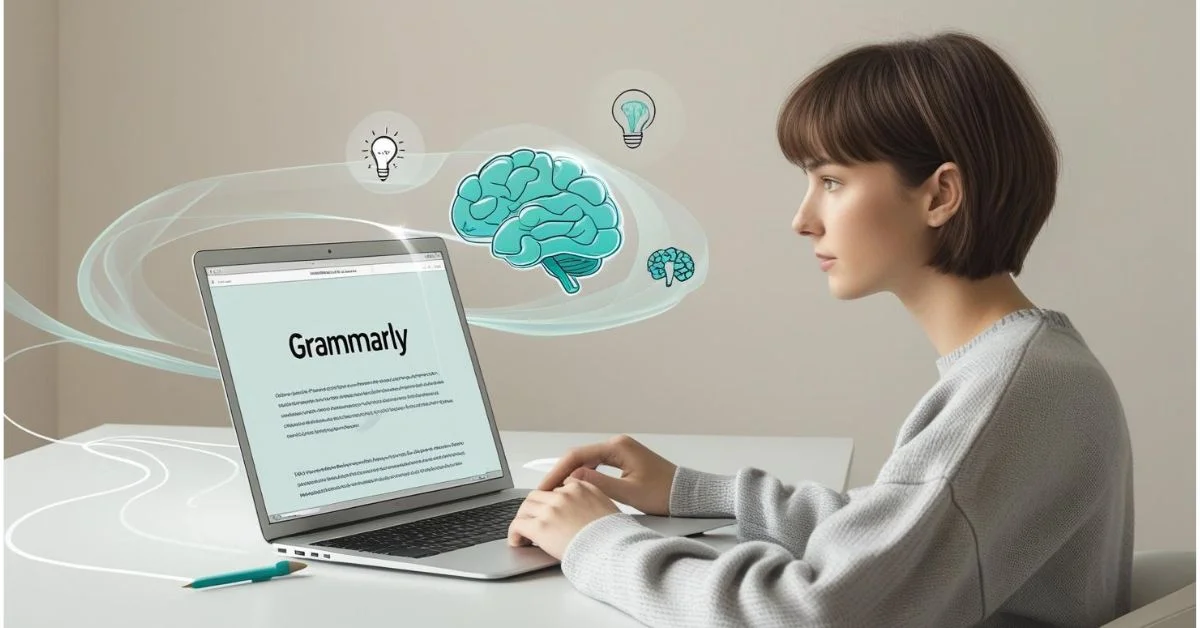Introduction
In a digital world where remote work, virtual classes, and online events have become part of daily life, hosting secure video meetings is more important than ever. With the rise in cyberattacks, unauthorized access, and data breaches, users must choose video conferencing platforms that not only offer smooth communication but also prioritize privacy and security.
Why Secure Video Meetings Matter
A secure video meeting platform uses strong encryption and privacy controls to keep your information safe. It prevents outsiders from listening in, stealing data, or interfering in the meeting. Whether you are a business professional, a teacher, or just someone having an online family chat, secure video meetings give you control over who joins and what happens during the call.
If your video conferencing app lacks security measures, hackers could:
- Eavesdrop on conversations
- Hijack sessions (“Zoom bombing”)
- Access shared documents
- Infect your system with malware
This makes it critical to use apps that offer built-in encryption, participant controls, and secure authentication.
Top Features for Hosting Secure Video Meetings
When choosing a video conferencing tool, these features are key to maintaining security:
1. End-to-End Encryption (E2EE)
End-to-end encryption is one of the most crucial features of a secure video conferencing app. It means that the data transmitted during the meeting is encrypted on the sender’s device and can only be decrypted by the intended recipient. No third parties, including internet service providers, hackers, or even the video app providers, can view the content. Apps like Zoom (when E2EE is manually enabled), Signal, and WhatsApp ensure that only authorized participants can access the call, making it nearly impossible for outsiders to eavesdrop.
Meeting Passwords and Waiting Rooms
Meeting passwords and virtual waiting rooms offer an added layer of protection. When you schedule a video meeting, creating a strong, unique password ensures that only invited individuals can join. Even if someone gets the meeting link, they won’t be able to enter without the password. Waiting rooms, on the other hand, act like a virtual checkpoint. Participants are placed in a queue, and the host manually admits each person.
1. Two-Factor Authentication (2FA)
Two-factor authentication is an industry standard security measure that helps prevent unauthorized access to your video conferencing account. Even if your password is compromised, 2FA requires a second form of verification, typically a code sent via SMS, email, or generated through an authenticator app like Google Authenticator or Authy. For example, logging into your Zoom or Microsoft Teams account might require both your regular password and a code sent to your phone.
2. Participant Controls
Secure video apps give hosts powerful tools to control who can do what during a meeting. These controls include the ability to mute or unmute participants, disable screen sharing, lock the meeting once it begins, and remove any participant at any time. These features not only help maintain professionalism during the call but also prevent malicious actions like “Zoom bombing,” where intruders disrupt meetings with offensive content or spam.
3. Data Protection Compliance (GDPR, HIPAA, etc.)
Legal compliance is a key aspect of video meeting security. Platforms that follow regulations like GDPR (Europe) or HIPAA (U.S.) must protect user data through strict privacy standards. For example, Doxy.me supports HIPAA compliance for healthcare use, while Microsoft Teams and Webex meet GDPR requirements with features like data residency and detailed access logs. Using a compliant app ensures your data is handled responsibly and legally.
Top Secure Video Conferencing Apps in 2025
Here’s a quick rundown of secure video conferencing platforms trusted by businesses and organizations worldwide:
1. Zoom (with E2EE enabled)
Zoom remains a top choice for video meetings thanks to its flexibility and wide adoption. When end to end encryption is enabled, it adds a critical layer of security, ensuring only participants can access meeting content. Features like waiting rooms, password protection, and meeting locks help prevent unauthorized access.
2. Microsoft Teams
Microsoft Teams is deeply integrated with Microsoft 365, offering secure collaboration with file sharing, chat, and meetings in one place. It offers multi factor authentication and encrypts data during transmission and storage.. Teams also complies with industry regulations like GDPR and HIPAA for enterprise-level data protection.
3. Google Meet
Google Meet provides seamless access via Gmail and Google Workspace accounts, making it ideal for educational institutions and workplaces. It automatically encrypts all video calls and restricts anonymous users from joining. Admins can manage access settings, enforce 2FA, and monitor activity logs.
4. Cisco Webex
Webex is trusted by large corporations for its enterprise grade security and customization. It offers encrypted meetings, secure participant entry, and in-depth host controls. Compliance with global standards like FedRAMP and GDPR makes it a preferred choice for government and enterprise use.
5. Signal Video Calls
Signal is best known for secure messaging, but its video calling feature offers end-to-end encryption by default. It’s ideal for one-on-one private conversations where privacy is critical. Signal collects minimal user data and doesn’t store metadata, enhancing user anonymity.
How Google’s Algorithm Impacts Secure Meeting Content
With the latest Google algorithm updates focusing heavily on EEAT (Experience, Expertise, Authoritativeness, Trustworthiness), your content must demonstrate trust and provide helpful, well sourced information.
This means:
- Experience: Share real use cases or user tips on using secure video apps
- Expertise: Reference best practices from cybersecurity professionals
- Authoritativeness: Refer to widely recognized video conferencing platforms such as Zoom, Microsoft Teams, and Webex to establish credibility. These tools are trusted globally and backed by large tech companies.
- Trustworthiness: Recommend tools that are verified, compliant with security standards, and have a strong reputation. Avoid suggesting lesser known apps that lack transparency or proven reliability.
How Businesses Benefit from Secure Meetings?
For businesses, secure video meetings are more than just a safety measure; they are a necessity. Leaked information, customer data breaches, or confidential project details falling into the wrong hands can have serious financial and legal consequences. Secure meetings build client trust, ensure smooth communication, and help teams collaborate without fear.
Tips to Improve Meeting Safety
To ensure your online meetings remain safe, it’s not enough to just choose the right video app, you also need to follow smart habits and safety practices.
- Use strong, unique passwords for each meeting and account
- Enable two factor authentication (2FA)
- Share only specific windows or applications, not your full screen
- Turn off file sharing unless necessary
- Avoid public Wi-Fi, or use a VPN when using it
- Educate your team or family members on meeting security basics
- Avoid posting meeting links or passwords on public platforms to prevent unauthorized access.
- Be cautious of suspicious links or files shared during calls
FAQs
What is the most secure video conferencing app?
Apps like Zoom (with E2EE), Microsoft Teams, and Cisco Webex are considered highly secure. They offer features like encryption, password protection, and compliance with data privacy laws.
How can I make my video meetings more secure?
Use a trusted app with end-to-end encryption, enable meeting passwords, use waiting rooms, turn on two-factor authentication, and avoid sharing links publicly.
What is end-to-end encryption in video calls?
End-to-end encryption makes sure that only the people in the meeting can view or hear the shared content. Even the app provider can’t see or record the conversation.
Can video meetings be hacked?
Yes, if proper security settings are not in place. Using weak passwords, sharing links publicly, or not enabling encryption can expose meetings to unauthorized access.
Is Google Meet safe for confidential meetings?
Yes, Google Meet uses encryption and offers admin controls. While not true E2EE, it’s still a secure option for schools, businesses, and teams.
Why is two factor authentication important for video apps?
2FA adds an extra layer of protection by requiring a second login step, like a code sent to your phone, preventing unauthorized account access.
Final Thoughts
Hosting safe meetings with secure video apps isn’t difficult; it just requires a bit of planning and awareness. In a time when digital communication is everywhere, protecting your conversations is not just smart, it’s essential. By using trusted apps, activating security settings, and following best practices, you can make sure every meeting you host is safe, private, and productive.