Digital rights are a nuisance when it comes to gaming. Why would a game be playable in one country and not in the one right next to it?
The answer boils down to politics, maximizing the impact of a game through localization, or the publisher not having IP rights outside of their own region.
As a gamer, all you’d like to find out is whether there’s a workaround and start playing. Luckily, there are six tips on how you can get around region restrictions on game stores and join in on the fun.
What are some region-restricted games?
Before we go into how you can bypass geo-restrictions, let’s look at some of the most popular games that fall into this category:
- PUBG
- Brawl Stars
- Among Us
- Lost Ark
- Ragnarok Online
- Monster Hunter Frontier
- Gundam Evolution
- Mobile Suit Gundam Operation: Troy
- Students of the Round
- Rift
If you want to play them worldwide, here’s what you’ll have to do.
Tip #1 – Use a VPN
A VPN should be your go-to choice when it comes to bypassing geo-restrictions. It’s what they were built for! The primary purpose of a virtual private network is to mask your real IP address and reroute all your traffic.
Let’s say that you want to play a title released exclusively for the United States. That’s not fair for the rest of the world. Well, you can use a VPN USA and select a server inside the country. The game store, browser, and the game itself won’t notice a difference.
A VPN USA helps you change your virtual location, and it has an unexpected benefit. If an upcoming game gets released in the United States first, you’ll have a head start against other players.
Game releases don’t happen around the world at once. They go country by country to ensure robust servers, minimal lag, and a way to handle a large influx of players. Check the game’s release date and see which countries are supported. Then, open the VPN app and choose the correct server.
For console players, this workaround has a few more steps. You’ll have to install the VPN on your router before it changes your console’s IP. The configuration process is different, and here’s a guide on how to do it.
Warning About VPNs
It might be tempting to use a free VPN instead of a paid subscription. But that could backfire. Free VPNs have a low number of servers, so they’re easily blocklisted. The game store can identify your IP and ban your account.
Many platforms and games enforce penalties for users who want to bypass geo-restrictions. Steam is the best example since they have a strict policy against such behavior. They can permanently ban you or terminate your account. Do it at your own risk.
Tip #2 – Use a proxy
Proxies are a step down compared to VPNs. They can help you solve the problem, but they won’t keep you safe along the way. Proxies don’t reroute your traffic, which means your data isn’t encrypted. The only benefit you have is a masked IP on a single website or application.
Similarly to the warning about VPNs, proxies can get you in trouble if the game store has a ban on IP spoofing. You might want to use a proxy as a test, which will tempt you to choose a free server. Free servers are usually crowded, and your browsing speed will be incredibly slow.
Tip #3 – Ask your friend for some help
Some game stores only worry about your billing address being in an unrestricted country. Your foreign friends can help you out if that’s the problem. You can ask them to buy the game with their info and send them the money. This tip works only if you’re really friends with somebody. Strangers can abuse your situation to scam you and never buy the game. That’s why you need to be careful.
Tip #4 – Try another store
Steam is the number one store when it comes to gaming. But it’s not the only one. Epic Games, Humble Bundle, GOG, Elixir, and other platforms can serve as great alternatives. If a game’s restricted on Steam, check out others to see if it’s region-free.
Tip #5 – Use a region-free console
Back when Nintendo Game Boys were still a thing, regional restrictions didn’t exist. For some consoles, the same thing remains. Nintendo Switch and Nintendo Switch Lite don’t have regional lockouts. You can play all of the games available for them without worrying about restrictions.
Tip #6 – Use Tor
Last but not least, there’s Tor. If you don’t want to spend money on a VPN or mess with proxies, Tor can be a great alternative. You can change your location in Tor by editing the custom entry and exit nodes in your configuration file. But beware, the Tor network is very slow. You’ll experience lag like never before. Tor can save you in a pinch, but it’s better to use the other alternatives for long-term use.
Also Read: Unblocked Retro Bowl 911
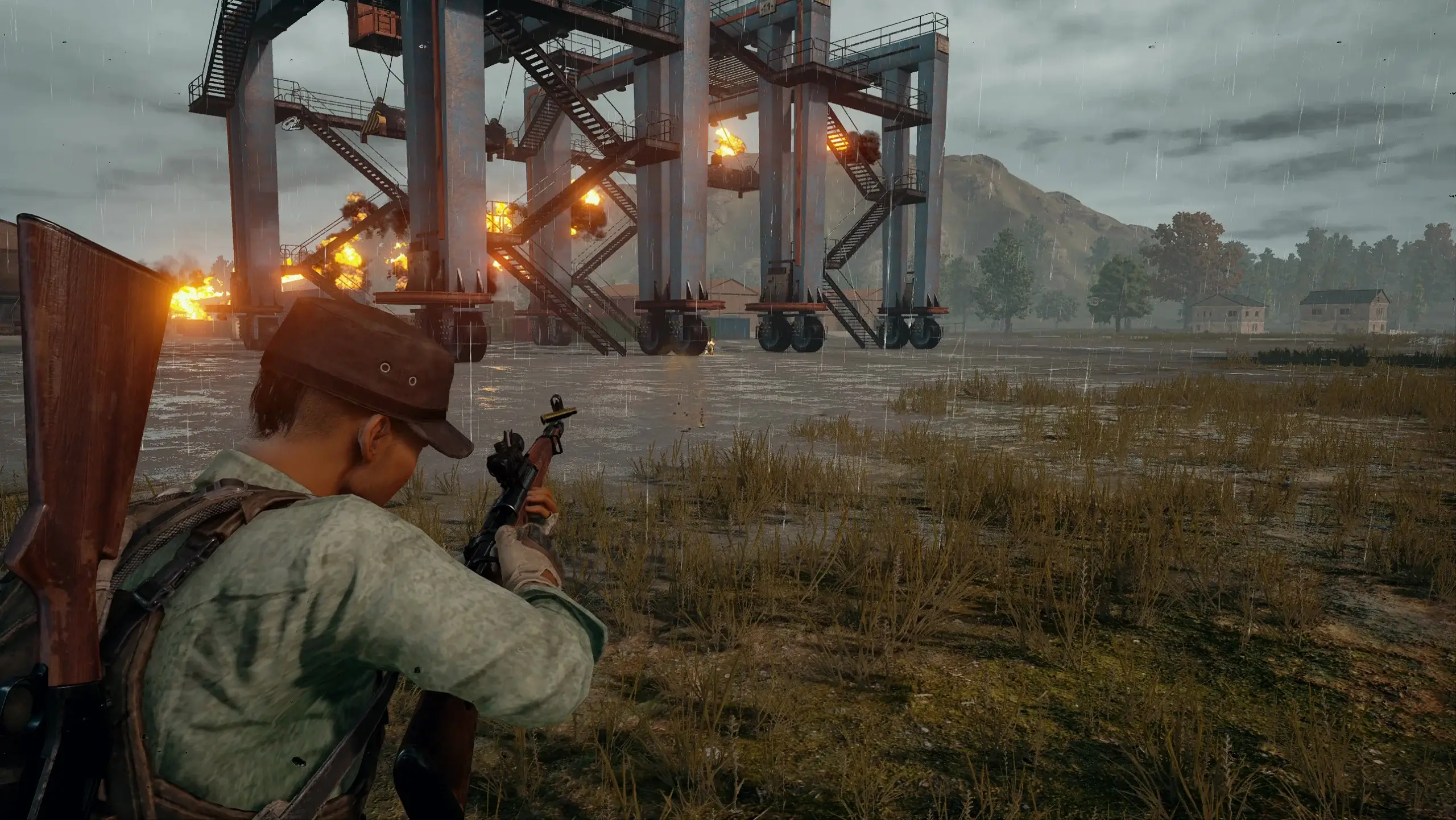


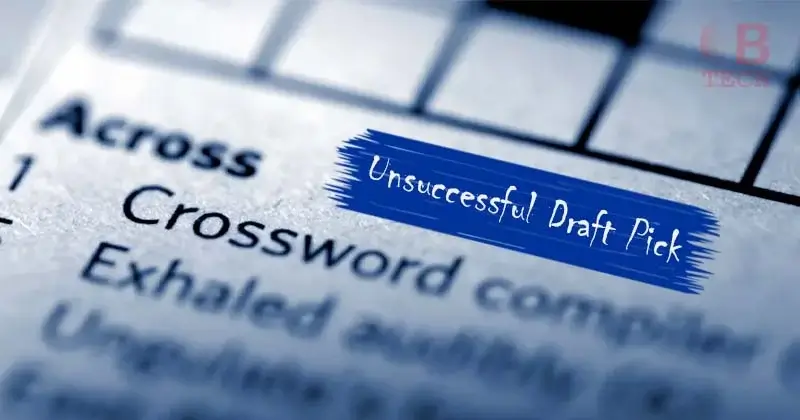
Great post! 🔥 Quick tip: Not all VPNs handle torrenting safely OR keep up with streaming. My latest blog breaks down that do both—Just shared a list of 5 that deliver zero logs for torrenting + zero buffering for streaming. Perfect for movie nights and secure downloads!! You may visit the link.