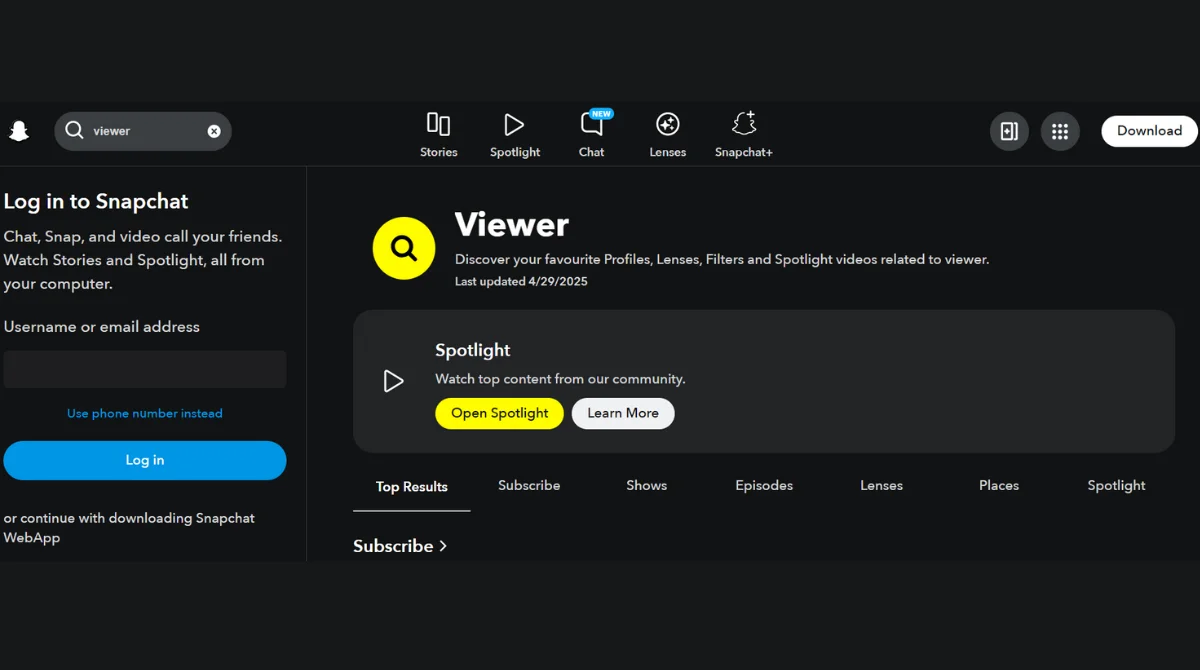Snapchat is a popular app where people share photos and videos that disappear after a short time. One of its features is “Stories,” which are collections of snaps that stay visible for 24 hours. Understanding how to view these stories, who can see them, and how to manage your privacy is essential for a better Snapchat experience.
What Is a Snapchat Story?
A Snapchat Story is like a photo or video album of your day that your friends can see. You take pictures or videos (called Snaps) and post them to your story. Once posted, they stay up for 24 hours, and then they disappear automatically. People who follow you on Snapchat can tap on your name or bitmoji to watch your story and see what you’ve shared, in the order you shared it like a timeline of your day.
Who Can View Your Snapchat Story?
By default, only your friends (the people you’ve added and who added you back) can see your story. But Snapchat lets you choose who sees your stories through privacy settings.
Here are the three options you can choose from:
- My Friends: Only the people you’ve added and who added you back can view your story. This is the most common setting.
- Everyone: Anyone on Snapchat can see your story even if they’re not your friend. This is good if you’re trying to be more public, like an influencer or creator.
- Custom: You get to pick exactly who can or can’t see your story. For example, you can hide your story from certain people if you don’t want them to view it.
How to Change Who Can View Your Story?
If you want to control who sees your story, follow these steps inside the Snapchat app:
- Tap your profile icon in the top-left corner of the screen.
- Then tap the gear icon in the top-right to open Settings.
- Scroll down until you see the “Privacy Controls” section.
- Tap “View My Story.”
- Choose from My Friends, Everyone, or Custom, depending on who you want to allow.
This gives you control over your privacy so you can decide who sees what you post.
How to See Who Viewed Your Snapchat Story?
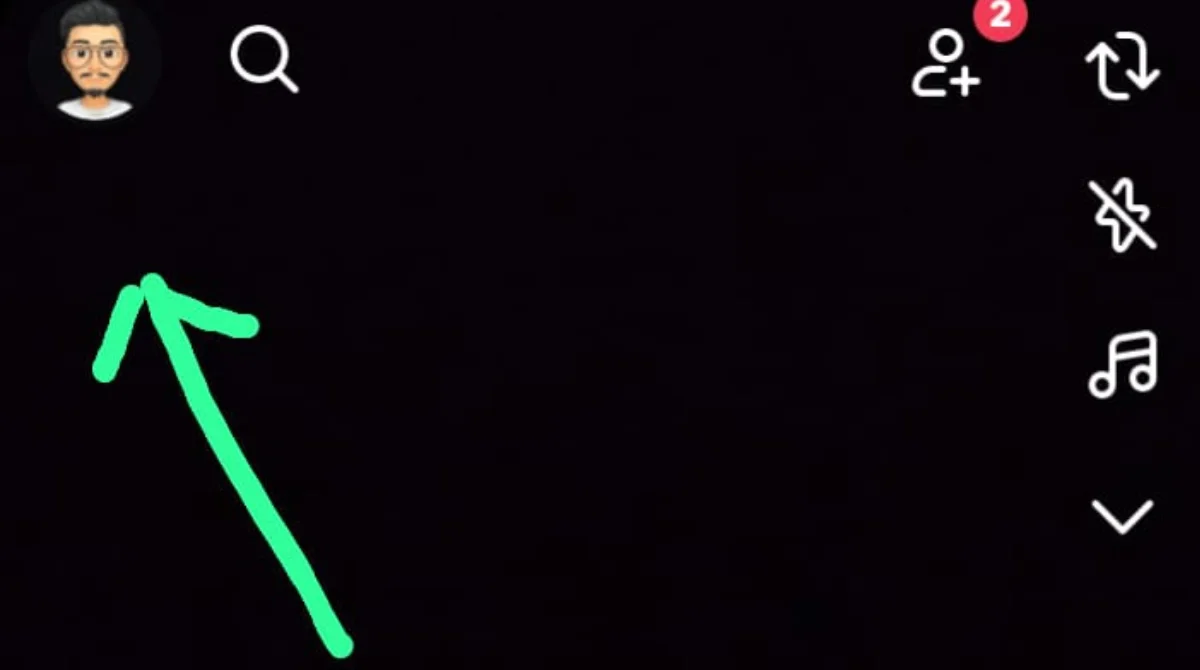
If you’re curious about who’s watching your Snapchat Story, Snapchat makes it easy to see. Here’s how to check:
- Go to Your Profile: Open Snapchat and tap on your profile icon at the top left of the screen.
- Tap “My Story”: On your profile page, you’ll see your Story listed. Tap it to open your full story.
- Tap on a Snap: Inside your story, tap on any photo or video (Snap) you’ve posted.
- Swipe Up: Once the snap is open, swipe up on the screen. A list will pop up showing everyone who’s viewed that specific snap.
This list will tell you exactly who has seen each snap in your story. If someone takes a screenshot of your snap, you’ll also see a green arrow next to their name as a notification.
This is a fun way to know who’s keeping an eye on your posts and whether anyone is screenshotting your content!
Also Read: Can You See Who Viewed Your Snapchat Public Profile?
Viewing Snapchat Stories Anonymously
Sometimes, you might want to see someone’s story without them knowing you’ve viewed it. While there’s no 100% foolproof way to stay anonymous, here are a few methods you can try:
1. Airplane Mode Trick
One of the classic ways to view a Snapchat story without leaving a trace is by using Airplane Mode. Here’s how it works:
- Open Snapchat and let the stories load. This means the content will be ready to view while you’re offline.
- Turn on Airplane Mode on your phone to disconnect from the internet. This ensures Snapchat can’t register that you’re online.
- View the desired story while offline.
- Close Snapchat completely swipe the app away from your screen so it’s fully closed.
- Turn off Airplane Mode once you’re done viewing.
Note: This method doesn’t always work. Snapchat updates might block it, and sometimes, the app can still register a view even when you’re offline.
2. Use a Secondary Account
Another option is to create a secondary Snapchat account. Here’s how you can do this:
- Create a new account on Snapchat, using a different email and no personal details. This account will be anonymous.
- Add the person whose story you want to view as a friend on your new account.
- If they accept your friend request, you can view their stories without them knowing it’s you.
This works, but it requires the person to accept your friend request first.
3. Ask a Friend
If you don’t want to create a new account, you can ask a mutual friend to help you out:
- Ask a friend who’s already friends with the person to show you their story.
- This way, your view isn’t recorded, as your friend is viewing the story instead.
The downside? This method relies on your friend’s trust and willingness to help.
4. Snapchat Discover
Some public stories are featured on Snapchat’s Discover page. Here’s what you need to know:
- If a person’s story is public, it can be found on Discover even if you’re not their friend.
- You can view these stories without them knowing since Discover stories don’t track who views them.
However, this only works for public stories, and you won’t be able to do it for private accounts or personal stories.
These methods are useful if you’re curious about someone’s story but want to stay under the radar. Keep in mind, though, that some of these tricks may not always work perfectly, and Snapchat’s updates may change how things function. Always be mindful of privacy and respect for others when using these methods.
Risks of Using Third-Party Apps
Some third-party apps claim to help you view Snapchat stories anonymously or offer extra features, but they come with serious risks. Here’s why you should be cautious:
- Violate Snapchat’s Terms of Service: Many of these apps go against Snapchat’s rules, which could get your account banned or restricted if you’re caught using them.
- Compromise Your Account Security: These apps might ask for your Snapchat login details, putting your account at risk of being hacked or hijacked.
- Fail to Deliver: Often, these apps don’t work as promised. They might not allow you to view stories anonymously or could crash, leaving you disappointed.
The danger is that by using these third-party apps, you could lose access to your Snapchat account or have your personal information stolen.
Managing Your Privacy on Snapchat
Snapchat gives you control over who can contact you, view your content, and see your location. To protect your privacy:
- Tap Your Profile Icon: In the top-left corner, tap your Bitmoji or profile picture.
- Tap the Gear Icon: This opens your Settings menu.
- Scroll to “Privacy Controls”: Here, you can make adjustments to your privacy.
These are the main settings you can control:
- Who Can Contact Me: Decide who can send you snaps and messages. You can choose to receive messages only from your friends or let anyone contact you.
- Who Can View My Story: Set whether only your friends or anyone can see your story.
- Who Can See My Location: Manage who can see your location on the Snap Map. You can make it visible to everyone, only friends, or keep it hidden.
- Who Can See Me in Quick Add: Quick Add is a feature that suggests people you might know. You can control whether or not people can find you there.
These options help you stay in control of your Snapchat privacy.
Tips for Enhanced Privacy
Here are some additional ways to enhance your privacy and keep your account safe:
- Enable Two-Factor Authentication: This adds an extra layer of security by requiring you to verify your identity with a second method (like a code sent to your phone) whenever you log in. This way, even if someone gets your password, they can’t access your account without the second code.
- Be Cautious with Screenshots: Snapchat notifies the other person when you take a screenshot of their snap. If you want to stay on good terms with friends, avoid screenshots or make sure you ask for permission first.
- Regularly Review Your Friends List: Periodically check your friends list and remove people you no longer trust or interact with. This ensures you’re only sharing your snaps with people you’re comfortable with.
- Use ‘My Eyes Only’: Snapchat has a feature called My Eyes Only within Memories, where you can store sensitive photos or videos securely. This folder is locked and only accessible to you, ensuring no one can see your private snaps.
By following these tips and managing your privacy settings, you can ensure a safer, more secure Snapchat experience while still enjoying the fun features the app offers.
Conclusion
Understanding how Snapchat stories work and managing your privacy settings is key to using the app confidently. Snapchat allows you to control who views your content by adjusting your story settings, such as limiting visibility to friends, the public, or specific people. You can also manage who can contact you, view your location, or find you in Quick Add. To enhance privacy, enable two-factor authentication, be cautious with screenshots, and regularly review your friends list. Avoid third-party apps that promise anonymous viewing, as they can compromise your account’s security and violate Snapchat’s terms. Instead, use features like ‘My Eyes Only’ to store sensitive content securely. By staying informed and following these privacy tips, you can enjoy Snapchat while keeping your information safe and ensuring you’re in control of your content.