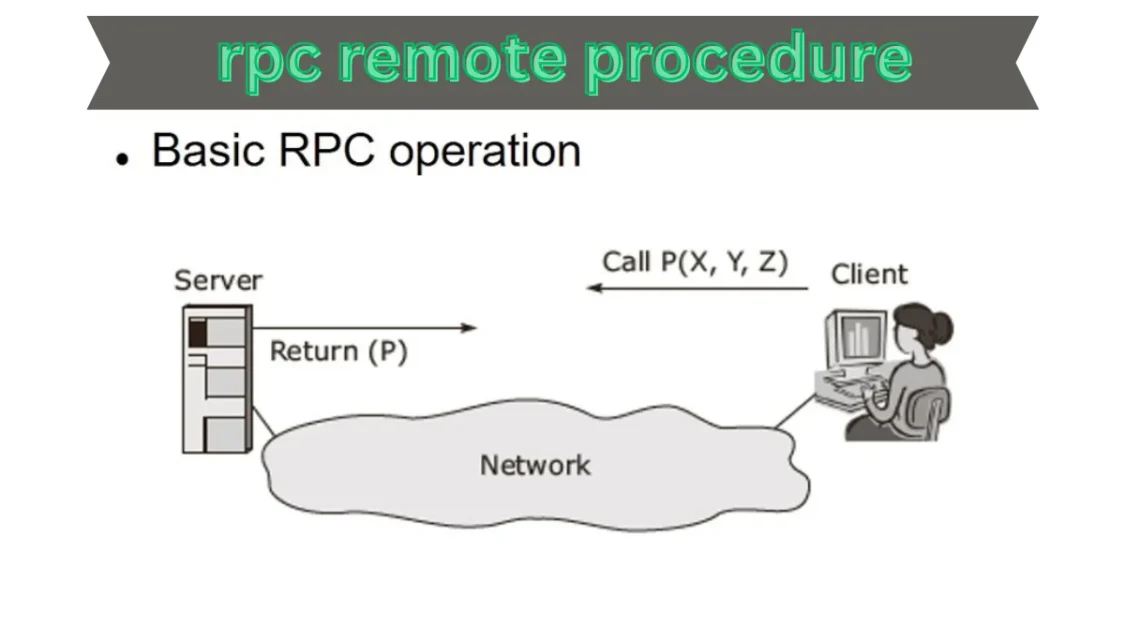What Does Airplane Mode Do?
Airplane mode is a setting found on most smartphones, tablets, and laptops. When you turn it on, your device stops sending and receiving signals. This means it turns off your phone’s ability to make calls, send texts, use mobile data, connect to Wi-Fi, and use Bluetooth. Some devices may also turn off GPS.
Why Is It Called “Airplane Mode”?
The name comes from its original purpose. Airlines asked passengers to turn off devices that send signals because they could interfere with the plane’s communication and navigation systems. By turning on airplane mode, your device stops sending these signals, making it safe to use during flights.
What Happens When You Turn It On?
When you activate airplane mode:
- Cellular: Your phone stops connecting to cell towers. ou are unable to utilize mobile data, send texts, or make calls.
- Wi-Fi: Your device disconnects from Wi-Fi networks.
- Bluetooth: Bluetooth connections are turned off.
- GPS: On some devices, GPS is disabled.
Nonetheless, you can typically manually reactivate Bluetooth and Wi-Fi while maintaining airplane mode.This is useful if the airline allows Wi-Fi or if you want to use Bluetooth headphones.
Is It Really Necessary on Planes?
Yes, it’s important. While modern planes are better protected against interference, having many devices trying to connect to networks can still cause problems. It may produce noise that obstructs pilots’ ability to communicate. Also, at high altitudes, your phone can’t connect to cell towers effectively, so it’s better to keep it in airplane mode.
Benefits Beyond Flying
Airplane mode isn’t just for flights. Here are other times it can be helpful:
- Saving Battery: Turning off signal transmissions can help your battery last longer.
- Faster Charging: With fewer functions running, your device may charge more quickly.
- Avoiding Distractions: Use it when you want to focus without interruptions from calls or messages.
- Reducing Data Usage: Prevent your phone from using data, especially when you’re near your data limit or traveling internationally.
How to Turn It On?
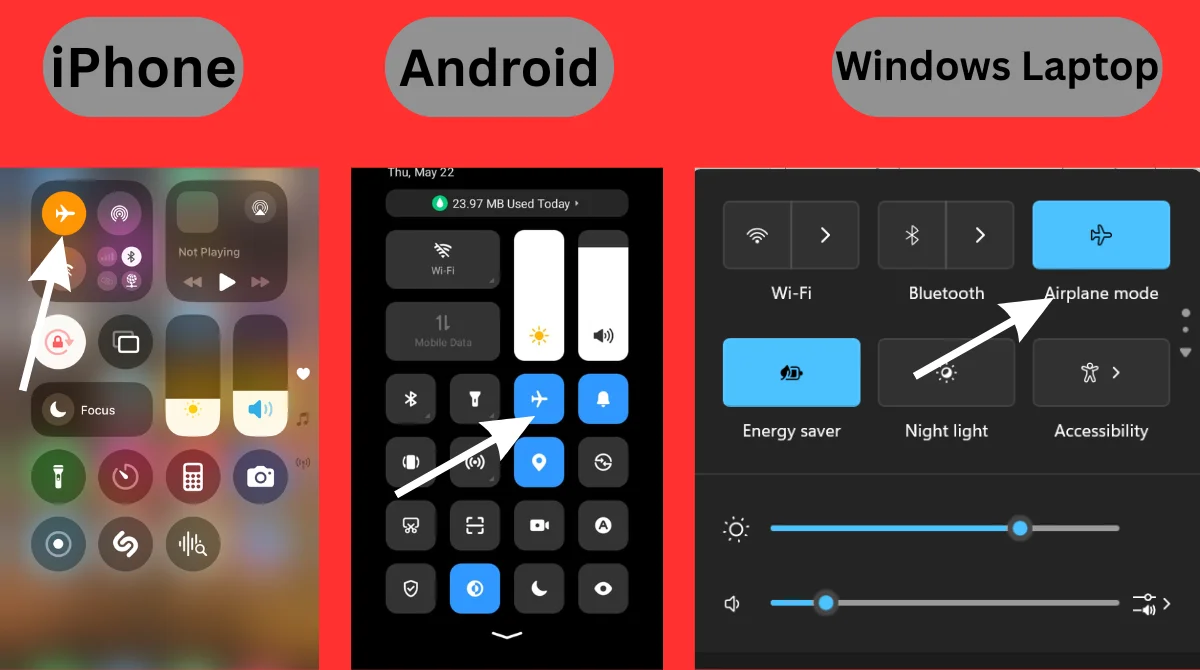
- iPhone: Tap the airplane after swiping down from the upper-right corner.
- Android: Swipe down from the top of the screen, then tap the airplane icon.
- Windows Laptop: Click on the network icon in the taskbar and select airplane mode.
Can You Still Use Wi-Fi or Bluetooth?
Yes, after turning on airplane mode, you can manually turn Wi-Fi and Bluetooth back on. This allows you to connect to in-flight Wi-Fi or use wireless headphones, depending on airline policies.
What About GPS?
GPS behavior in airplane mode varies by device. Some devices turn off GPS, while others keep it on. Even if GPS is active, Without internet access, programs that depend on real-time data could not work correctly, even if GPS is turned on.
Conclusion
Airplane mode is a simple yet powerful feature. It ensures safety during flights, conserves battery life, and helps you stay focused when needed. Understanding how and when to use it can enhance your device usage both in the air and on the ground.