Midco Webmail is an online email service from Midco, an internet and cable provider in parts of the U.S. It lets users easily send, receive, and manage emails from any internet-connected device without needing special software. Whether for home or business, Midco Webmail keeps you connected anytime, anywhere.
What is Midco Webmail?
Midco Webmail is a browser-based email platform, allowing users to access messages, contacts, and calendars from any device using Chrome, Firefox, Safari, or Edge no app required. All data is securely stored on Midco’s servers, ensuring convenient access anytime, anywhere.
Designed for Midco internet customers, the service comes included with your plan and provides an email address (typically ending in @midco.net) for personal or professional use.
How to Access Midco Webmail?
Accessing your Midco Webmail is straightforward. Here’s how you do it:
Step 1: Open your preferred web browser.
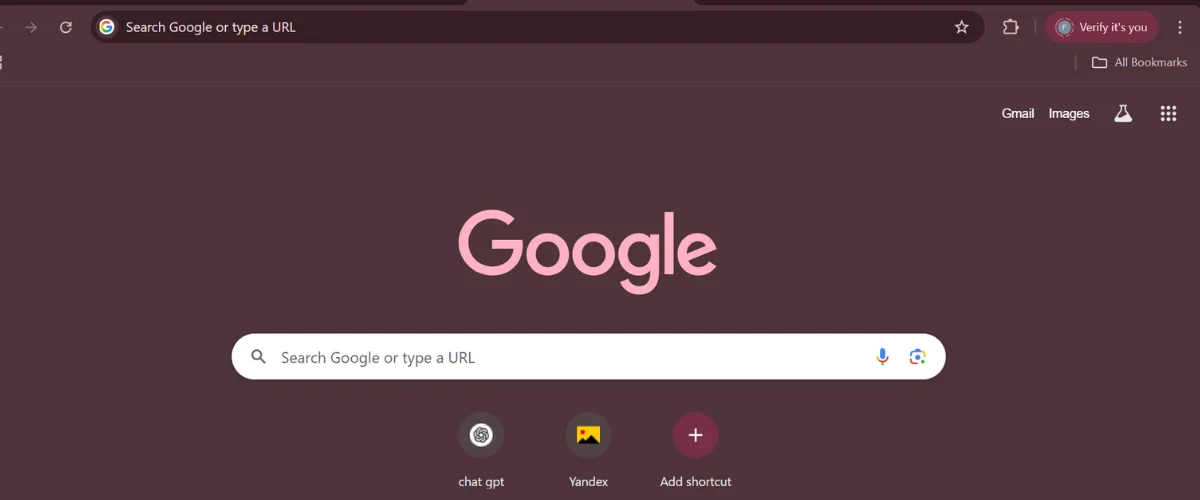
Step 2: Type webmail.midco.net into the address bar and press Enter.
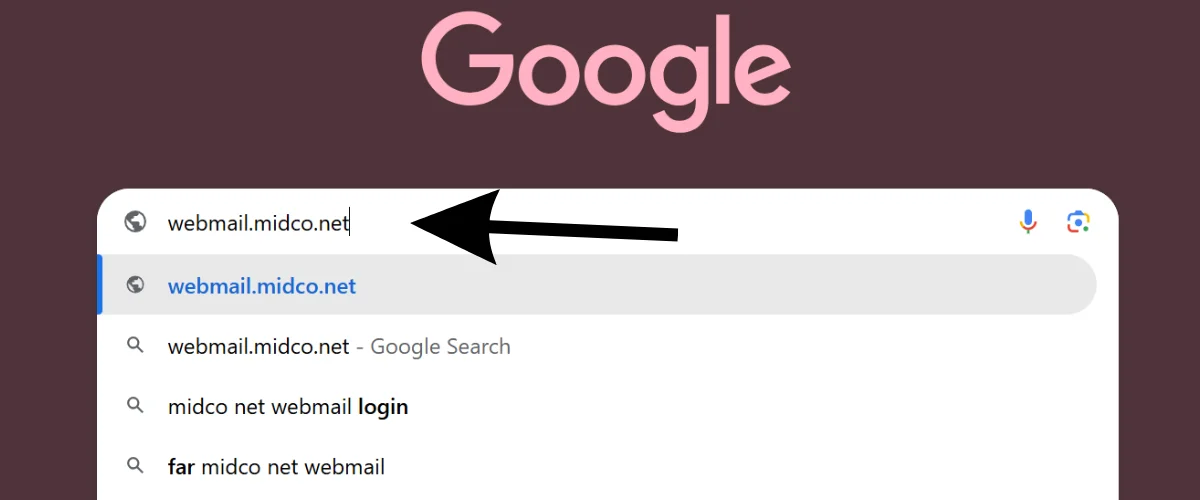
Step 3: You will be taken to the login page.
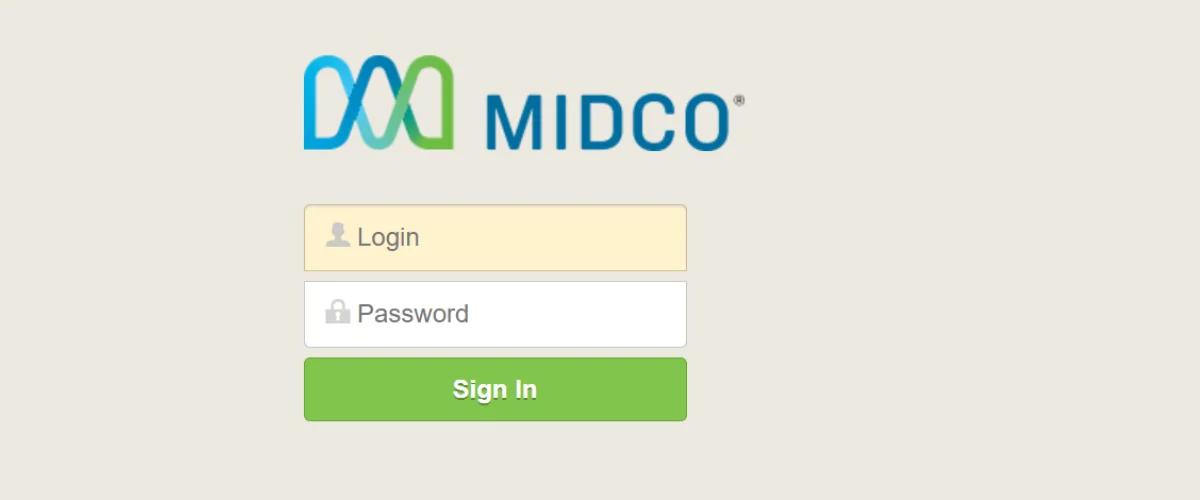
Step 3: Enter your full email address (for example, [email protected]).

Step 4: Type in your password.

Step 5: Click the Sign In button.

If you enter the correct details, you will be directed to your email inbox, where you can view new messages, send emails, and organize your mail.
Key Features
Midco Webmail offers a variety of features that make managing your email easy and effective. Some of the key features include:
- Inbox Organization: Sort emails into folders, mark important messages, and delete unwanted emails.
- Spam Filtering: Automatically blocks suspicious and unwanted emails from reaching your inbox.
- Calendar Integration: Manage your appointments and set reminders directly from the email interface.
- Contacts List: Save email addresses and phone numbers for easy access when sending messages.
- Search Function: Quickly find specific emails by typing keywords or sender names.
- Mobile Access: Use any smartphone or tablet to check your Midco Webmail by logging in via a browser or setting up with an email app.
Benefits of Using Midco Webmail
Using Midco Webmail provides several advantages:
- Accessibility: You don’t need special software; just use your browser.
- Security: Midco uses spam filters and encryption to safeguard your emails.
- Convenience: Access your email anytime and anywhere.
- Integration: Works well with other Midco services.
- Reliability: Hosted by Midco’s servers, ensuring your emails are safely stored and backed up.
Setting Up Midco Webmail on Your Devices
If you prefer using an email app on your phone or computer instead of the web browser, you can set up Midco Webmail using the following settings:
- Incoming Mail Server (IMAP): mail.midco.net
- Incoming Port: 993
- Incoming Security: SSL/TLS
- Outgoing Mail Server (SMTP): mail.midco.net
- Outgoing Port: 587
- Outgoing Security: STARTTLS or TLS
- Use your full email address as the username.
- Use your Midco Webmail password.
Most popular email apps like Microsoft Outlook, Apple Mail, and Gmail support these settings.
Common Problems and Troubleshooting
While Midco Webmail is generally reliable, you might face some common issues. Here are tips to fix them:
- Forgot Password: Use the Midco password recovery page or contact Midco support to reset your password.
- Can’t Log In: Check your internet connection, make sure caps lock is off, and verify your email and password.
- Email Not Syncing: If using an app, ensure your settings match the recommended server info.
- Spam Emails: Mark unwanted emails as spam to help improve filtering.
- Problems with the browser: Try using a different browser or clearing the cache and cookies in your current one.
If problems persist, Midco customer service is available to help via phone or online chat.
Tips for Using Midco Webmail Efficiently
To get the most out of your Midco Webmail account, consider these tips:
- Organize Your Inbox: Use folders and labels to keep your mail sorted.
- Regularly Check Spam: Sometimes important emails end up in the spam folder.
- Change Passwords Frequently: Every few months, change your password to keep your account safe.
- Activate Two-Factor Authentication (2FA): If available, this feature provides an additional layer of protection to secure your Midco account.
- Backup Important Emails: Save copies of important messages on your computer or cloud storage.
Why Choose Midco Webmail?
Midco Webmail is a solid choice for people who want a simple and reliable email service tied to their Midco internet account. It’s easy to use, free with your internet plan, and offers essential features for everyday communication. Whether you need email for personal use, work, or staying in touch with friends and family, Midco Webmail delivers without complicated setup or extra costs.
Security Features in Midco Webmail
Security is a top priority when it comes to email. Midco Webmail offers several security features to protect your data and privacy:
- Spam and Phishing Filters: These help keep malicious emails out of your inbox.
- Secure Login: Your login credentials are encrypted during transmission to prevent interception.
- Password Protection: You can change your password regularly to keep your account safe.
- Timeout Sessions: If you stay inactive for too long, the system logs you out automatically.
- Support for SSL/TLS: This encrypts emails between your device and Midco’s servers, enhancing privacy.
To stay safe, never click on suspicious links or open attachments from unfamiliar senders.
Integrating Midco Webmail with Other Apps
If you use productivity apps like Microsoft Outlook, Apple Mail, or mobile email apps, you can integrate your Midco Webmail for seamless access. This integration allows you to:
- Sync emails across devices.
- Get notifications instantly on your phone or computer.
- Manage multiple email accounts from one app.
- Access your contacts and calendar events.
To do this, just use the correct IMAP and SMTP server settings mentioned earlier when adding a new account in your email app.
Conclusion
Midco Webmail is a simple, secure, and reliable email service included with your Midco internet plan. It offers easy access from any device, useful features, and strong security. Whether using the web or an email app, following the setup tips will help you manage your email smoothly and stay connected without hassle.



