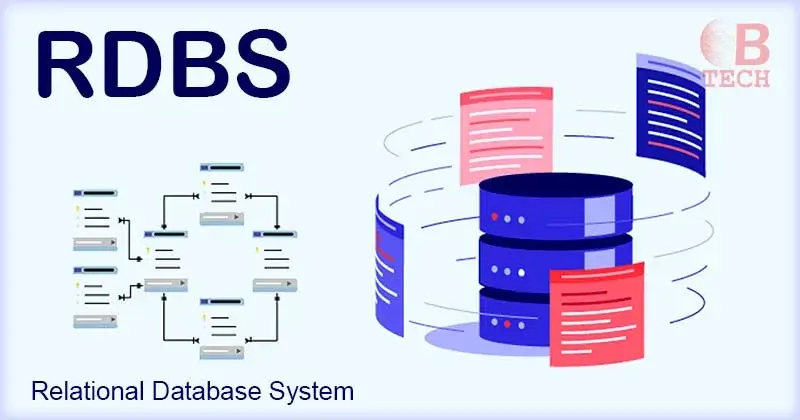As a result of the meeting of technological developments with AI, the development of applications that will provide practicality to perform many simple actions has increased. One of the application areas that has increased and started to provide services in this field in a short time is online PDF editors. Through an online PDF editor, all PDF editing operations can be carried out on a single page and more detailed professional editing tools can be accessed.
How to Use An Online PDF Editor?
It is quite easy to operate an online PDF editor. For users to complete the editing process in just seconds, they must first choose a PDF editing tool that suits their needs.
After choosing a PDF editing platform, taking the following steps will generally be enough to start the editing process:
- Sign up for the platform
- Finding Tools section on the landing page
- Clicking on the necessary tool
- Uploading PDF or creating a new file
- Starting to edit PDF files
The above steps apply to many online PDF editor platforms or applications. Since there are differences between the features offered by the platforms, it is important to make the platform choice based on individual needs.
Benefitting from AI-powered Online PDF Editors
It is possible to perform many operations quickly through an online PDF editor. In this regard, it is important to turn to platforms that offer different features or to experience platforms that reveal their AI-powered aspect for a more successful editing process. The best online PDF editors 2024 ranking, which includes various features that can be used in the best way, is given below.
The Best Online PDF Editors 2024 Edition
PDF editors that provide benefits in a short time, especially in terms of user experience, are listed below.
As an online PDF editor, GoPDF provides services through PDF editing tools that prioritize user experience. GoPDF, a paid application, provides its users with 1 AI project, 10 PDF conversions, and 10 editing operations per month, free of charge. Editing, converting PDF to JPG and word, document encryption, adding signatures, and various operations that will change document size or content can be performed on the platform through PDF editing tools.
GoPDF is also a platform that stands out thanks to its AI-powered aspect and has an infrastructure that scans the document uploaded by the user. After the scanning process, various operations such as summarizing, adding annotations, and asking for PDF can be performed via the AI chat with the PDF tool, which makes it easier to edit PDF and learn from PDF
2. PDF Simple
The PDF Simpli platform, which provides services for digitizing documents with the OCR PDF feature, focuses on creating PDF forms and adding signatures. In addition, editing many file types such as PDF, PNG, JPG, and Word is among the benefits provided by the platform.
3. Sejda
Documents can be uploaded via Dropbox and Google Drive to the Sejda platform, which offers a PDF editing tool for many operations such as deleting pages, filling and signing, cropping, merging, and compressing PDFs.
4. SmallPDF
File encryption, unlocking PDF, signing, editing, merging, and conversion to many different document formats become possible through SmallPDF. Offering a 7-day free trial, SmallPDF also has an easy-to-use interface with the advantage of zero training.
5. Soda PDF
Soda PDF, which offers the opportunity to edit PDF files through tools under the headings view, split, convert, compress, and sign, is a user-friendly and useful platform as it offers various operations such as resizing and rotating PDF.