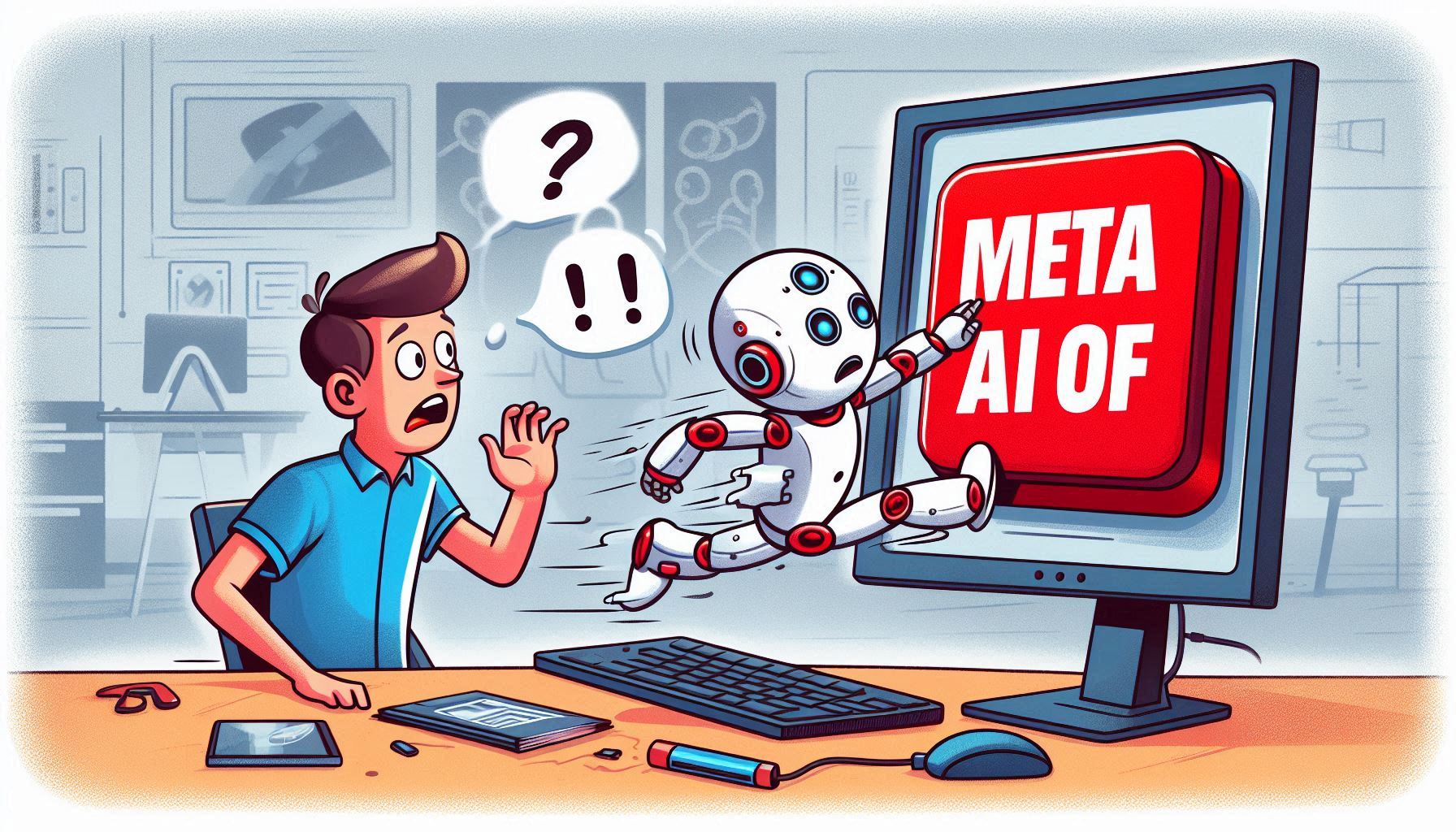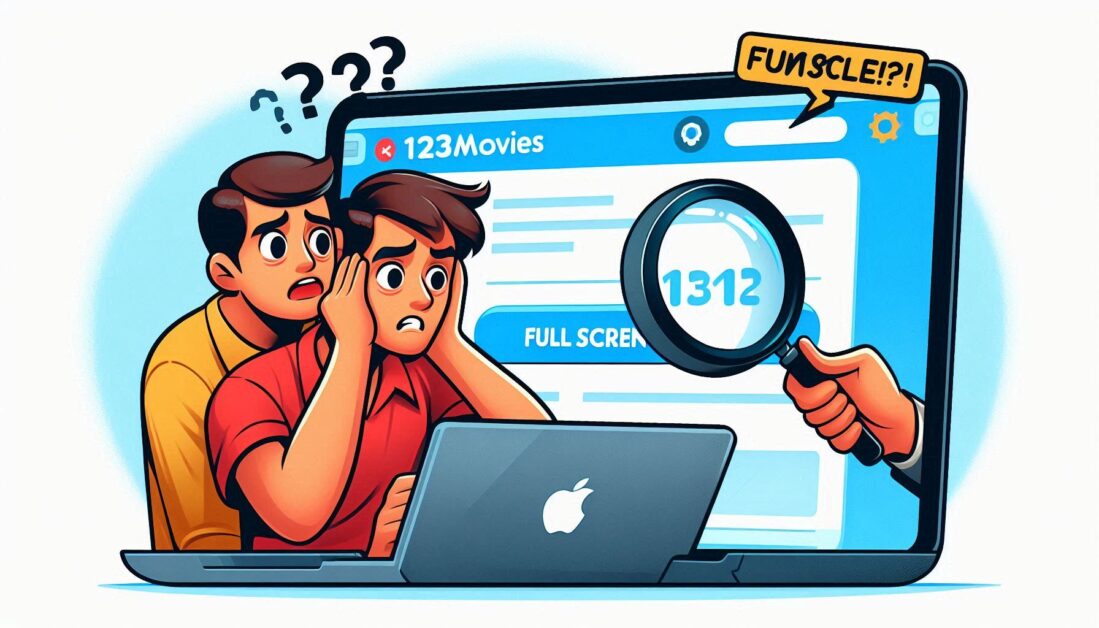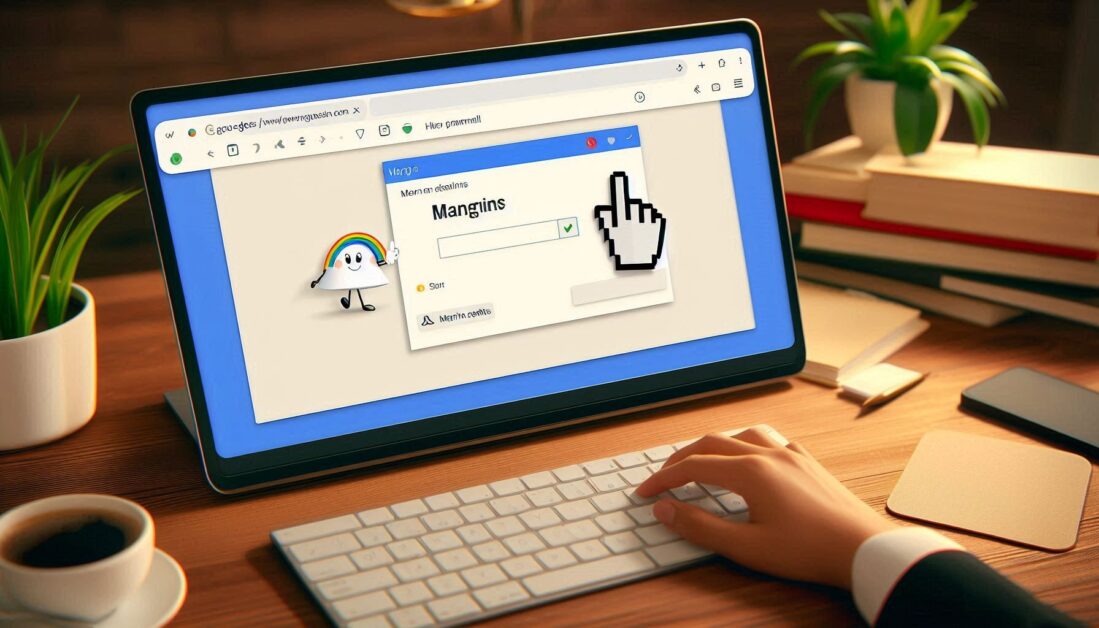Meta AI is a recent feature on Facebook that enhances user experience through personalized recommendations and other AI-driven functionalities. While many users find Meta AI helpful, others may prefer to turn it off to have more control over their experience. Here’s a guide to understanding what Meta AI does and how to disable it if desired.
1. What is Meta AI on Facebook?
Meta AI integrates artificial intelligence into Facebook, tailoring content and suggestions based on users’ activities, preferences, and interactions on the platform.
Features of Meta AI
- Content Personalization: AI curates content that aligns with user interests, making the news feed more engaging.
- Enhanced Recommendations: Meta AI provides suggestions, such as friends to connect with or groups to join, based on similar user behaviors.
- AI-Generated Responses: In Messenger, AI may suggest replies or help automate responses.
These features are designed to streamline user experience, but they may feel intrusive to users who prefer a more organic social media experience.
2. Why Turn Off Meta AI on Facebook?
While Meta AI is intended to improve user engagement, some users may find it intrusive or prefer to limit personalized data collection. Here are a few reasons to turn off or limit Meta AI:
- Privacy Concerns: Limiting AI features can reduce data tracking and personalized recommendations.
- Simplified Experience: Disabling Meta AI can offer a less tailored, more straightforward Facebook experience.
- Control Over Content: Users have more autonomy in choosing the content they see and engage with.
3. How to Turn Off Meta AI on Facebook
Though there isn’t a direct “off” switch for Meta AI, you can limit its impact by adjusting privacy settings and personalizing what appears in your feed.
Steps to Limit or Disable Meta AI
- Access Privacy Settings:
- Go to the Facebook app or website and navigate to your Settings & Privacy section.
- Select Settings and look for Privacy Checkup.
- Ad Preferences:
- In Privacy Settings, go to Ad Preferences. Here, you can adjust the types of ads shown to you, which are driven by AI algorithms.
- Turn off options like Ad Personalization or Ad Topics to reduce personalized content in your feed.
- Manage Feed Preferences:
- In Feed Preferences, you can customize which friends and pages you see updates from.
- Adjusting your feed can reduce the influence of AI-driven content recommendations.
- Limit Third-Party Data Sharing:
- Under Privacy Settings, locate Apps and Websites to manage which external sites and apps have access to your Facebook information.
- Limiting third-party data sharing reduces the scope of data that Meta AI can use.
These adjustments can minimize the effects of Meta AI on your Facebook experience, giving you more control over your interactions and content visibility.
4. Managing AI Suggestions in Messenger
Meta AI also provides suggestions in Messenger, such as recommended replies or other automated responses. If you want to limit these:
- Go to Settings within Messenger.
- Look for AI Suggestions and toggle off any options related to automated responses.
Disabling these options can reduce AI interference in conversations, allowing for more natural interactions in Messenger.
Conclusion
While there isn’t a single way to fully disable Meta AI on Facebook, making adjustments to your privacy and feed preferences allows you to control how much influence AI has over your Facebook experience. By following the steps above, you can minimize personalized recommendations and streamline your use of Facebook, ensuring that you engage with the content that matters most to you.
Similar Topics: