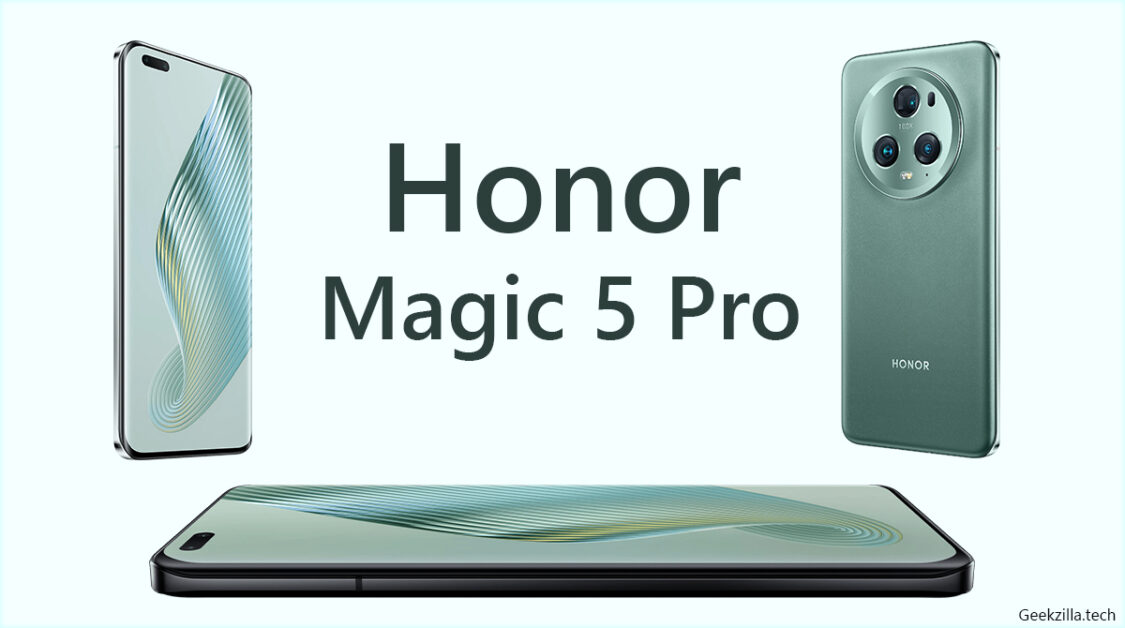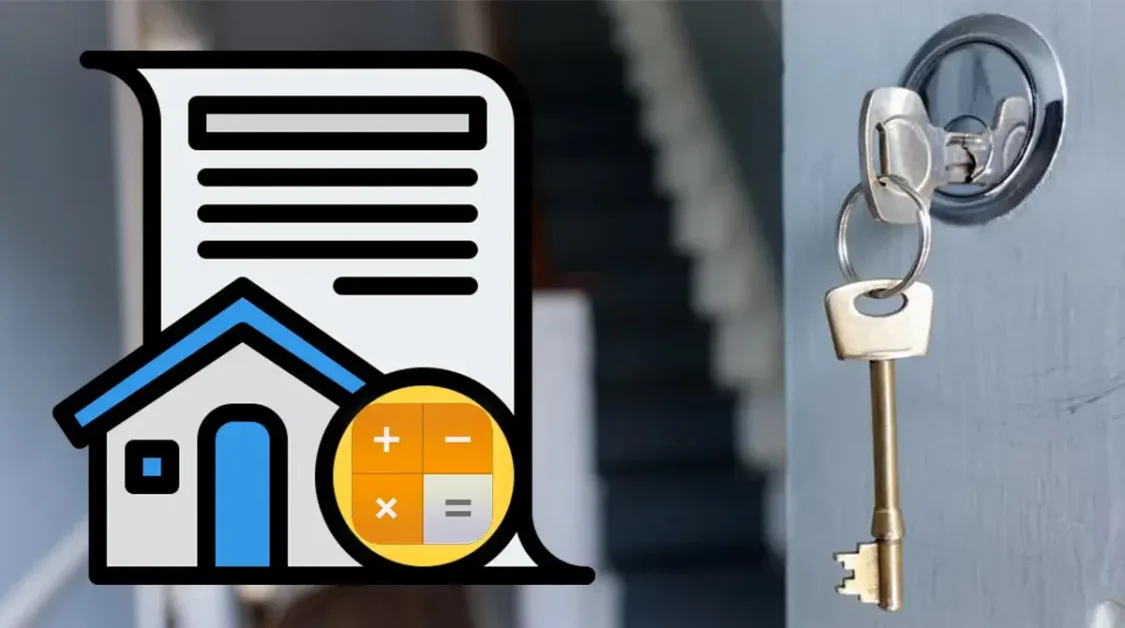Definition
A fax server is a system designed to manage the sending, receiving and distribution of faxes across a computer network. This setup can greatly streamline the process of handling fax communications in an organization.
Functionality
Fax servers allow computers within a network to act as fax machines through specialized software applications compatible with various operating systems. This capability enables users to send and receive faxes directly from their computers.
One of the primary benefits of using a fax server is the reduction in the need for multiple dedicated fax lines. This can lead to significant cost savings and efficiency improvements within an organization. Additionally, incoming faxes can be stored in various printable file formats, including graphics and word processing documents, facilitating easier access and management.
Components
A fax server incorporates four key components:
- Fax Service Manager: This acts as the central administration hub for managing and configuring fax resources.
- Fax Application: It provides the essential fax services.
- Fax Modem: This functions similarly to a network modem, handling the transmission of data.
- Network Connection & User Link: This manages both incoming and outgoing network connections and facilitates communication between remote computers and the fax server via the Internet.
Fax servers play a crucial role in managing and streamlining fax communications within an organization. Here’s a detailed look at the four key components that make up a typical fax server:
Fax Service Manager
The Fax Service Manager is the administrative core of the fax server. It provides centralized control for all fax-related activities. This component allows administrators to configure and manage fax resources, set up fax accounts and handle permissions and security settings. It ensures that the fax system runs smoothly and efficiently, coordinating the flow of faxes to and from the network.
Fax Application
The Fax Application is the software that enables the actual sending and receiving of faxes. It interfaces with the fax modem and the network to process incoming and outgoing faxes. This application is typically integrated with other office applications, allowing users to send faxes directly from their workstations without needing to use a physical fax machine. It can also convert incoming faxes into digital formats, making them easier to distribute and store.
Fax Modem
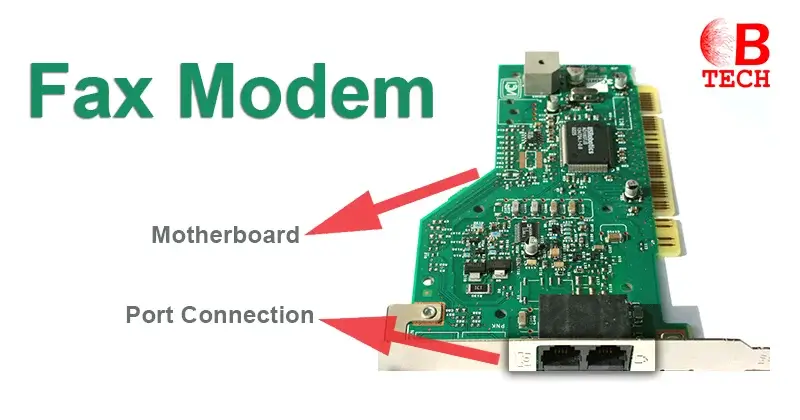
The Fax Modem is similar to a network modem but is specifically designed for fax communication. It converts the digital data from the computer into an analog signal that can be transmitted over telephone lines and vice versa. This component is crucial for the physical transmission of fax data, acting as the bridge between the digital data in the fax server and the analog phone systems.
Network Connection & User Link
This component manages the connectivity between the fax server and its users. It includes the network infrastructure required to connect the fax server to both the internal network and external phone lines. It also establishes the connection to users’ computers, allowing them to access the fax server from their individual workstations. In more advanced setups, this component can also enable remote access to the fax server over the internet, allowing users to send and receive faxes from anywhere in the world.
Together, these components form a comprehensive system that enhances fax communications by making them faster, more secure and more integrated with other digital processes within an organization.
Benefits of Fax Servers
Fax servers offer numerous advantages that can significantly enhance organizational efficiency:
- Reduced Fax Lines: By queuing a large number of faxes, a fax server can decrease the number of fax lines required in an organization.
- Elimination of Re-faxing: If there are printer jams, users can reprint faxes instead of needing to re-fax, which avoids delays and duplication of effort.
- Blocking Junk Faxes: Fax servers can blacklist unwanted numbers, helping to prevent junk faxes.
- Electronic Fax Handling: Incoming faxes can be managed electronically, reducing resource and paper use.
- Remote Troubleshooting: Fax servers allow for remote support, making it easier to troubleshoot issues.
- Workstation Independence: Employees do not need to leave their workstations to send or receive faxes, which saves time and increases productivity.
- Direct Faxing from Applications: Fax servers enable faxing directly from various computer applications, streamlining the process.
- Monitoring & Data Retention: Enhanced monitoring and recording capabilities support adherence to organizational rules and data retention policies.
By integrating these components and benefits, fax servers play an important role in modernizing and improving the efficiency of business communications.
| Components of Fax Servers | Benefits of Fax Servers |
| Fax Service Manager | Centralizes fax management, enhancing control and efficiency. |
| Fax Application | Integrates with office software for easy fax sending and digital storage. |
| Fax Modem | Connects digital fax data with analog phone lines for transmission. |
| Network Connection and User Link | Links users to the fax server over the network, enabling remote access. |
This sequence encapsulates how each component contributes to the functionality and advantages of using a fax server within an organization, streamlining operations and improving communication efficiency.
“Fax servers modernize traditional faxing by integrating it into existing network infrastructures, significantly enhancing efficiency and security. They reduce costs and physical space requirements, enable high-volume handling and improve compliance with digital archiving. With features like email delivery and user authentication, fax servers maintain the confidentiality of communications. They fit seamlessly into digital workflows, allowing for fax management from desktops and mobile devices, making them a strategic tool in maintaining robust and secure communication systems in today’s digital age.”