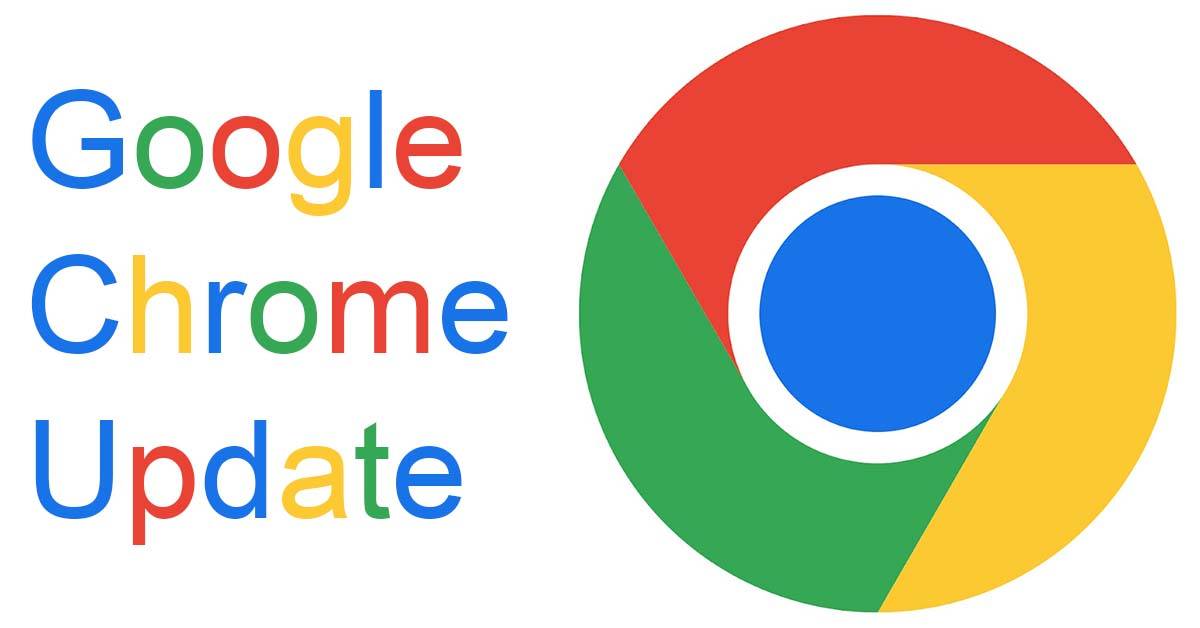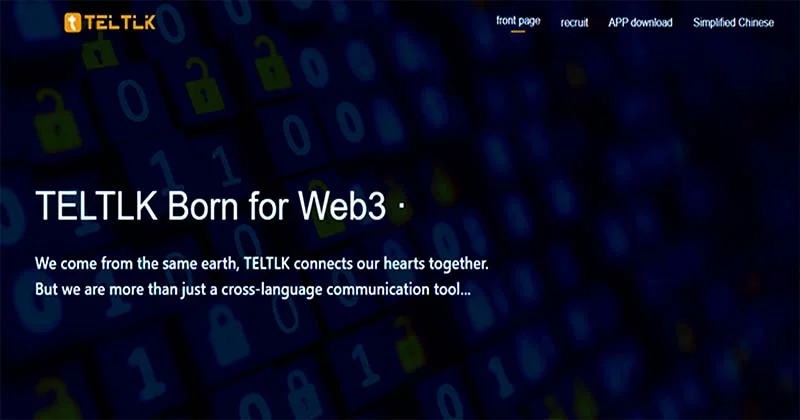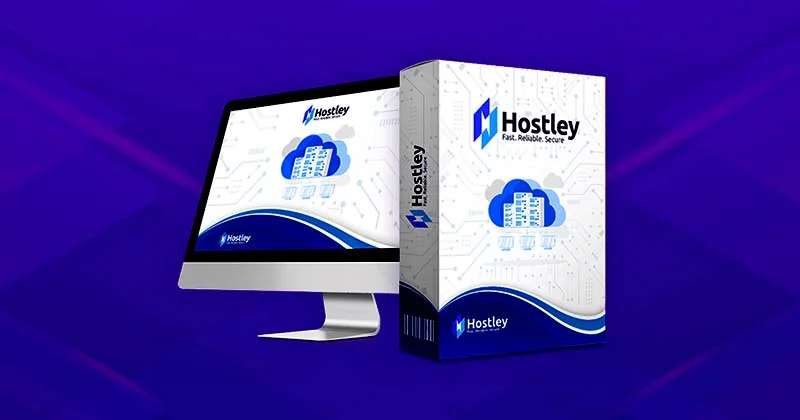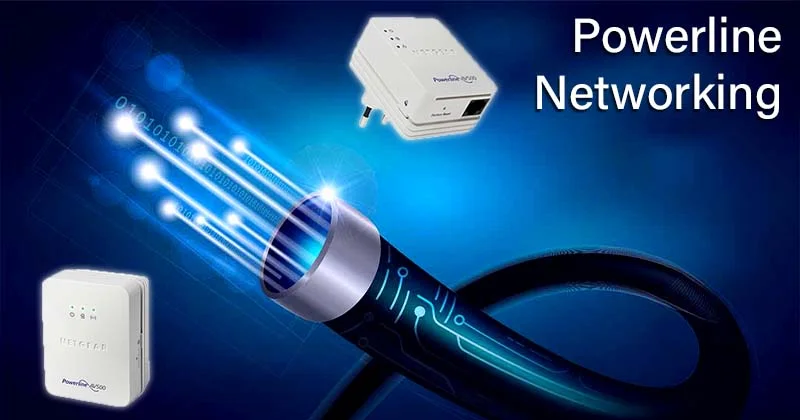Google is set to roll out new updates to its Chrome web browser, designed to make it easier for users to access information swiftly, regardless of whether they’re downloading files or simply browsing the web.
Trending Searches Directly in the Address Bar
One of the most significant changes is that Chrome for Android will now display trending Google searches directly within the address bar. Google plans to extend this feature to iOS users later in the year.
With trending searches appearing in the mobile browser, users can easily keep up with current events on the go.
Enhanced Search Suggestions in Chrome Mobile
Chrome mobile users on iOS and Android will now see relevant search suggestions in the address bar when visiting “eligible sites”. For instance, if you’re researching food destinations, the browser may suggest searches for local restaurants or food courts.
Android users can leverage Chrome’s “Touch to Search” feature to find related searches to highlighted topics. Additionally, the Chrome address bar will now display 10 search suggestions to iOS users, up from the previous six — a feature Android users have already been enjoying.
Revamped Download Experience for Desktop Users
Google is also revamping the download experience for Chrome on desktop platforms, including macOS, Windows, and ChromeOS. The aim is to make it more user-friendly when interacting with recently downloaded files.
A new download tray, located at the top right of the Chrome address bar, will now include an animated ring that shows the download progress. This tray opens briefly when a download completes before automatically dismissing itself, allowing for uninterrupted browsing. It will list all files downloaded in the previous 24 hours, offering options to open the relevant download folder, pause/cancel a download right from the tray.