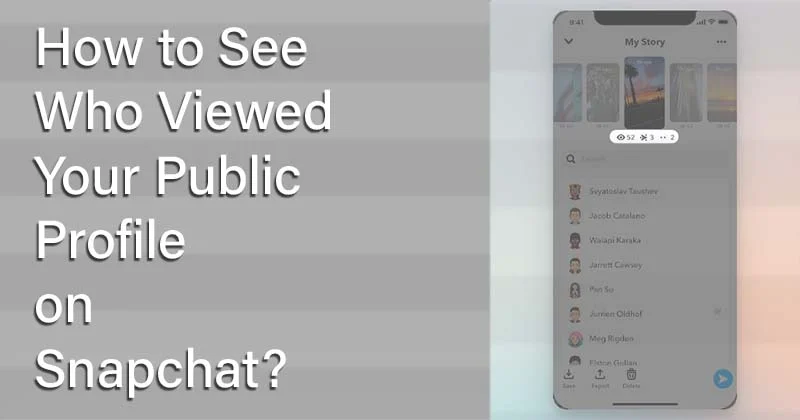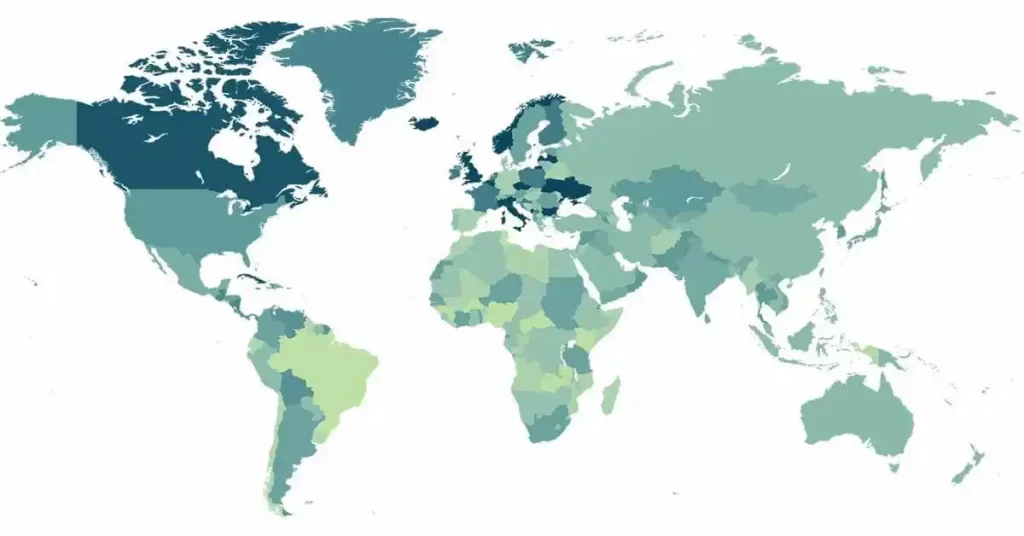Snapchat, with its ephemeral nature, has always been shrouded in a veil of mystery. Users share moments and stories, but what happens when curiosity strikes? You might find yourself pondering the age-old question: Can you see who viewed your public profile on Snapchat?
Snapchat’s public profile feature is available to everyone. The fascinating part is that being a public Snapchat profile requires specific criteria. Creating a Snapchat public profile is more intriguing than creating a Snapchat premium profile.
How to make a Public Profile on Snapchat?
There is, however, a procedure that must be followed in the proper order.
- What Is a Snapchat Public Profile?
- Requirements for Creating a Snapchat Public Profile
- Make Your Snapchat Profile Public (In 4 Easy Steps)
- Making Changes to Your Public Profile (In 3 Simple Steps)
- Delete Your Public Profile (In 3 Easy Steps)
- The Advantages of Creating a Snapchat Public Profile
- FAQ (Frequently Asked Questions)
- Is it possible for me to have a public Snapchat profile?
- Where is the Snapchat public profile?
- Can someone notice if I view their Snapchat public profile?
- Is the public’s Snapchat subscription count visible?
What Is a Snapchat Public Profile?
Making your Snapchat account public (visible to other Snapchat users, including friends) essentially helps improve the reach and make more friends on your account.
When a Snapchat account is converted to a public profile, the account user get access to additional personalized features such as adding a photo, bio, description, location, stories, and lenses to your profile.
The intended impetus to increase subscribers, on the other hand. That is, if they are influenced, other Snapchat users may subscribe to your profile.
Requirements for Creating a Snapchat Public Profile
How do I create a public Snap profile? You must first complete certain general prerequisites.
Here is the criterion that must be met in order to create a public Snapchat profile.
- To utilize the Snapchat Public Profile feature, you must be at least 18 years old. This is critical.
- At the very least, your Snapchat account has been utilized for 24 hours since it was created.
- At least one bi-directional friend is required. This signifies that both you and your friend sent and accepted the request.
- Finally, accept the company’s Community Guidelines.
Make Profile Public On Snapchat
How can I create a public Snapchat profile? Follow the procedures outlined above to create a public Snapchat profile.
- Launch Snapchat and tap on the Bitmoji symbol (located in the top-left corner of the screen).
- Under Spotlight & Snap Map (shown in bold), select the “Add to Spotlight” option.
- Choose “Create Public Profile” from the pop-up menu, then click “Continue” and “Get Started” on the next page.
- When you click the Get Started button, a box overlay with a message and the buttons “Create” and “Cancel” appears.
To make your Snapchat profile public, click Create. Your profile page will now have a “My Public Profile” option.
The Advantages of Creating a Snapchat Public Profile
Going from a standard to a public profile allows you to add more information to your account, potentially increasing views and friends.
A public profile includes the following elements:
- A brief introduction to you.
- Your company’s location.
- Your company’s nature.
- A subscription service.
- In addition, a website link.
This, definitely, will assist a businessperson in elevating their products to a broader and wider audience.
You could include the following content on a public profile:
- Share your experiences with the general public.
- Highlights from your favourite images, videos, and memories
- Make use of your custom Snapchat filters.
- Include a shopping link to your online store.
You may also distinguish your friend’s list from the listicles of individuals who have subscribed to your public profile. Additionally, you can also look at statistics about your content’s reach, such as the amount of views and the time spent viewing it.
The Snapchat Conundrum
Snapchat is designed to prioritize privacy, and this extends to profile visits. Unlike some other social platforms, it doesn’t provide a built-in feature to see who has viewed your public profile.
However, human curiosity knows no bounds and creative solutions have emerged.
Third-Party Apps: Proceed with Caution
Numerous third-party apps and websites claim to offer insights into your profile views. These services often require you to log in with your Snapchat credentials and grant access to your account.
But, before you proceed, a word of caution: using third-party apps can compromise your privacy and security. Snapchat actively discourages their use and might even ban accounts found to be utilizing such services.
Snap Map: A Glimpse into Interaction
Snap Map is a built-in Snapchat feature that offers a glimpse into the location of your friends. While it doesn’t directly reveal who viewed your profile, it does show where your friends are active on the map. If someone frequently appears near your location on Snap Map, it’s a subtle hint that they might be checking out your profile.
Story Views: Indirect Insights
Snapchat allows you to see who viewed your stories. While this doesn’t reveal profile visitors, it can give you an idea of who’s actively engaging with your content. If someone consistently views your stories, they might also be interested in your profile.
The Bottom Line
In the quest to uncover who viewed your public profile on Snapchat, it’s important to balance curiosity with caution.
Avoid third-party apps and instead, rely on the subtle hints provided by features like Snap Map and story views. Remember that Snapchat’s privacy-first approach makes direct profile view tracking unlikely.
Snapchat is about sharing moments and connecting with friends, and sometimes, a little mystery adds to the fun. Embrace the platform for what it is, and let go of the need to uncover every secret it holds.
In conclusion, while you can’t directly see who visited your public Snapchat profile, there are subtle hints and indirect methods to gain insights into your profile views. Stay safe, respect privacy & enjoy the ephemeral world of Snapchat.