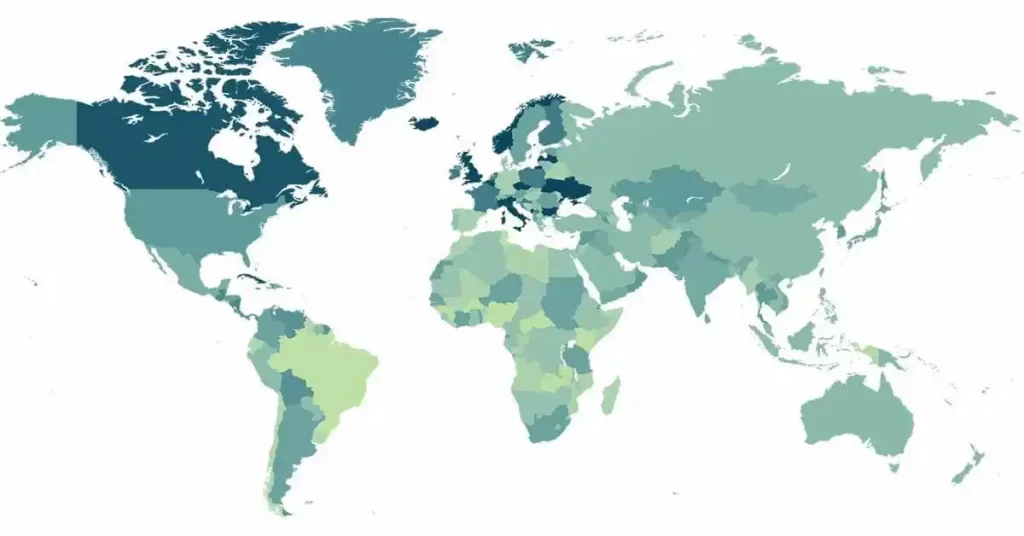Did you know that around 70% of businesses use some form of work hour tracker app? These apps, like Toggl, Harvest, Clockify, and Time Doctor, each have unique features and functions that can make your work life more efficient. But how do you know which one is the best fit for your specific needs? Let’s take a closer look and compare these top contenders. You might be surprised to discover what these apps can truly offer.
Key Takeaways
- Toggl offers intuitive time management with detailed productivity reports and is compatible across multiple platforms.
- Harvest provides comprehensive time and expense tracking with visual reports and integration with popular tools.
- Clockify is a free, simple app with project tracking and reporting features but has limited customer support.
- Time Doctor features real-time tracking, extensive analytics, distraction alerts, and screenshot functionality for proof of work.
Understanding Work Hour Tracker Apps
If you’ve ever wondered about how to keep track of your work hours efficiently, work hour tracker apps could be just what you’re looking for. These applications are specially designed to help employees and freelancers automatically log their working hours. They’re a godsend for those who struggle with time management or find it hard to remember how much time they’ve spent on specific tasks.
One of the significant benefits of these apps is their ability to provide accurate records of work hours. They often come with features that allow for easy input of time spent on different tasks throughout the day. Some even offer the ability to categorize these tasks, making it simpler to identify where time is being spent.
Work hour tracker apps aren’t just useful for individuals, though. They’re also beneficial for managers and business owners. With these apps, they can monitor employees’ work hours, which helps in planning and managing work schedules. It also aids in ensuring fair pay based on the actual hours worked.
While Toggl is a popular choice in this category, it’s not the only option. There are many other work hour tracker apps available that might better suit your needs.
Detailed Review of Toggl
Diving into the realm of Toggl, it’s a robust work hour tracker app that offers a plethora of features designed to streamline time management. Toggl provides an intuitive interface that makes it easy for users to log their hours and manage their time effectively. It’s not just about logging in and out; Toggl allows users to categorize their time into different projects and tasks for better organization.
The app offers a timer feature that tracks time spent on tasks in real time. Users can also manually input time if they forget to start the timer. What sets Toggl apart is its reporting function. It generates detailed reports that give insight into how time is being spent, which is invaluable for productivity analysis and project management.
Toggl also boasts excellent cross-platform compatibility. It’s available on both iOS and Android, and it also has a desktop app and a Chrome extension. This means that users can track their time no matter what device they’re using.
In terms of pricing, Toggl offers a free basic plan, alongside more comprehensive paid plans. Overall, Toggl is a versatile and user-friendly tool that can significantly improve time management and productivity.
Exploring Features of Harvest
Just as versatile as Toggl, Harvest is another popular work hour tracker app that’s packed with a variety of useful features. Its strong suit lies in its ability to track time, log expenses, and manage invoices in one streamlined interface. Users can easily start and stop timers as they shift between tasks, ensuring accurate time tracking.
Harvest also stands out with its robust reporting features. It provides detailed visual reports that highlight the amount of time spent on different tasks, which can be filtered by client, project, or team member. This enables businesses to identify inefficiencies and improve productivity.
What’s more, Harvest integrates seamlessly with a broad range of other tools such as Asana, Trello, and Slack. This means users can track time right from the tasks in these apps, boosting convenience and efficiency. Its expense tracking function also allows for photo receipts, making it easier to manage and monitor business expenses.
Harvest’s unique blend of features makes it an ideal choice for freelancers and small businesses seeking a comprehensive work hour tracker app. It does more than just track time—it facilitates informed decision-making, making it a worthy contender in the world of work hour tracker apps.
Clockify: An In-Depth Analysis
Why not consider Clockify, a free work hour tracker app that’s gaining popularity for its simplicity and efficiency? It’s becoming the go-to choice for many businesses and freelancers alike. Its clean interface and straightforward functionality make it an attractive option for those seeking to track their work hours with ease.
Clockify isn’t just about time tracking, though. It also includes a host of other features, such as project tracking, team management, and detailed reporting. Users can categorize their time by project, task, client, or tag, offering a comprehensive overview of how they spend their work hours. It’s a great tool for identifying productivity trends and areas for improvement.
Furthermore, Clockify offers integrations with various productivity and project management tools, such as Trello, Asana, and Jira. This makes it a versatile option that can easily fit into existing workflows.
One downside, though, is Clockify’s limited customer support for free users. While paid users can access 24/7 support, free users may find themselves waiting longer for assistance. Yet, despite this, Clockify’s ease of use and robust features make it a strong contender in the work hour tracker app market.
Functionality of Time Doctor
On the heels of Clockify, Time Doctor offers a unique blend of features that make it a powerful work hour tracker app. Its functionality is designed to support both individuals and teams, offering detailed analytics and reporting capabilities.
Time Doctor’s key feature is its real-time tracking function. Users can monitor the exact time they’re spending on tasks, with the ability to break it down into specific projects or clients. It’s an invaluable tool for freelancers who need to provide detailed time reports to their clients. Moreover, it’s equipped with screenshot functionality, which can offer proof of work done during the tracked hours.
The app also integrates seamlessly with popular project management tools like Asana and Trello, making it easy to incorporate into existing workflows. This eliminates the need for manual timesheet entries, as the tracker can record time spent directly within these apps.
Time Doctor also emphasises productivity, with features that help identify and limit time wastage. Its distraction alerts notify users when they’re spending too much time on unproductive websites, encouraging better time management. With such robust functionality, Time Doctor proves to be a strong contender in the work hour tracker app market.
Conclusion
In conclusion, work hour tracker apps like Toggl, Harvest, Clockify, and Time Doctor are instrumental in managing time efficiently. Each has unique features to suit different needs, but they all aim to streamline work processes. It’s vital to understand their functionalities to harness their full potential. Ultimately, the choice depends on personal preferences and the specific requirements of your work or business.