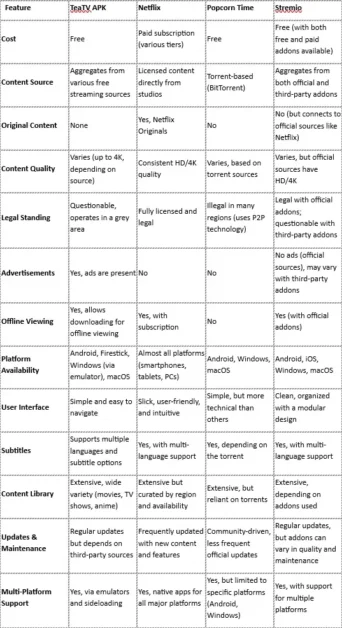A Comprehensive Guide for 2024
In the digital age, content consumption has become more versatile and user-friendly than ever. With an increasing number of streaming services offering on-demand access to thousands of movies and TV shows, viewers are no longer limited by cable subscriptions or geographical boundaries. Amid this trend, TeaTV has emerged as a notable application in the online streaming ecosystem. Since its inception, it has grown to be a favorite among cord-cutters who seek a wide variety of entertainment options without the associated high costs.
TeaTV APK
TeaTV APK is a third-party application that allows users to stream and download a vast range of movies and TV shows for free. Designed for Android devices, it also works seamlessly on other platforms like Windows, macOS, Firestick and Smart TVs via emulators or direct installation. Its primary appeal lies in offering content from multiple streaming services aggregated into one app, making it a convenient tool for entertainment enthusiasts.
Unlike traditional streaming platforms like Netflix or Hulu, TeaTV is not tied to any specific service or studio. It pulls content from publicly available sources on the internet, offering users the ability to watch movies and shows without requiring any subscriptions. However, this comes with certain risks, as the app operates in a grey legal area, which will be discussed in detail later.
Key Features
TeaTV has undergone several updates and iterations since its launch, evolving to meet the demands of its user base. Here are some of its most notable features that have made it a preferred choice in the online streaming landscape:
1. Vast Content Library
One of the primary attractions of TeaTV is its extensive content library. The app aggregates thousands of movies, TV series, documentaries and anime from various sources. With content spanning multiple genres, languages and regions, TeaTV ensures there’s something for everyone, regardless of taste or location. Additionally, users can find the latest releases, as well as classic films and shows that might be difficult to locate on other platforms.
2. HD Quality Streaming
In 2024, the demand for high-definition streaming is a non-negotiable feature for any content platform. TeaTV supports streaming in various resolutions, including 720p, 1080p and even 4K, depending on the available source. This feature ensures that users can enjoy a premium viewing experience without sacrificing quality. For users with slower internet connections, TeaTV allows them to adjust the resolution for a smoother experience.
3. Download for Offline Viewing
TeaTV APK also offers the ability to download movies and TV shows for offline viewing. This feature is especially useful for users who are frequently on the go or in areas with unstable internet connections. With this functionality, users can download content when connected to Wi-Fi and watch it later without using mobile data or needing an active internet connection.
4. User-Friendly Interface
TeaTV prides itself on offering a clean, intuitive user interface. Its design is straightforward and easy to navigate, even for users who are not particularly tech-savvy. Categories are well-organized, and content is divided into sections like “Trending,” “Top Rated” and “Recently Added,” allowing users to discover new movies and shows with ease. The built-in search function is robust and makes finding specific titles simple and quick.
5. Multi-Platform Support
Although TeaTV APK is primarily an Android application, it can also be used on various platforms through a few workarounds. On Windows and macOS, users can install TeaTV via Android emulators like BlueStacks or NoxPlayer. Additionally, TeaTV can be sideloaded onto Amazon Firestick and Fire TV devices, allowing users to enjoy content on a larger screen. This flexibility makes TeaTV accessible to a broader audience, not just Android users.
6. Subtitles and Multi-language Support
In an era where global content is in high demand, TeaTV has incorporated support for multiple languages and subtitles. Users can select from a wide range of subtitle languages, making it easier for non-native speakers to enjoy content. This feature is particularly helpful for international users who want to watch content in their native language or with subtitles in English.
Legal & Safe to Use
This is perhaps the most frequently asked question when it comes to third-party streaming applications like TeaTV. The legality of TeaTV APK hinges on how it sources its content. The app does not host any movies or TV shows on its own servers. Instead, it provides links to external sources where the content is available. While this might sound harmless, these sources are often unauthorized and do not have the rights to distribute the content they host. As a result, using TeaTV could potentially violate copyright laws, depending on your location.
In countries with strict copyright enforcement, such as the United States, the use of such applications may be deemed illegal. Streaming or downloading copyrighted content without permission can lead to legal repercussions. In contrast, some regions have more lenient copyright laws, where the use of such apps falls into a grey area. Users are strongly advised to research the copyright laws in their respective countries before using TeaTV.
To mitigate risks, many users opt to use a Virtual Private Network (VPN) when accessing TeaTV. A VPN helps mask their IP address and encrypt their data, providing an additional layer of anonymity. While this does not make the act of streaming copyrighted content legal, it does make it harder for third parties to track online activities.
In terms of safety, downloading the TeaTV APK from unofficial sources can pose certain risks, such as malware or adware being bundled with the app. Users should be cautious about where they download the APK file from and should always scan it with antivirus software before installation.
Installation Process
For those interested in using TeaTV, installation is relatively straightforward but it requires some manual steps, as the app is not available on official app stores like Google Play or Apple’s App Store.
1. Enable Unknown Sources
Since TeaTV is a third-party app, you’ll need to enable the option to install apps from unknown sources on your Android device. This can be done by navigating to the settings menu, selecting “Security,” and enabling the “Unknown Sources” option.
2. Download the APK File
The next step is to download the TeaTV APK file. Users should ensure that they download the file from a reputable website like techbonafide to avoid potential malware. Once the download is complete, open the file and follow the on-screen instructions to install the app.
3. Installation on Firestick
To install TeaTV on Firestick or Fire TV, users can sideload the APK using the “Downloader” app. This app allows Firestick users to download APK files directly onto their devices. Once TeaTV is installed, users can launch it from the “Your Apps & Channels” section of their Firestick.
4. Using an Emulator
For those who wish to run TeaTV on a Windows or macOS computer, an Android emulator is required. BlueStacks and NoxPlayer are popular choices for this purpose. After installing the emulator, users can download the TeaTV APK and run it within the emulator environment.
TeaTV APK Vs Competitors
With so many streaming platforms available today, TeaTV faces stiff competition. Here’s how it stacks up against some of the leading names in the industry:
1. TeaTV Vs Netflix
Netflix, the world’s leading paid streaming service, offers a curated and high-quality experience. With original content, offline downloads and an ad-free environment, it surpasses TeaTV in many ways. However, TeaTV’s appeal lies in its free content offering, although the legal and ethical considerations put it at a disadvantage.
2. TeaTV Vs Popcorn Time
Popcorn Time is another popular third-party streaming app similar to TeaTV. While both offer free content, Popcorn Time uses BitTorrent technology to stream content, making it riskier in terms of copyright infringement. TeaTV, by contrast, simply links to streaming sources, which might be considered less risky in certain regions.
3. TeaTV Vs Stremio
Stremio is another competitor that aggregates content from multiple streaming platforms, both paid and free. Unlike TeaTV, Stremio offers official addons for services like Netflix, giving users a more legitimate option for streaming.
Summarizing the comparison in a table:
The Future of TeaTV APK
As we move further into 2024, the future of apps like TeaTV remains uncertain. With increasing crackdowns on piracy and unlicensed streaming platforms, users should remain cautious about relying on such services. However, the demand for free, convenient content delivery is unlikely to diminish. While platforms like Netflix, Disney+ and Amazon Prime dominate the market with their paid services, the allure of free content continues to attract users to apps like TeaTV APK.
Ultimately, whether TeaTV thrives or declines will depend on how it navigates the legal and ethical challenges that lie ahead. For now, it remains a popular choice for those looking for a wide variety of content without the cost provided, they understand the potential risks involved.
Conclusion
TeaTV APK has carved a niche for itself in the crowded world of online streaming. Its vast content library, user-friendly interface and multi-platform support make it a compelling choice for those seeking free entertainment. However, users should be aware of the legal grey area in which the app operates and take precautions such as using a VPN. As streaming continues to evolve in 2024, TeaTV and similar apps will need to adapt to stay relevant in an increasingly competitive and regulated environment.