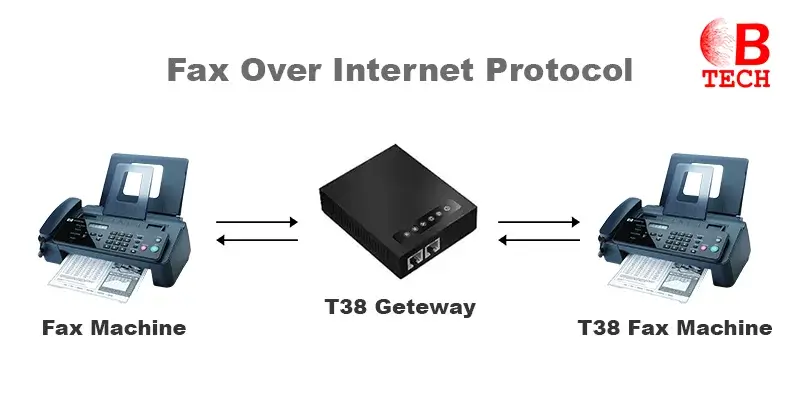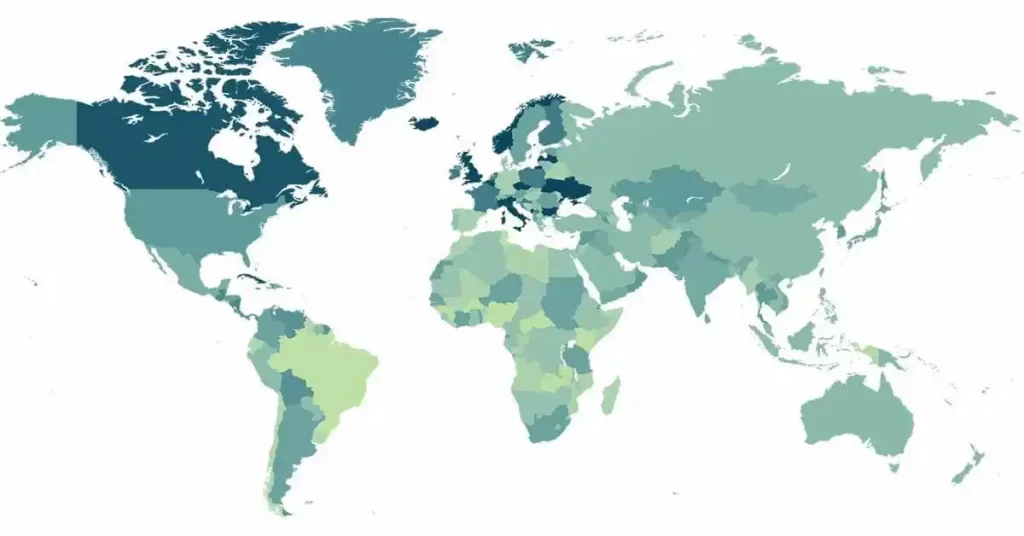What Does Fax Over Internet Protocol Mean?
Fax over Internet Protocol, or FoIP, is a method of sending faxes that utilizes digital packets over the internet. This technology allows the transmission of fax documents in a way that adapts to modern digital environments.
Types of FoIP
There are two main approaches to using Fax over Internet Protocol: store-and-forward and real-time.
Store-and-Forward FoIP
In the store-and-forward method, the system converts fax data into an email format to send it from the origin to the destination. This method benefits from the flexibility of email systems, allowing the fax to be stored before being forwarded to the final recipient.
Real-Time FoIP
Real-time Fax over Internet Protocol works similarly to traditional faxing through phone lines. However, it uses the internet to send IP data packets directly from the source to the destination. This process typically utilizes high-level Internet Protocols, such as Transmission Control Protocol (TCP) or User Datagram Protocol (UDP).
FoIP also referred to as IP faxing, integrates seamlessly with existing internet technologies, providing an efficient and modern way to manage fax communications in a digital world.
Understanding Fax Over Internet Protocol (FoIP) Standards
FoIP or Fax over Internet Protocol uses specific standards for sending and receiving faxes over the internet.
Key Components of FoIP
- IP Packet Data: This involves data packets that routers decode for fax transmission.
- Transmission Methods: Data can be sent via traditional phone lines, an IP gateway or a fax modem.
- Configuration Types: The configurations range from traditional G3 fax machines communicating with each other, a fax-equipped PC sending to a G3 fax machine, an IP fax machine sending to a G3, and IP fax machine to IP fax machine communications.
How FoIP Works?
FoIP operates through a clear sequence of steps, ensuring efficient fax transmission over the internet.
Sequential Steps in FoIP
- Initiating the Fax Session: The sender transmits signals to the receiver to start the fax session.
- Response from Receiver: The receiver responds, acknowledging the session initiation.
- Connection Establishment: The sender then establishes a connection with the receiver.
- Start of Faxing: With the connection established, faxing begins.
- Data Exchange: Each machine exchanges digital control signals detailing page color, size and supported data compression methods. Notably, G3 machines use the T.30 protocol to encode digital data as analog and decode received analog data back into digital.
Technical Details of Data Handling
- Data Scanning & Transmission: The sender scans the data, converting it into a digital bit series that represents the black and white pages in analog form.
- Data Reception & Printing: The receiver decodes this data, reads each bit and prints the information based on the bit instructions. The T.38 protocol, a real-time FoIP protocol integral for image data compression and integration with G3 technology, supports the T.30 standard by converting traditional fax data into a format suitable for internet transmission.
FoIP integrates seamlessly with modern technology by adapting the traditional faxing process to utilize internet protocols, ensuring reliable and efficient communication.
| Category | Details |
| Types of FoIP | – Store-and-Forward: Converts faxes to email format for transmission.<br>- Real-Time: Directly sends IP data packets using protocols like TCP or UDP. |
| Key Components of FoIP | – IP Packet Data: Decoded by routers. – Transmission Methods: Through phone lines, IP gateway, or fax modem. – Configuration Types: Various setups like G3 to G3, PC to G3, IP fax machine to G3, and IP to IP. |
| How FoIP Works | 1. Sender transmits signals. 2. Fax session is initiated. 3. Receiver responds. 4. Connection is established. 5. Faxing begins. 6. Exchange of digital control signals. 7. Sender scans data into digital series. 8. Receiver decodes and prints data. |