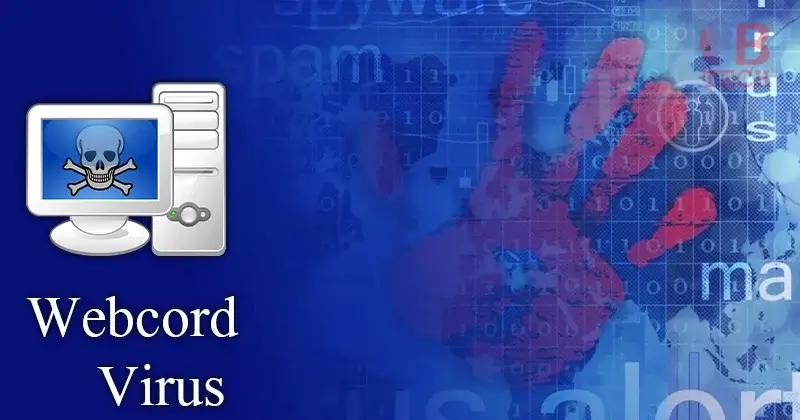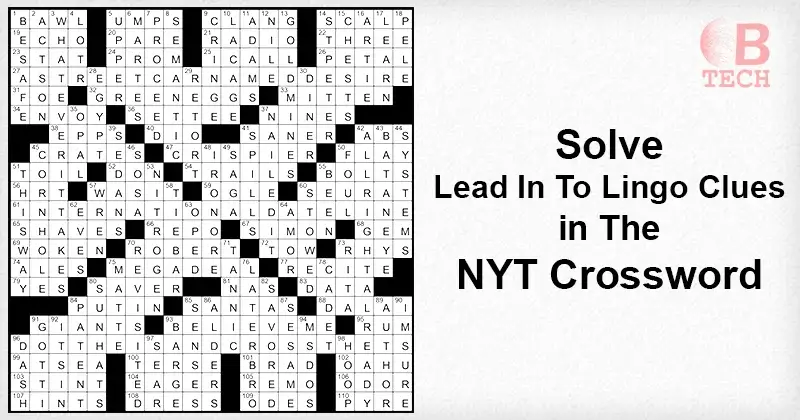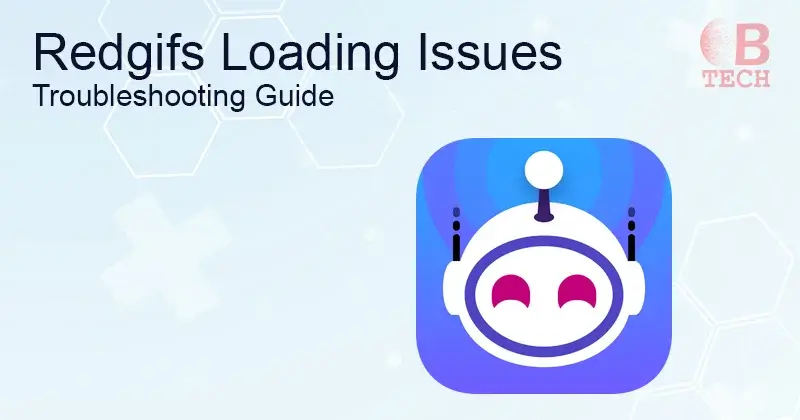Webcord sneaks into your browser and takes over your homepage and search engine, bombarding you with annoying ads that have nothing to do with what you’re browsing.
Once it’s on your computer, Webcord virus hijacks your browser’s search function, sending your queries through sketchy search engines. It’s also fond of popping up new tabs filled with ads trying to sell you stuff you don’t need, pushing fake software updates, and even trying to scam you with tech support tricks.
How Did Webcord Virus Land on My Computer?
Users often install Webcord virus themselves, whether they realize it or not. This sneaky program hitchhikes onto your computer through ads, game cracks, or bundled with other software, leaving you scratching your head, wondering how it got there.
Sadly, some free software doesn’t make it clear that it will install other programs alongside it, and that’s how you end up with Webcord virus without even knowing.
Tips to Avoid Unwanted Software
Paying attention during software installations is crucial. Installers often pack optional extras that you don’t really need. Here’s how you can stay safe:
- Always choose custom installation options.
- Uncheck anything unfamiliar, especially optional software you never intended to download.
- Don’t install software unless you trust it.
To get rid of the pesky Webcord malware and scan your computer for other malicious software, follow a reliable malware removal guide.
The Annoyance of Webcord Virus
Navigating the web safely is a challenge with the myriad of online scams, dodgy ads, and malicious software lurking around every corner. Webcord virus adds to this digital minefield by bombarding your browser with ads. While it’s true not all of these ads are harmful, and some might even lead you to decent deals, the risk of stumbling upon something dangerous is high.
Why Clicking Webcord Virus Ads Is Risky
The crux of the problem with Webcord virus lies in the difficulty of telling safe offers apart from deceptive ones. Among the sea of advertisements it throws at you, there’s no reliable way to know which ones are genuine and which could be gateways to malware threats like Spyware, Ransomware, Rootkits, and Trojans. Given these risks, for the sake of your computer’s safety, it’s wise to avoid clicking on any ads Webcord presents in your browser.
Webcord Virus Removal Guide
Removing Webcord virus or similar malware from your system involves several detailed steps. By following this comprehensive guide, you can ensure that your computer is free from the clutches of such unwanted programs.
Detailed Steps to Remove Webcord Virus from Windows
Uninstalling Webcord virus from Your System
1. Access Programs and Features
- Press the Windows key on your keyboard to open the Start menu.
- Type Control Panel and press Enter.
- Within the Control Panel, navigate to “Programs” and then “Programs and Features.” This is where you can see a list of all installed programs on your PC.
2. Locate and Uninstall Webcord Virus
- Scroll through the list until you find Webcord virus.
- Right-click on Webcord and choose “Uninstall” from the context menu.
- Follow the on-screen instructions to complete the uninstallation process. This might involve confirming that you want to remove the software and possibly restarting your computer.
Removing Webcord Virus from Web Browsers
Since Webcord virus can also install extensions or add-ons in your web browsers, you’ll need to remove these to completely eliminate its presence.
Removing Webcord virus from Google Chrome
1. Open Extensions Menu
- Launch Chrome, click on the three dots in the upper right corner to open the menu.
- Hover over “More tools” and click on “Extensions.”
2. Remove Webcord Extension
- Find the Webcord extension in the list.
- Click on “Remove” to uninstall the extension.
- Confirm the removal if prompted.
Firefox, Edge, and Other Browsers
1. Accessing Add-ons or Extensions
- Open your browser and click on the menu icon (usually three dots or lines).
- Select “Add-ons,” “Extensions,” or a similarly named option from the menu.
2. Deleting Webcord Virus
- Locate the Webcord extension among the listed add-ons.
- Choose the option to remove or uninstall it.
- Confirm the action to delete the extension from your browser.
Cleaning Up Webcord Remnants
Ending Webcord Processes
1. Open Task Manager
- Press Ctrl+Shift+Esc to open the Task Manager.
- Look for any processes related to Webcord virus in the “Processes” tab.
2. Terminate the Process
- Select the Webcord process and click on “End Task” to stop it.
Removing Webcord virus from Startup Apps
1 Access Startup Apps
- Right-click on the Taskbar and select “Task Manager.”
- Go to the “Startup” tab to see a list of programs that start with Windows.
2. Disable Webcord
- Find Webcord in the list.
- Right-click on it and choose “Disable” to prevent it from running when your computer starts.
Final Steps
After completing the above steps, it’s a good idea to restart your computer. Then, consider running a full system scan with a reputable antivirus or anti-malware program to search for any remaining traces of Webcord virus or other malicious software that might have been installed alongside it.
Remember, the key to keeping your computer free from malware is to regularly update your software, avoid clicking on suspicious links, and download programs only from trusted sources.
FAQ’s
1. Can Webcord Virus affect all Web Browsers?
Yes, Webcord can affect all major web browsers, including Google Chrome, Firefox, and Microsoft Edge, by installing unwanted extensions or add-ons.
2. Is it necessary to Restart my Computer after Removing Webcord Virus?
Yes, restarting your computer is recommended to ensure all changes take effect and any residual processes are fully terminated.
3. Can a Regular Antivirus Program Remove Webcord Virus?
Most reputable antivirus or anti-malware programs can detect and remove Webcord virus, but manual removal of browser extensions may still be necessary.
4. Will Uninstalling my Web Browser get rid of Webcord Virus?
Uninstalling the browser may not remove all components of the virus, especially if it has made changes to system files or installed additional software.
5. How can I prevent Future Infections like Webcord Virus?
Always download software from trusted sources, avoid clicking on suspicious links, and keep your software and antivirus program up-to-date.